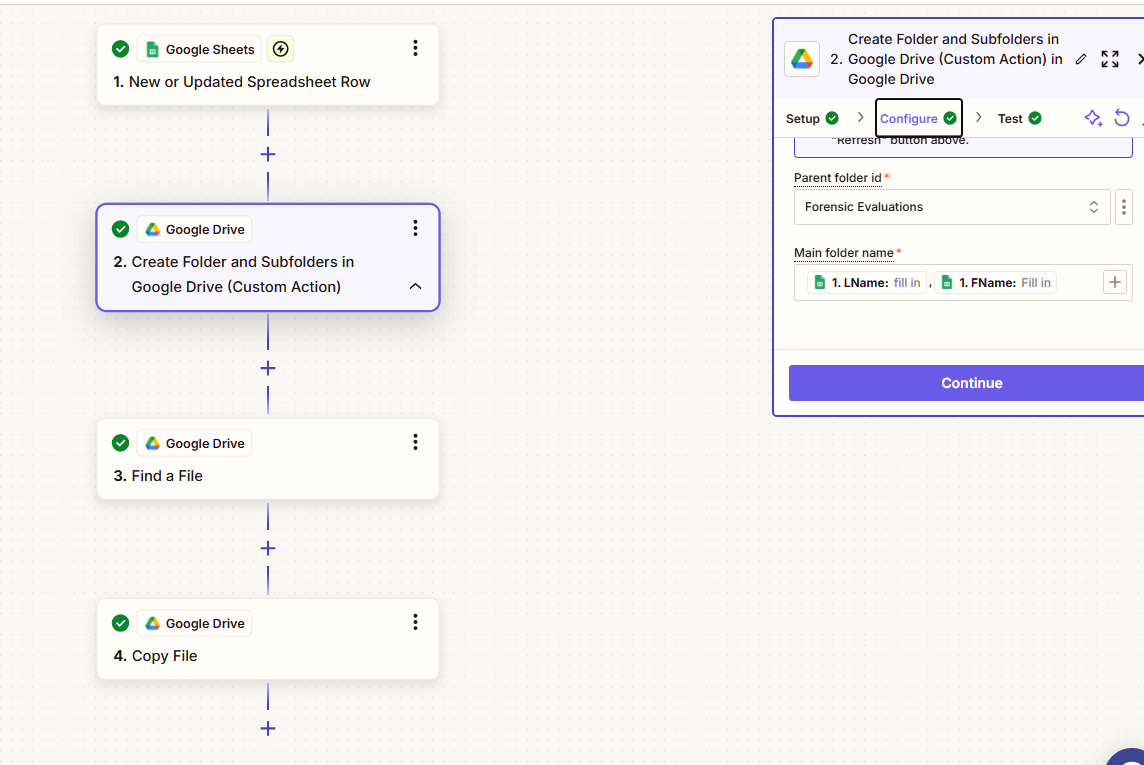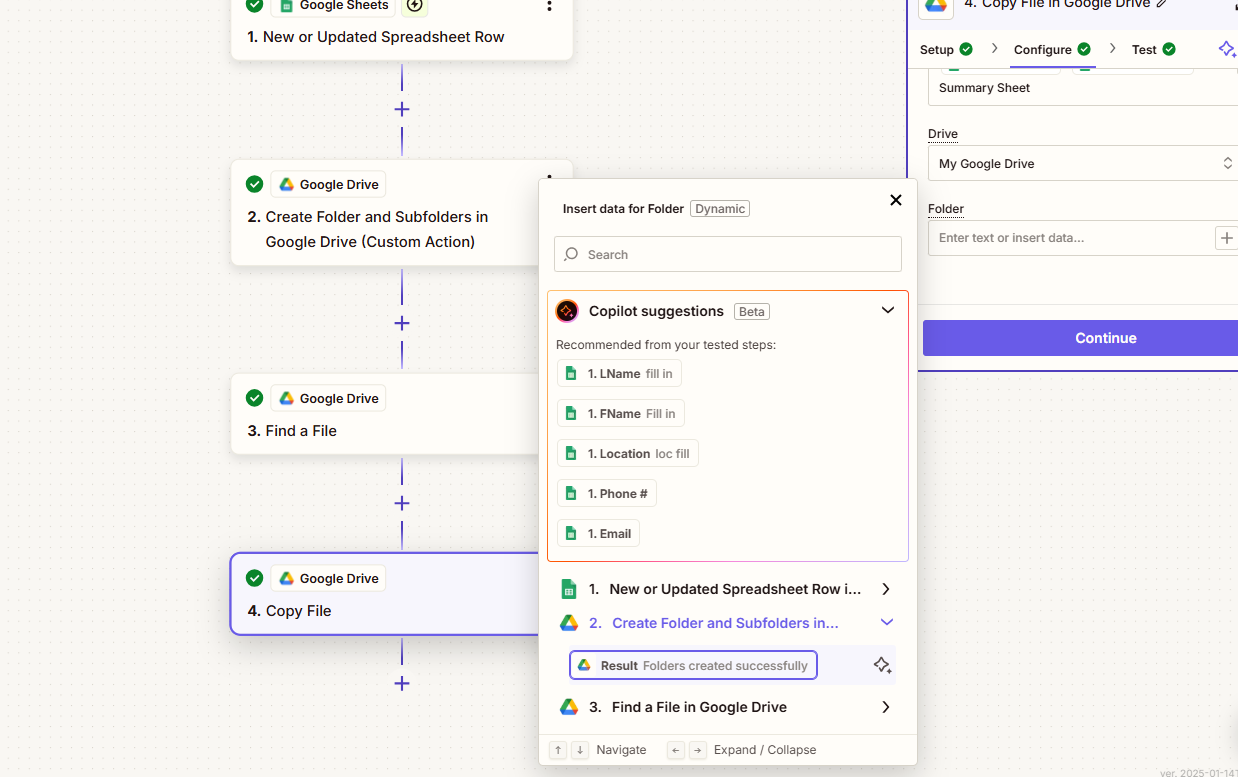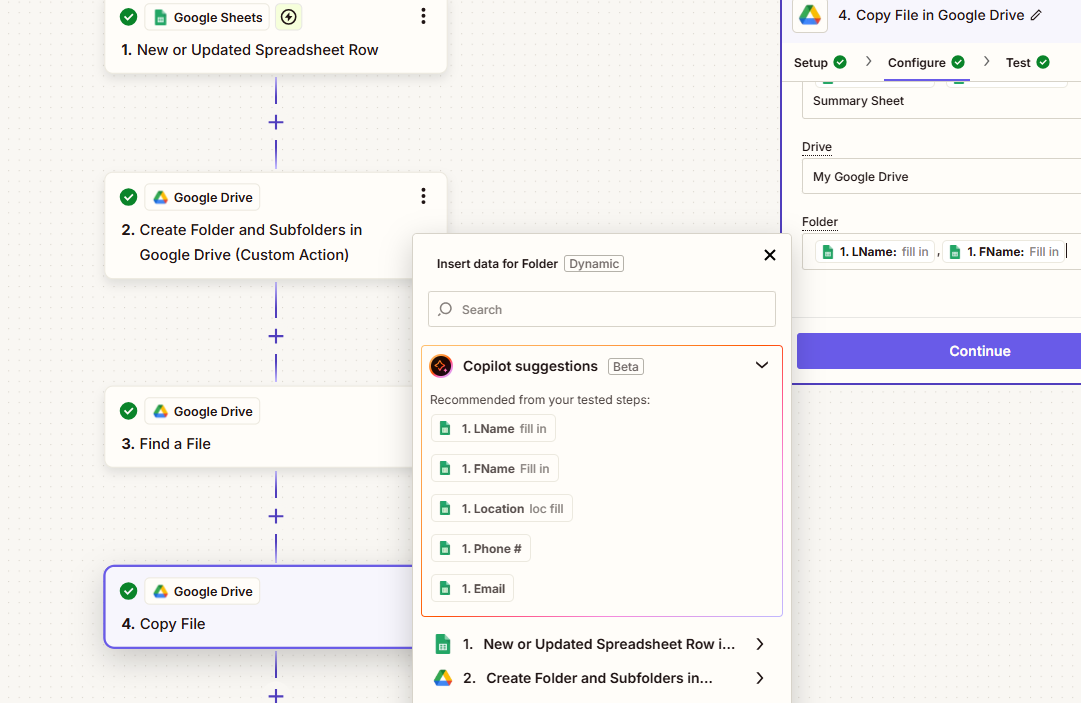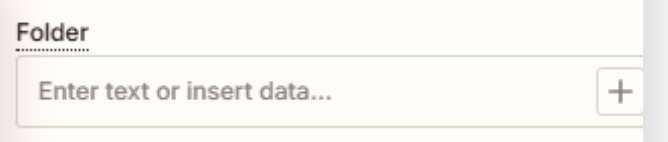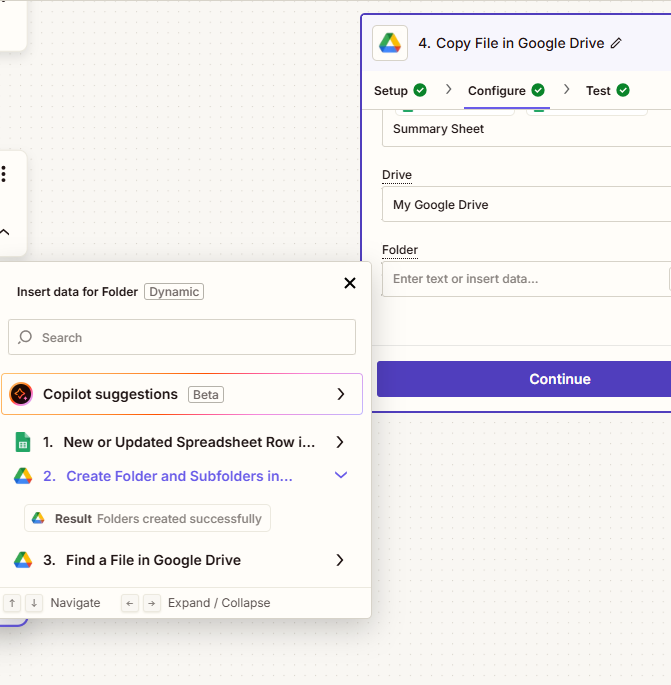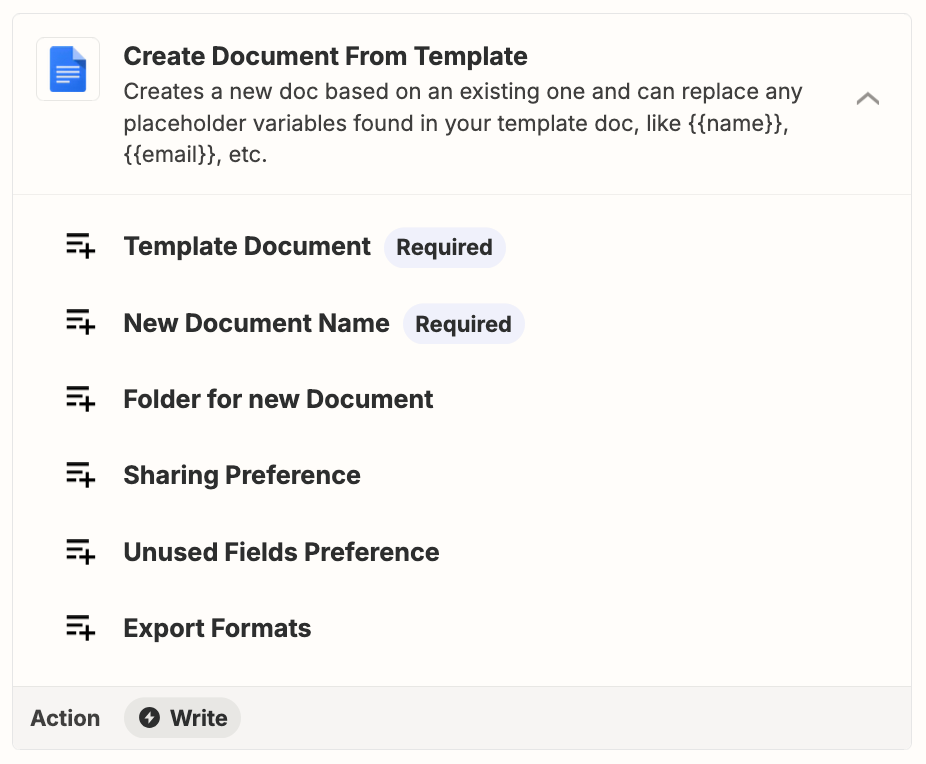I am trying to save a word file into a Google Drive Folder. The folder is created in Step 2 of my Zap. I have tried countless different ways of locating and saving/copying/uploading the file to said folder, but no matter what, the file never gets to the folder.
I assume the Zap is not finding the dynamically named folder. Neither me nor the AI Bot can overcome what seems to be a simple solution.
Below are screenshots of various ‘coding’ I have attempted.
In the first screenshot you will see my current set of steps.
The second screenshot is when I try to copy the file to the folder created from “Results” in Step 2.
Third screenshot is when I try to copy the file to the nomenclature from Step 1 and Step 2.
The AI bot also set the folder label to “root” however this did not work.