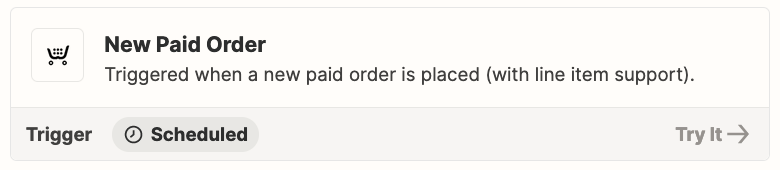I have a zap which has an error. So I go to the editor of the action step. I go through the below process. But it doesn’t save the edit.
Now this is how I go…
- click blue edit zap button
- click white “send email...” step
- scroll down zap to this place
- click blue edit zap button
- click blue replace button
- returns with the old version