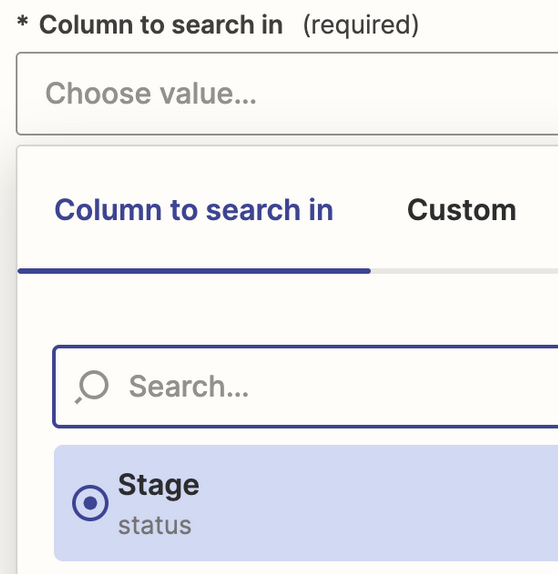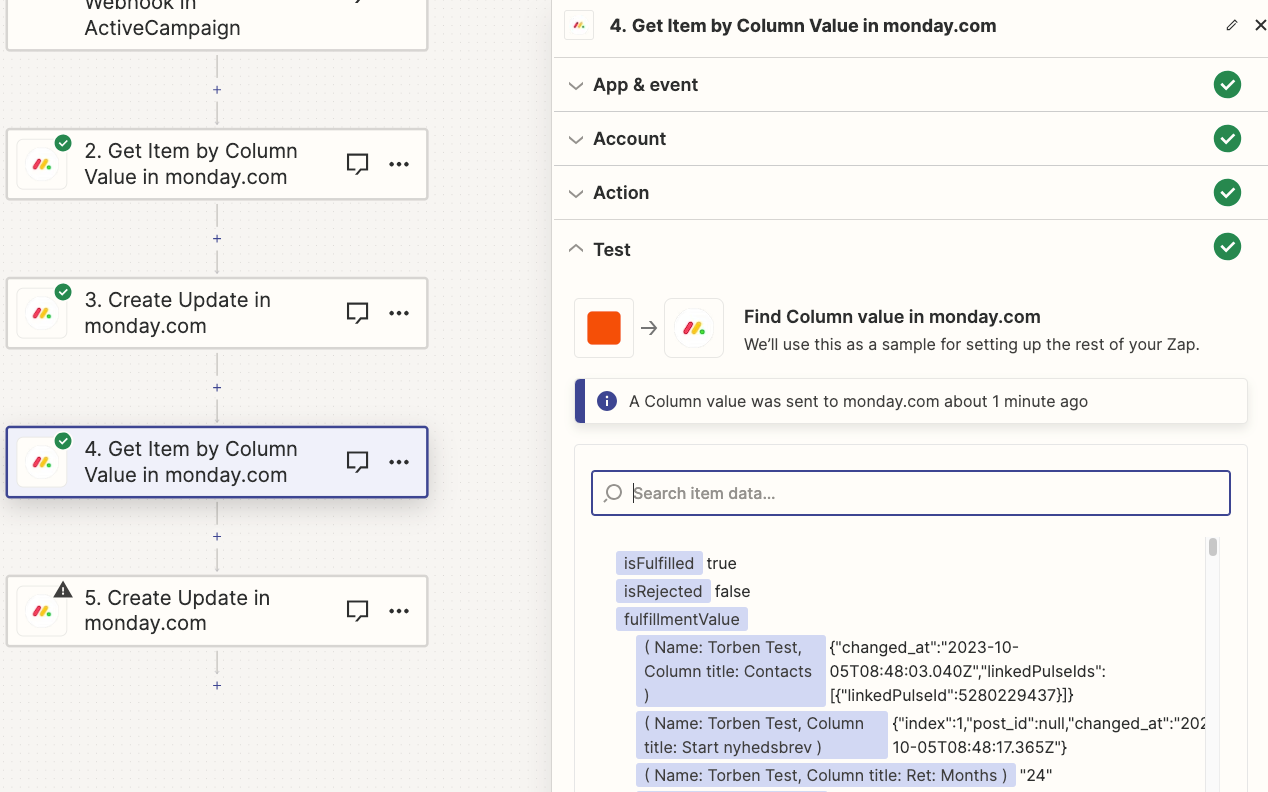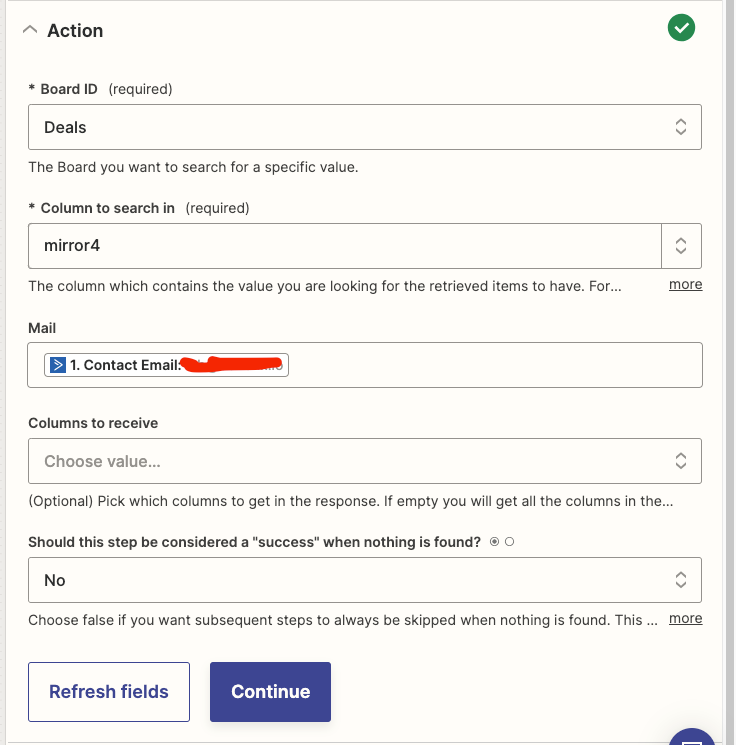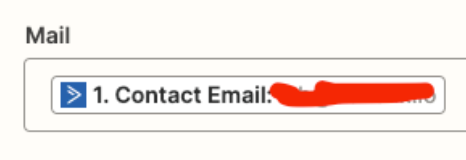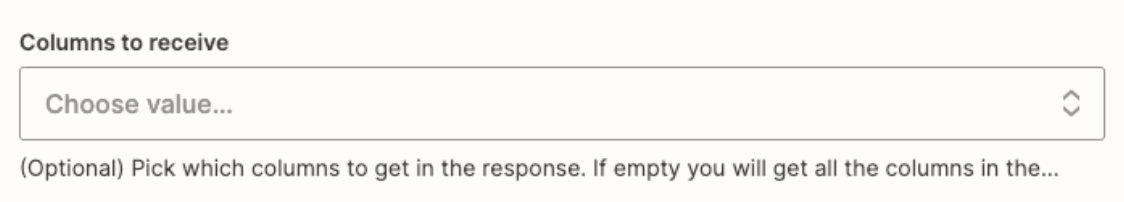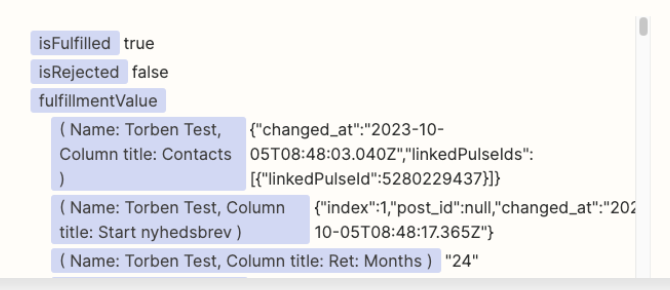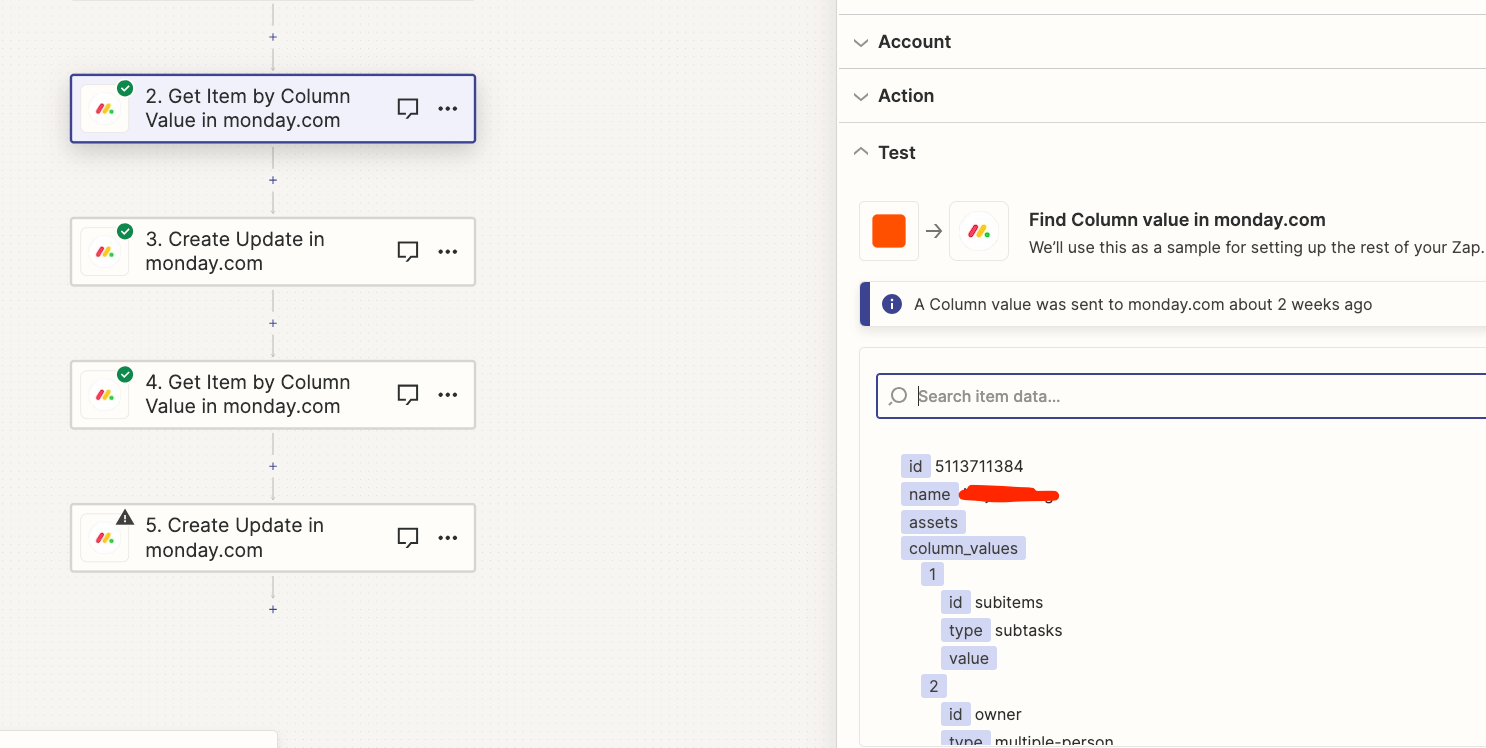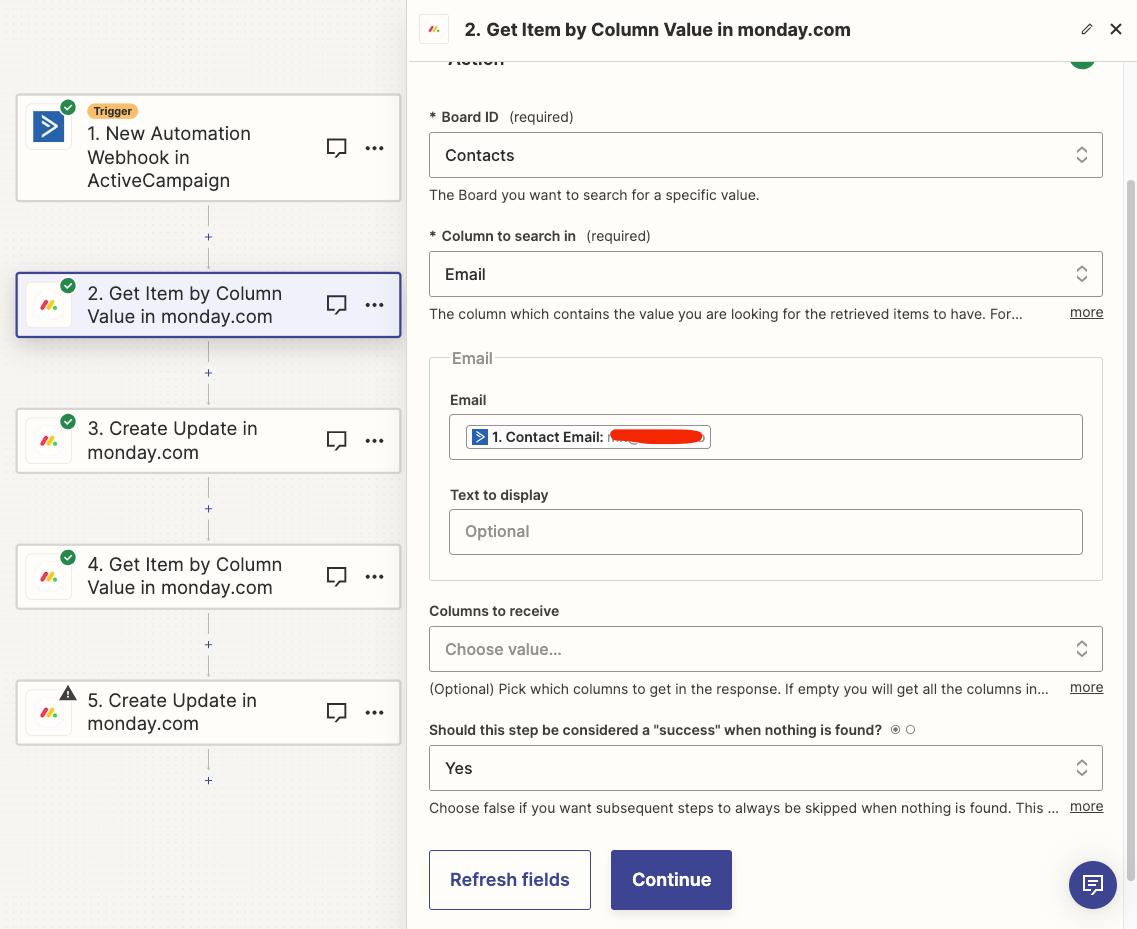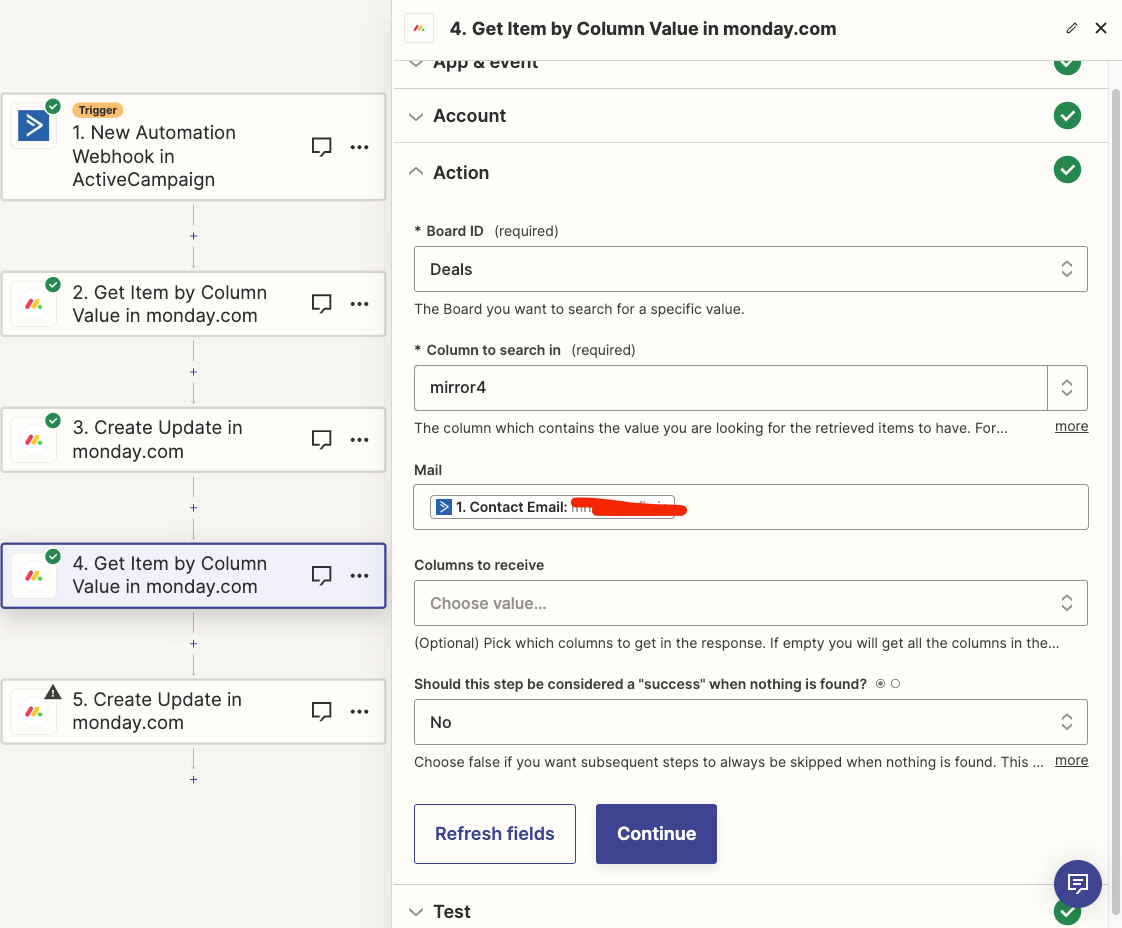Dear zap community,
I want to update items (contacts) in a monday board when they click on a link in an activecampaign email. However the email column is connected to another board called contacts, i.e. I cannot catch the column from zapier using the “get item by column value”, as the column is not listed in zapier, as it is a connected column:
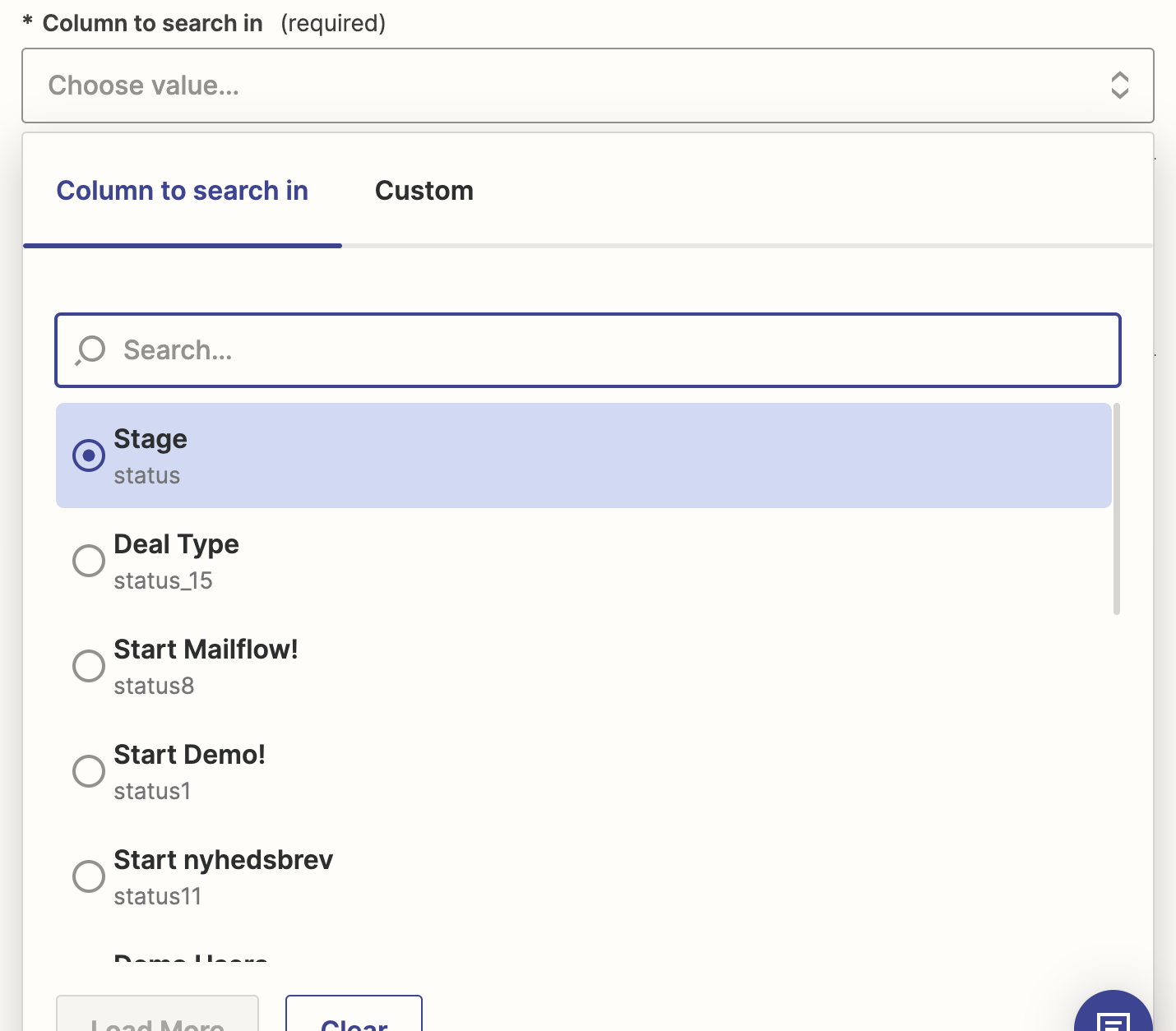
The monday board:
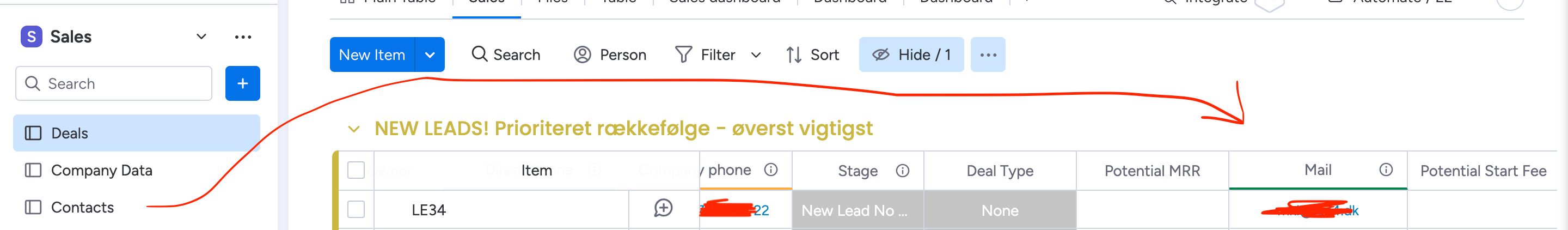
I am able to retrieve the item in the contacts board with the emal address, but I want to catch the item in the deals board. Any idea how to get this to work?
Thanks in advance