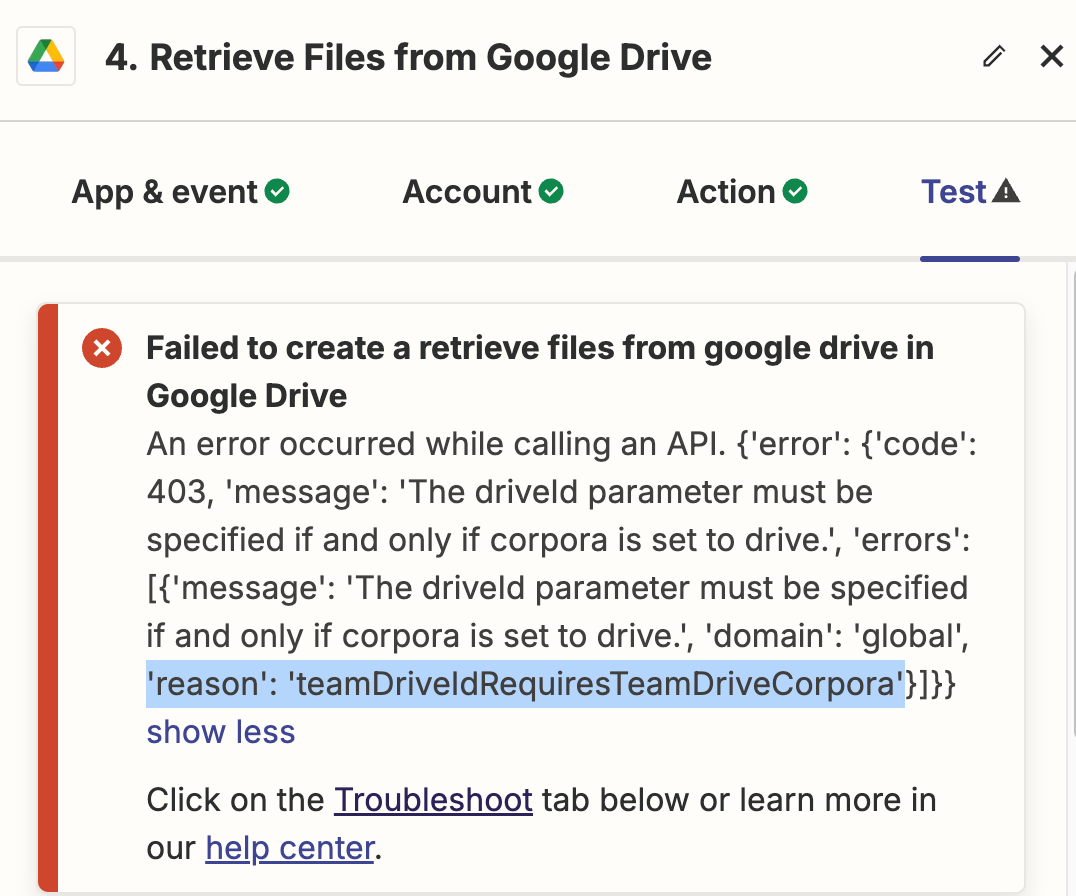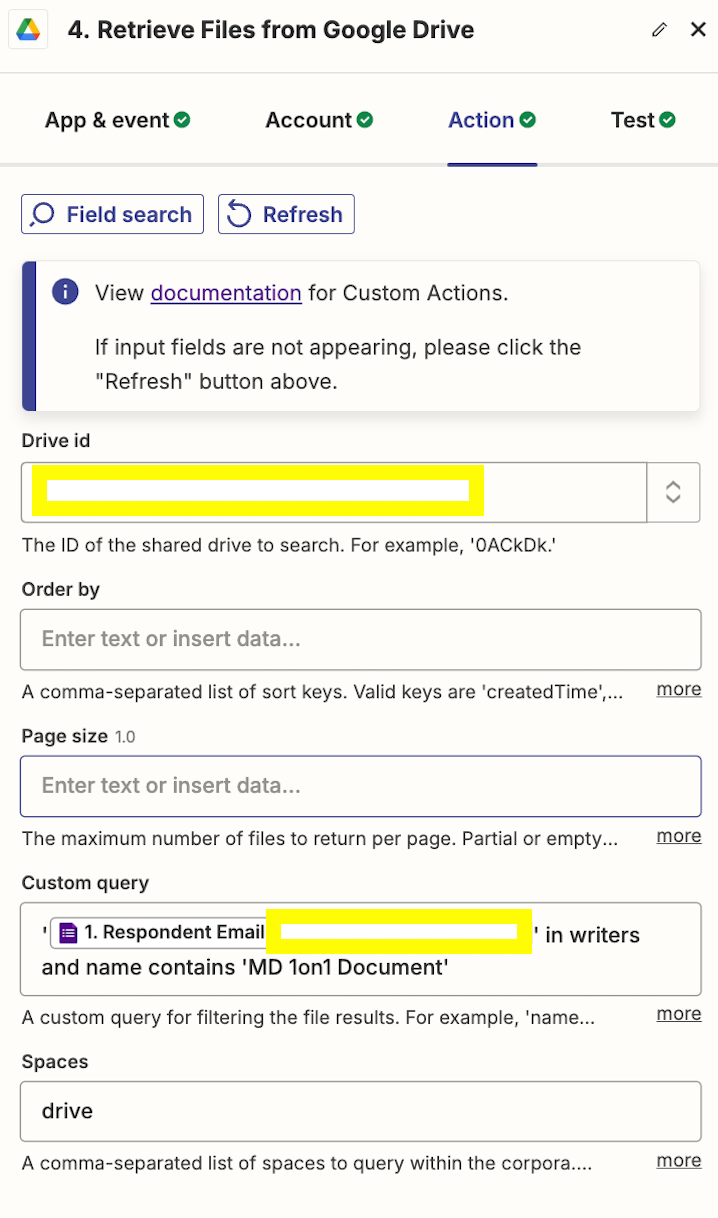I keep getting the following error when using the “Retrieve Files from Google Drive” action. The files I’m trying to find exist in a shared team folder, so I manually type in the ID for that folder, put in my query params for finding the file, and set spaces to “drive”.
I’m not sure what to do. There’s no place to define the “corpora” parameter in the inputs. Please help!