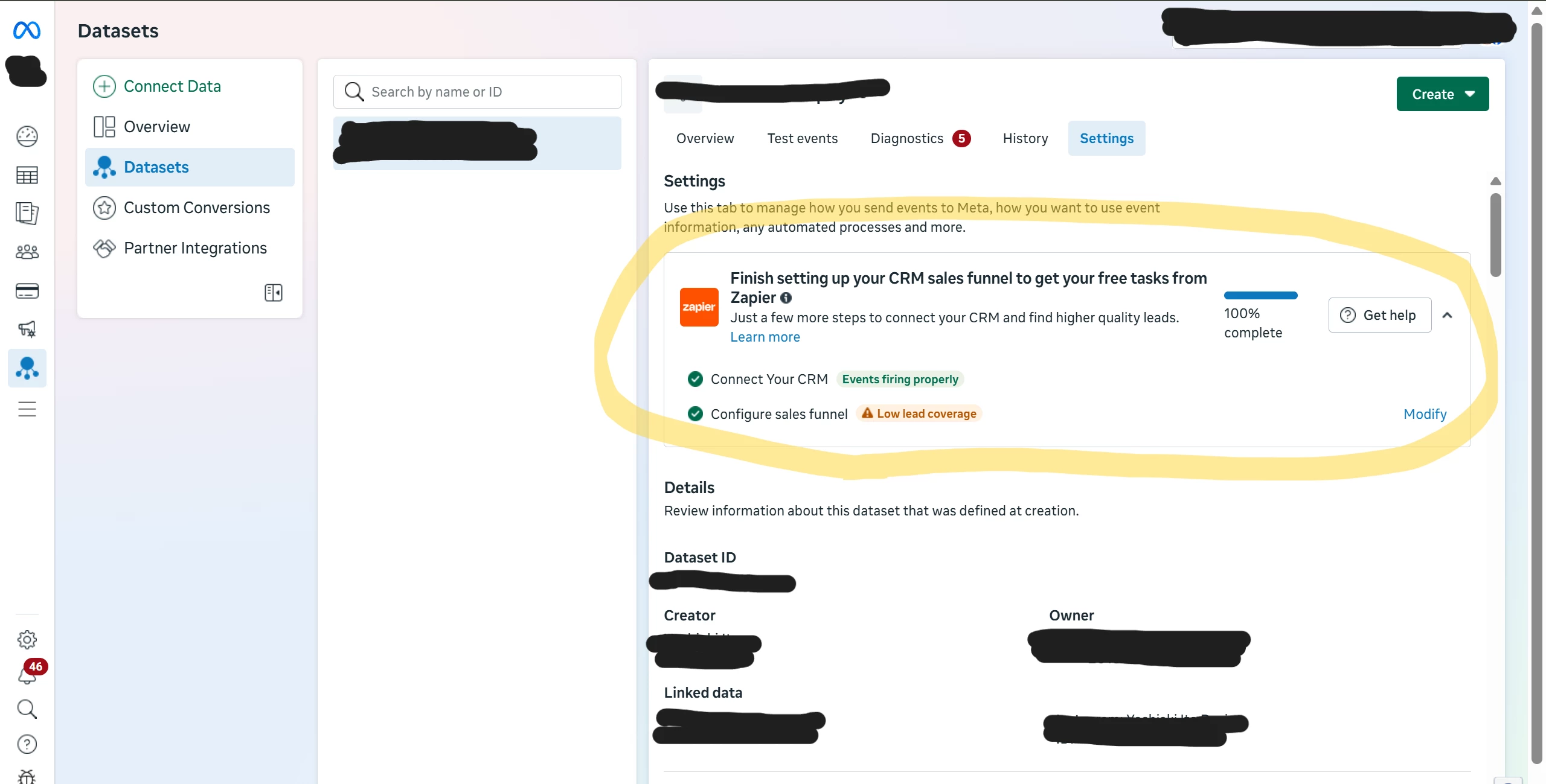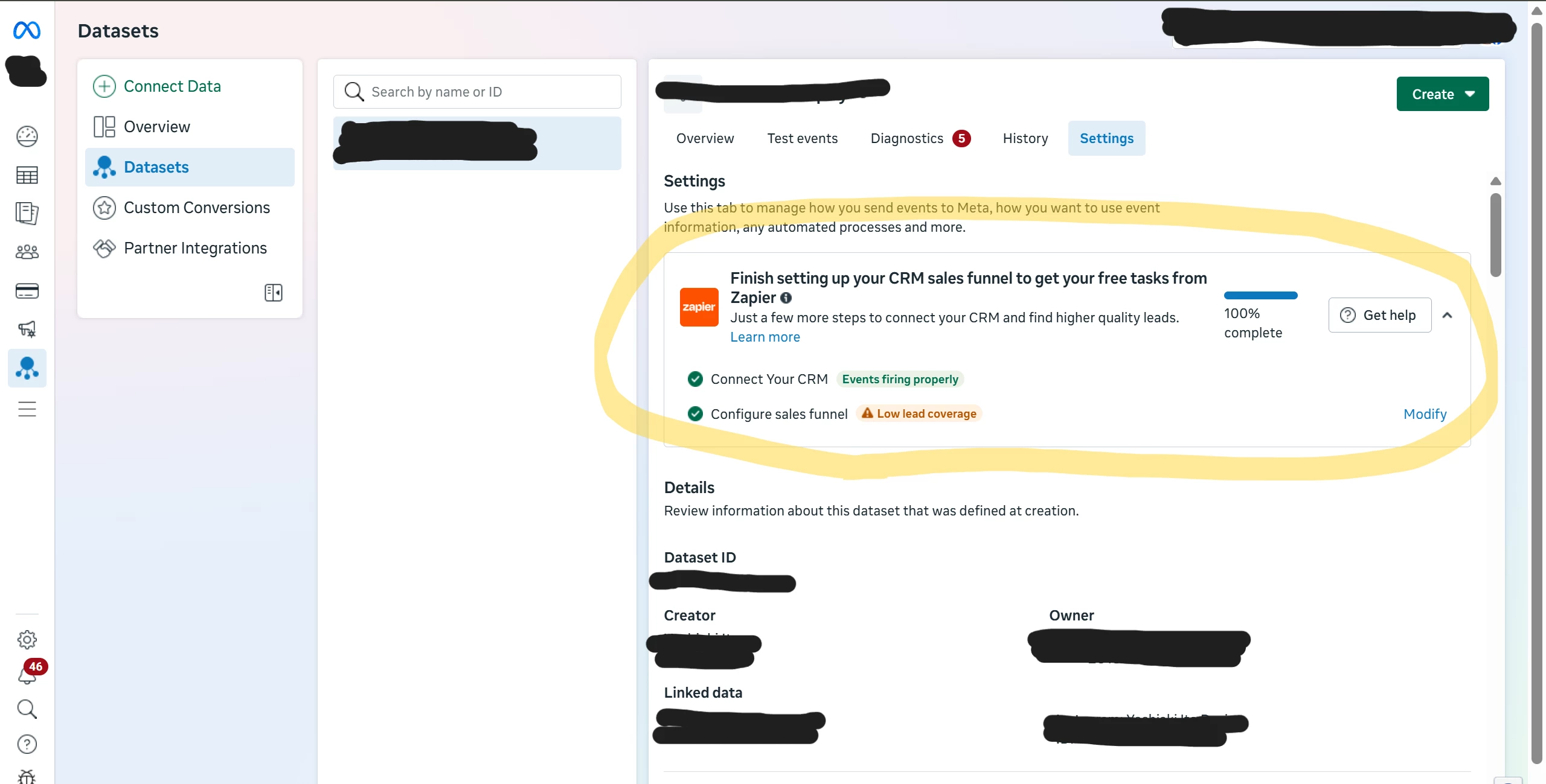Hi everyone,
My Meta Ads Manager started recommending that I finish setting up a CRM integration to improve my conversion rates. I followed the prompt and completed the Zapier setup.
However, after doing this, I started seeing errors in Meta Events Manager Diagnostics related to CRM integration. After researching, I realized I don’t actually need Zapier since I’m already using Klaviyo integration for my CRM/email automation.
Now, I’m trying to remove Zapier entirely. I have:
-
Removed Zapier from my Zapier account
-
Removed Zapier from Meta Business Settings → Business Integrations
Despite this, Zapier still appears in Meta Events Manager Settings and the CRM-related errors persist.
Has anyone experienced this? Is there a way to fully remove Zapier from Meta Events Manager so it no longer shows as an active integration?
Any advice would be greatly appreciated.