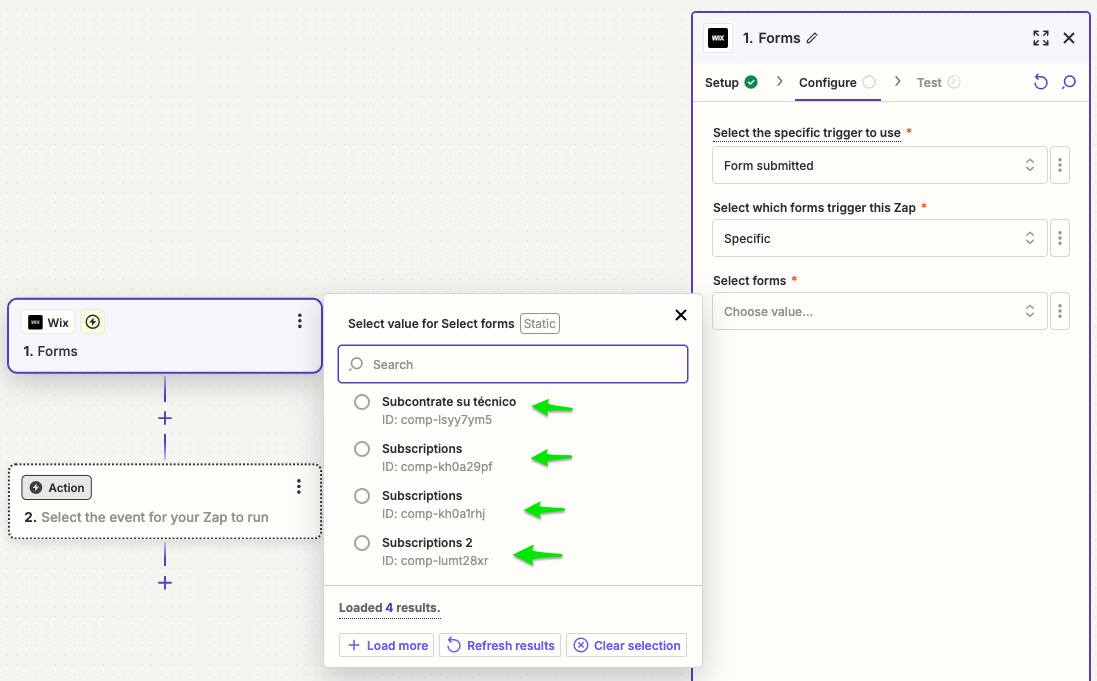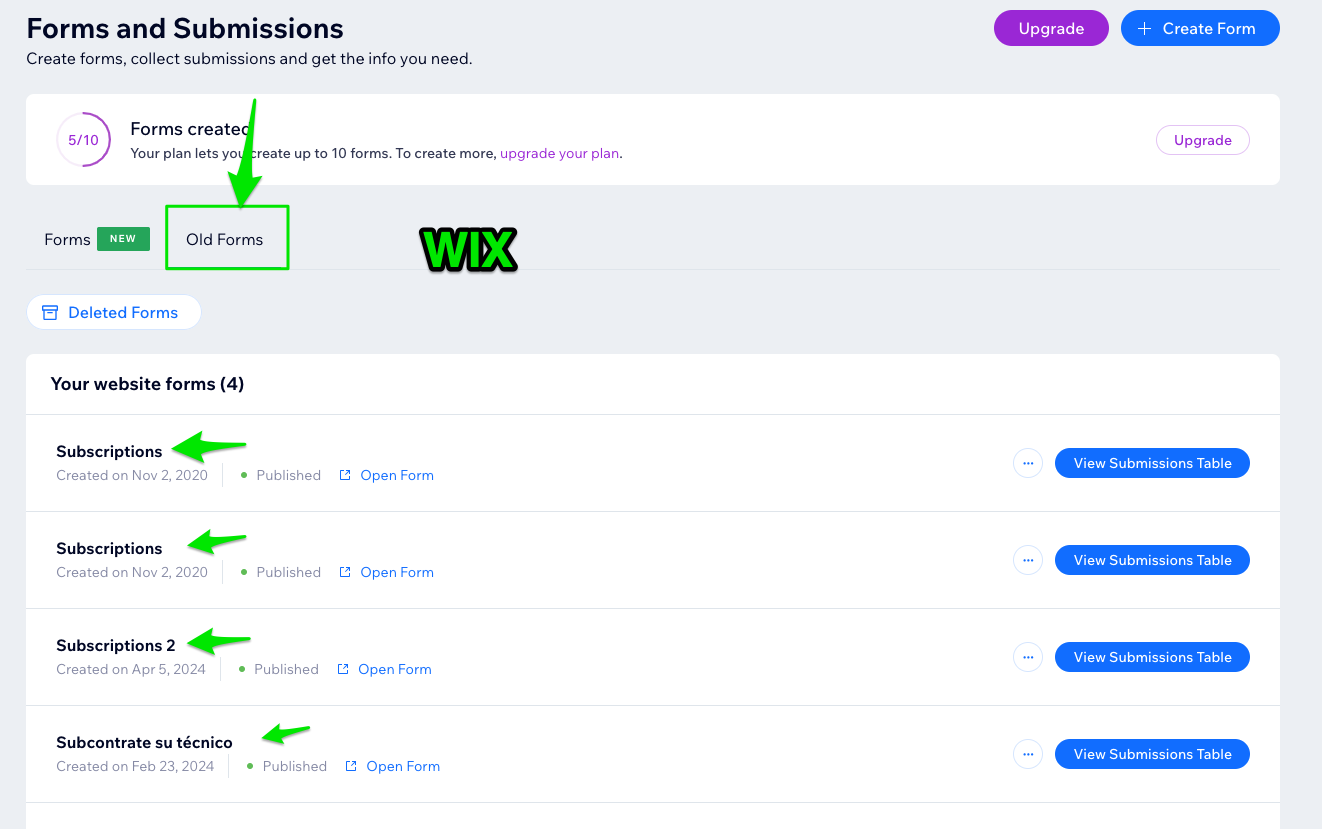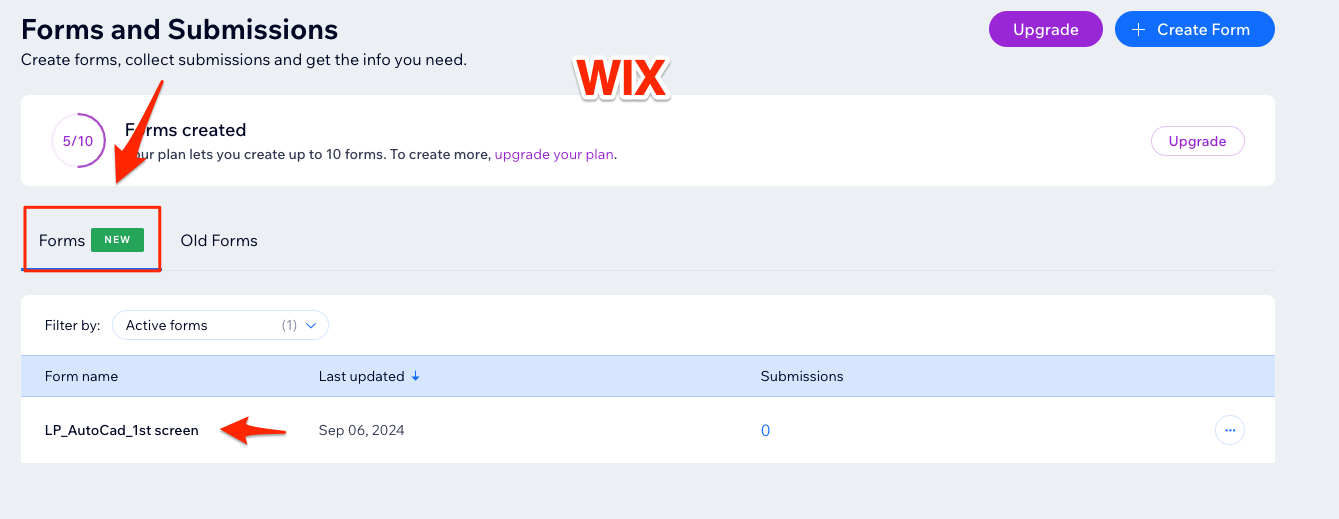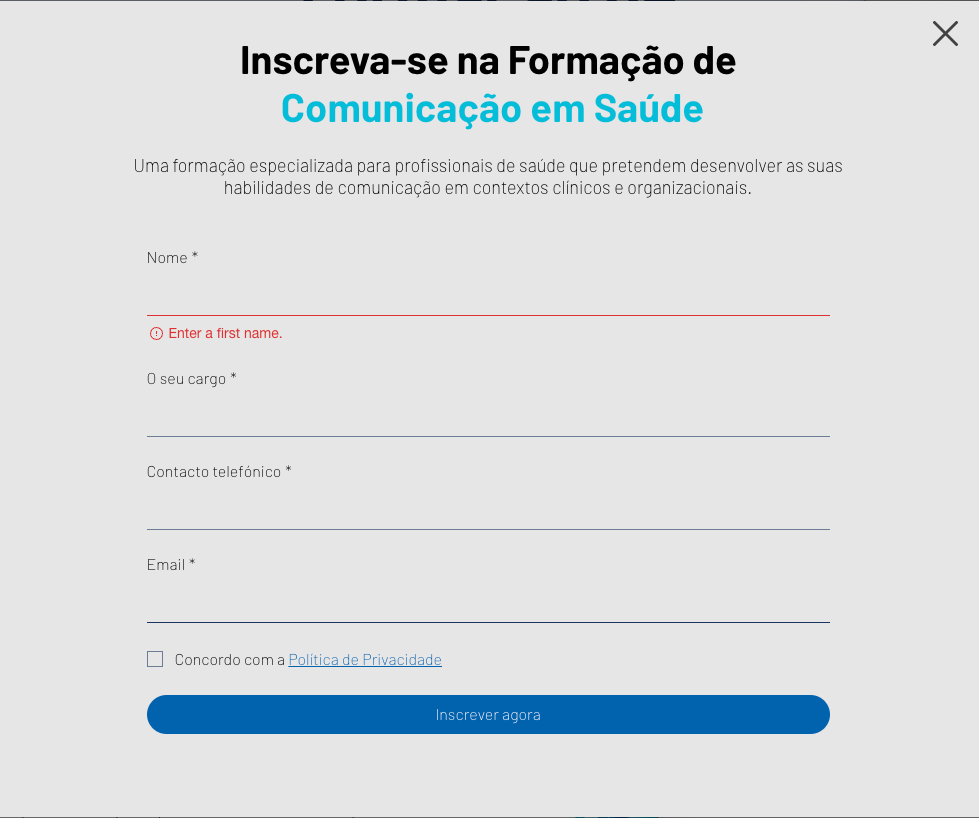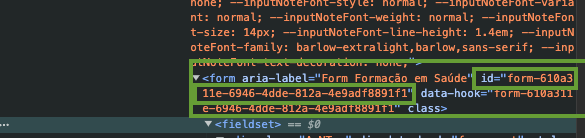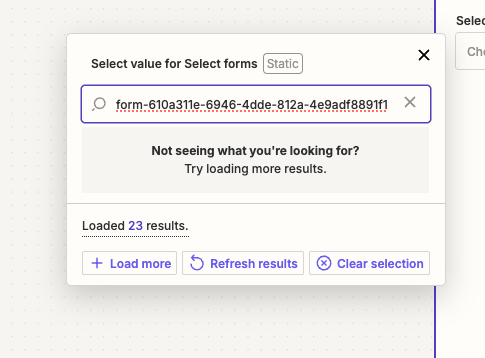Hello,
I am trying to pull data from the New Wix Forms to PipeDrive.
But Zapier only enable me to pull data from the Old Wix Froms.
You can see below the forms I can chose data from in green, and the forms I cannot pull data from in red.
Can you help me to solve it?
Thanks.