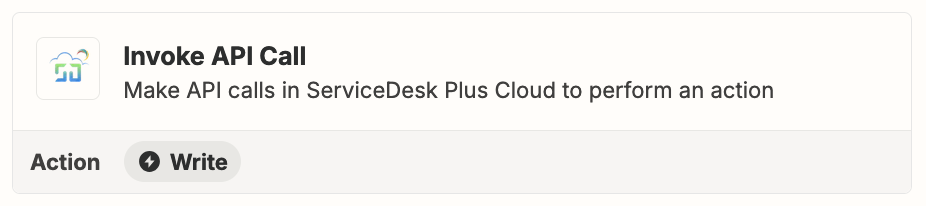after evaluating there is a thread of questions about manageengine and the ability to pull its description through.
its blatantly missing and there is no clear answer or attempt at fix. (the last thread was two months ago and it was closed with no answer)
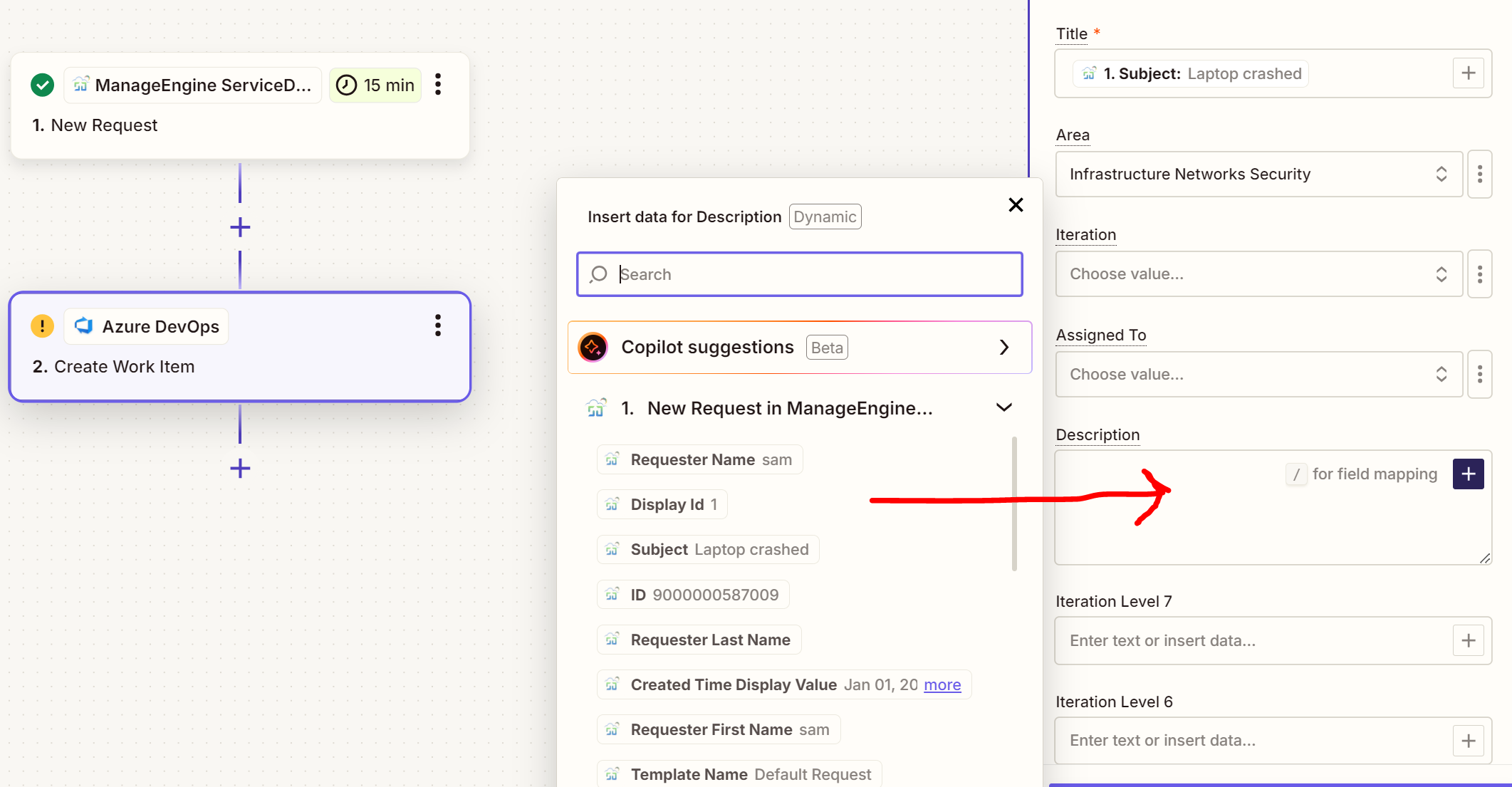
its clearly available via the API - so why is it not possible ?