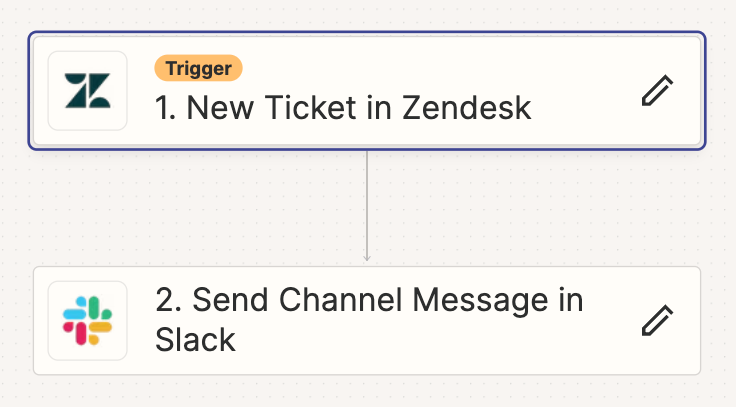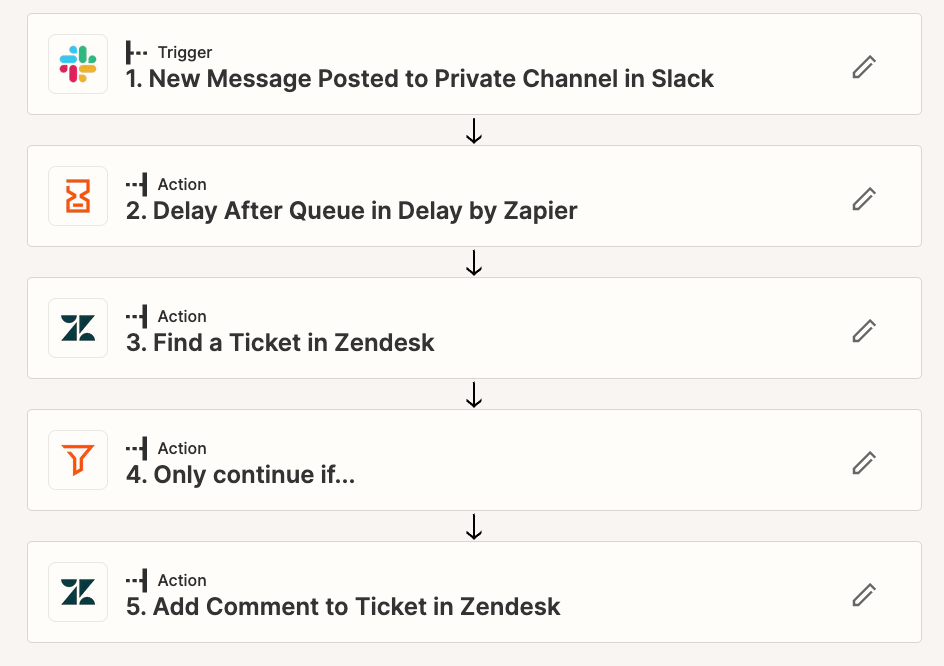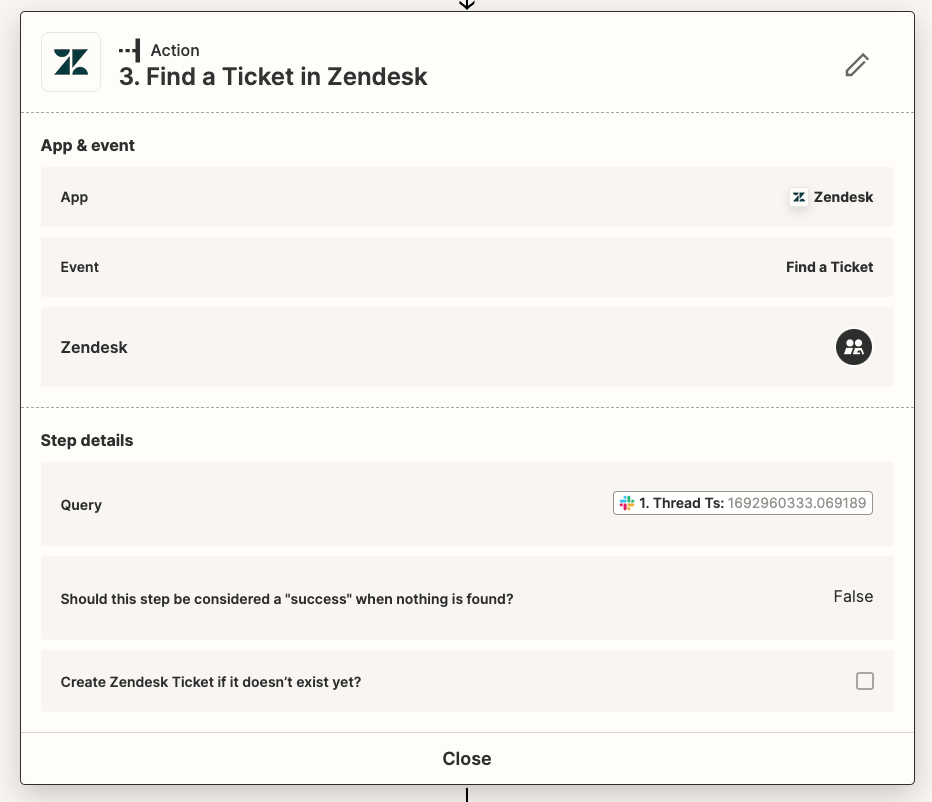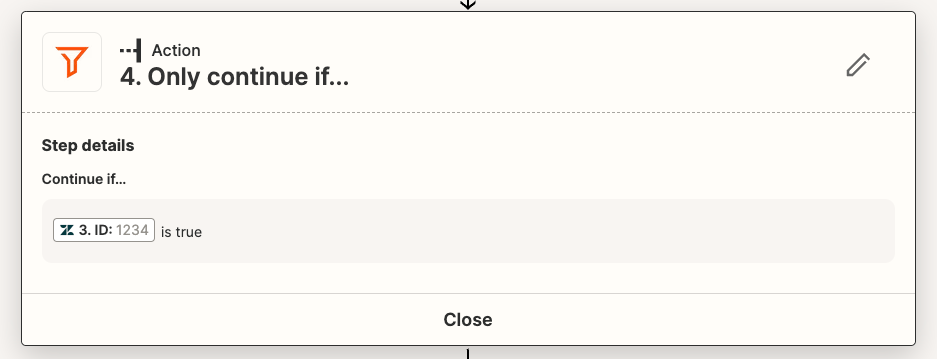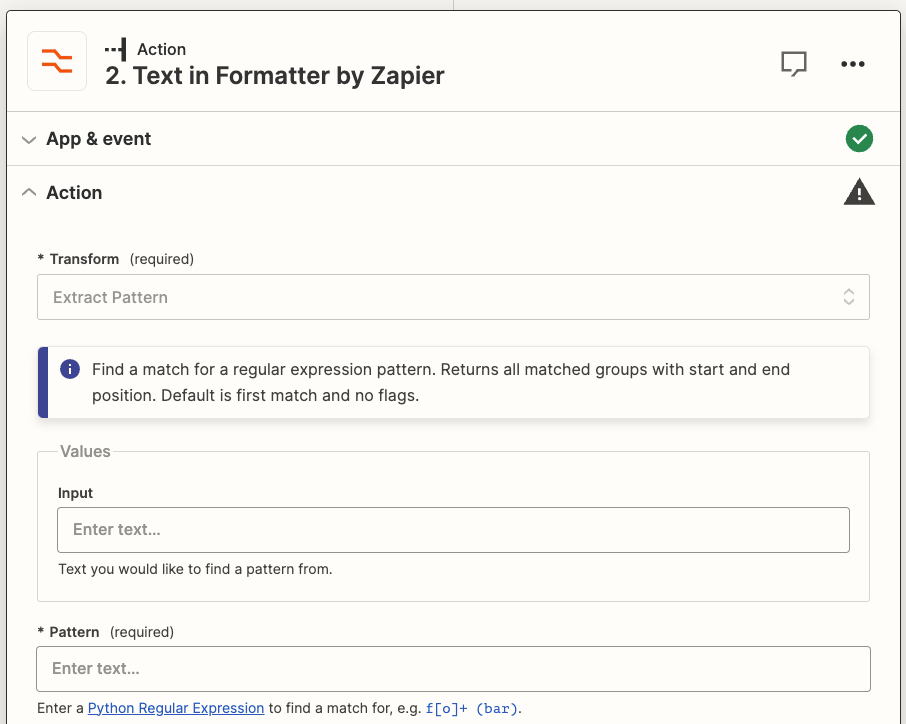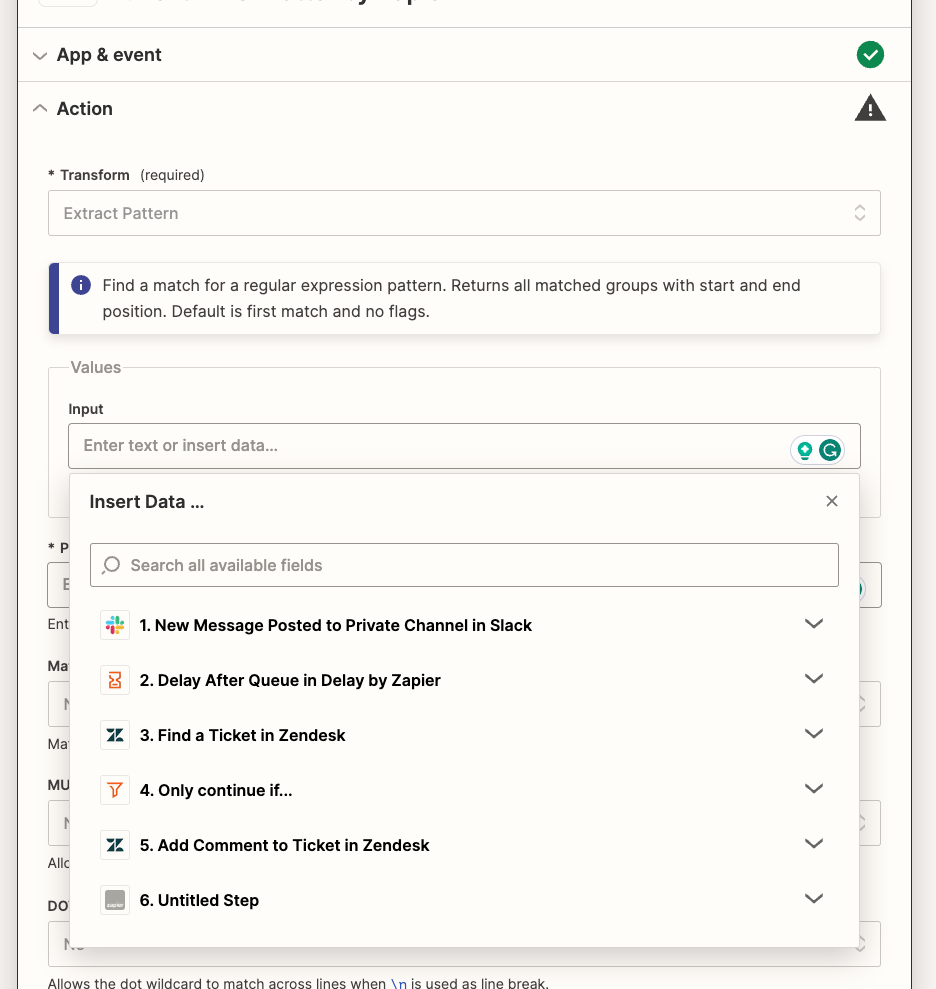Hey all,
I have a question on how to create a specific flow that will allow me to:
- Zap 1: Escalate a issue from Zendesk to Slack (already have a zap for that), which creates a new Slack message in a private channel. The message itself includes a couple of internal information as well as the Zendesk Ticket ID as numbers (no link towards it is sent, just numbers)
- Zap 2: Post new thread updates as a private comment in that Zendesk ticket from that existing message escalated in a private channel. Each message needs to be sent as a private comment on that particular ticket.
I was trying to follow this guide:
however, it’s not working at all as from what I understand, in Find a Ticket in Zendesk I can’t point Zapier to read the information from the initial message that includes a Ticket ID.
I also tried to create some sort of a workflow but that didn’t work either. I also tried something with a Sub-Zap but I’m not sure if I got that right, so any help would be very much appreciated, thanks in advance!