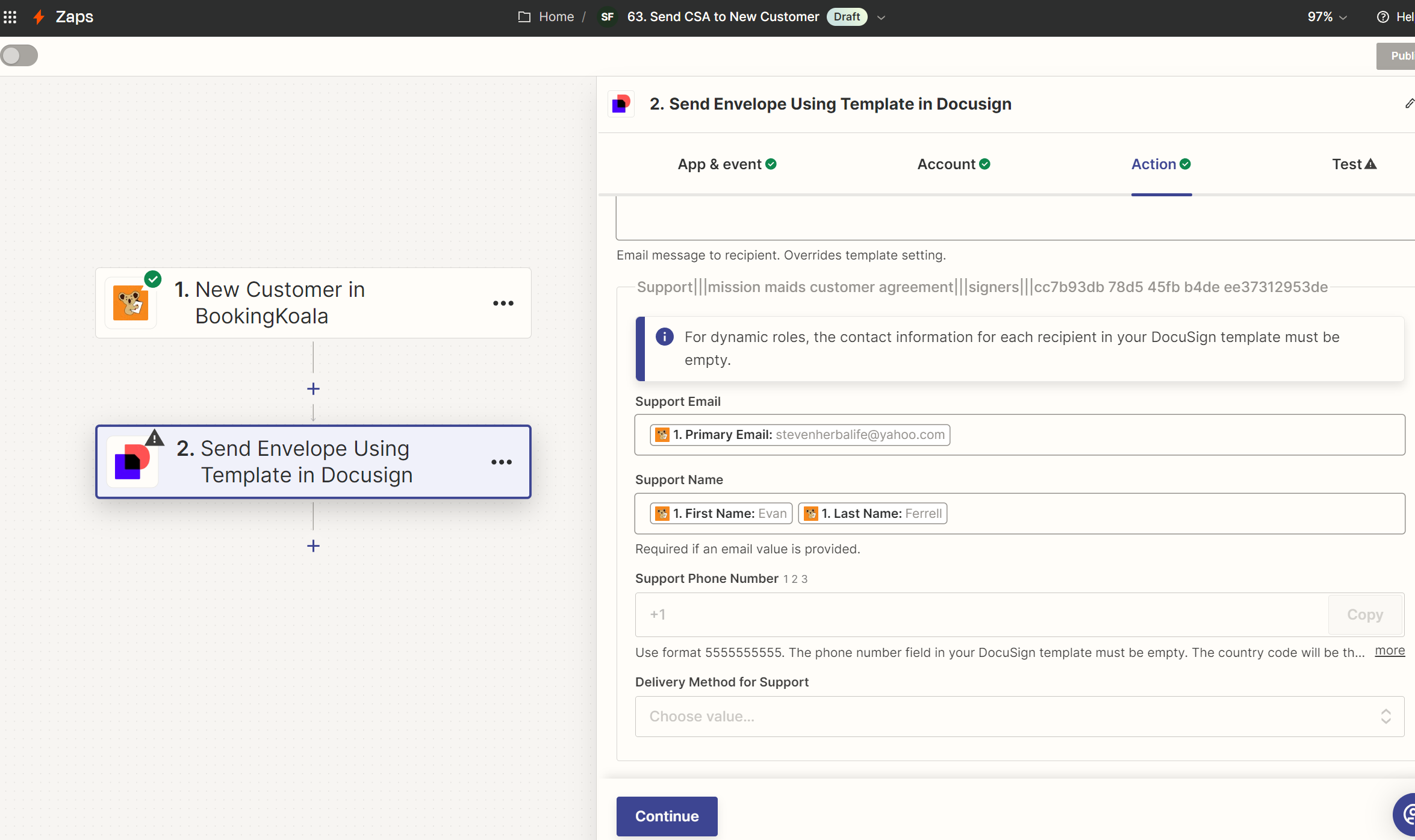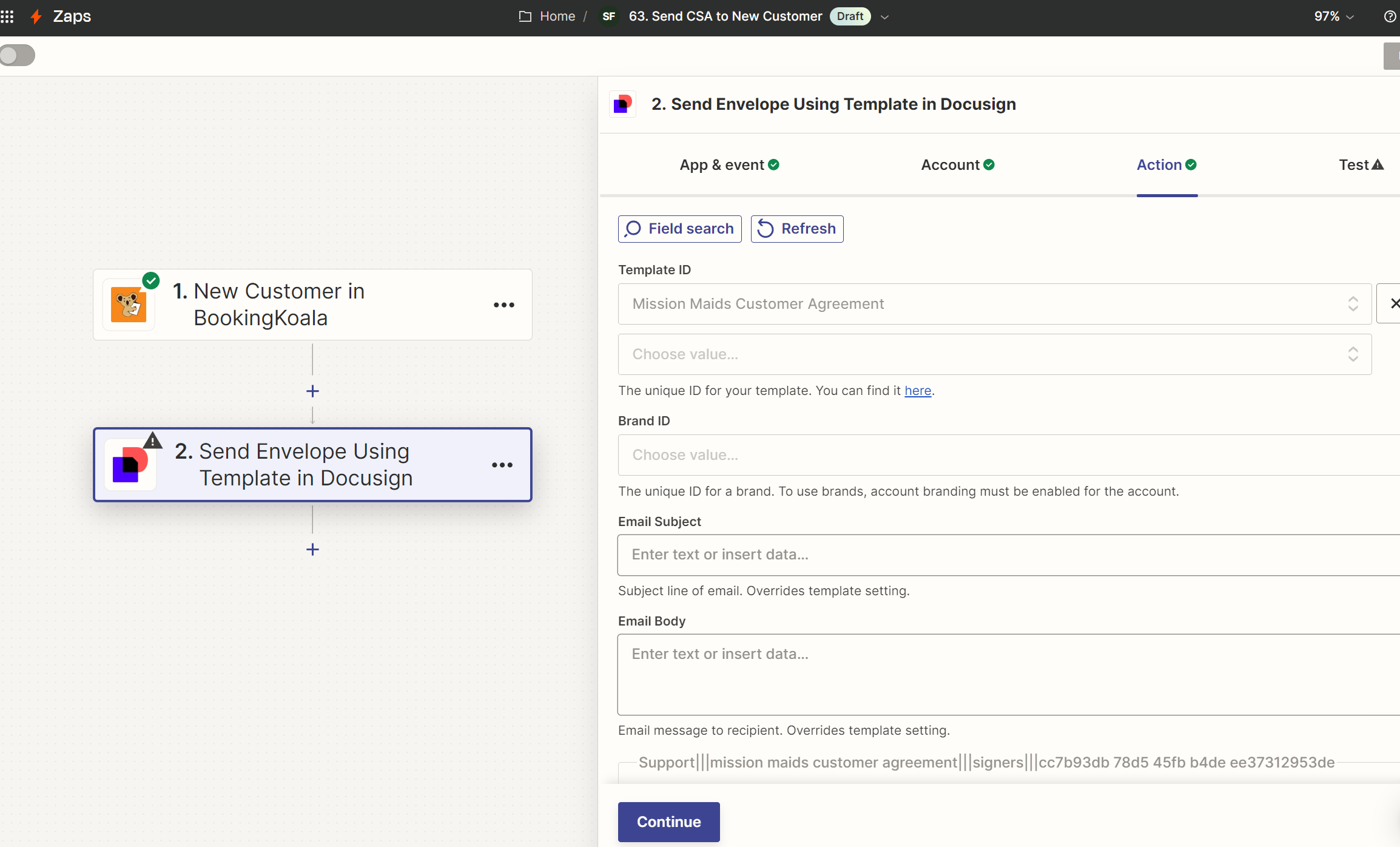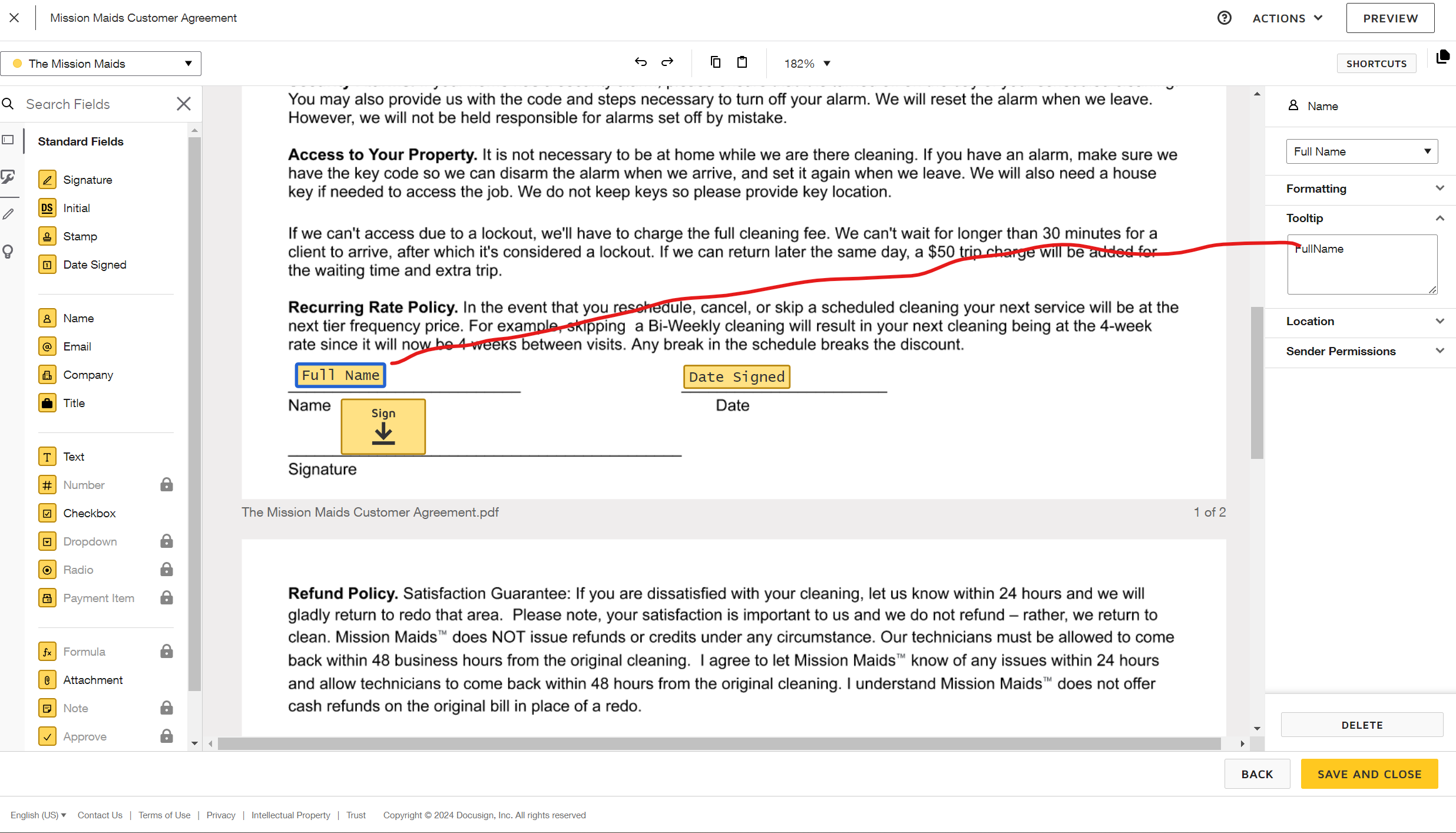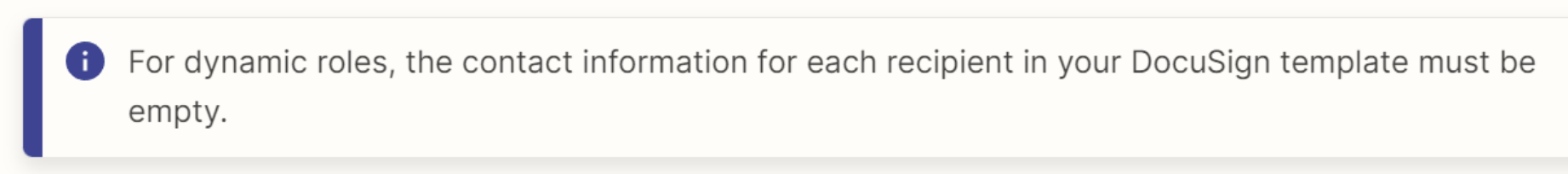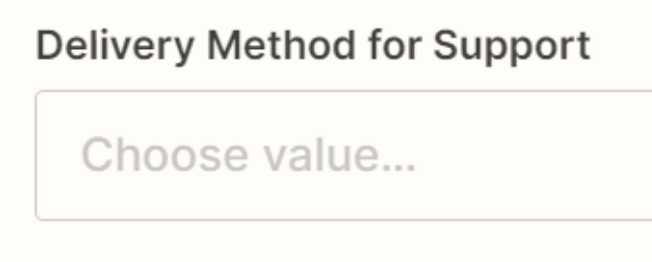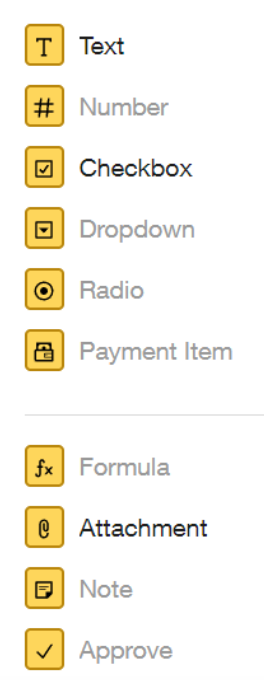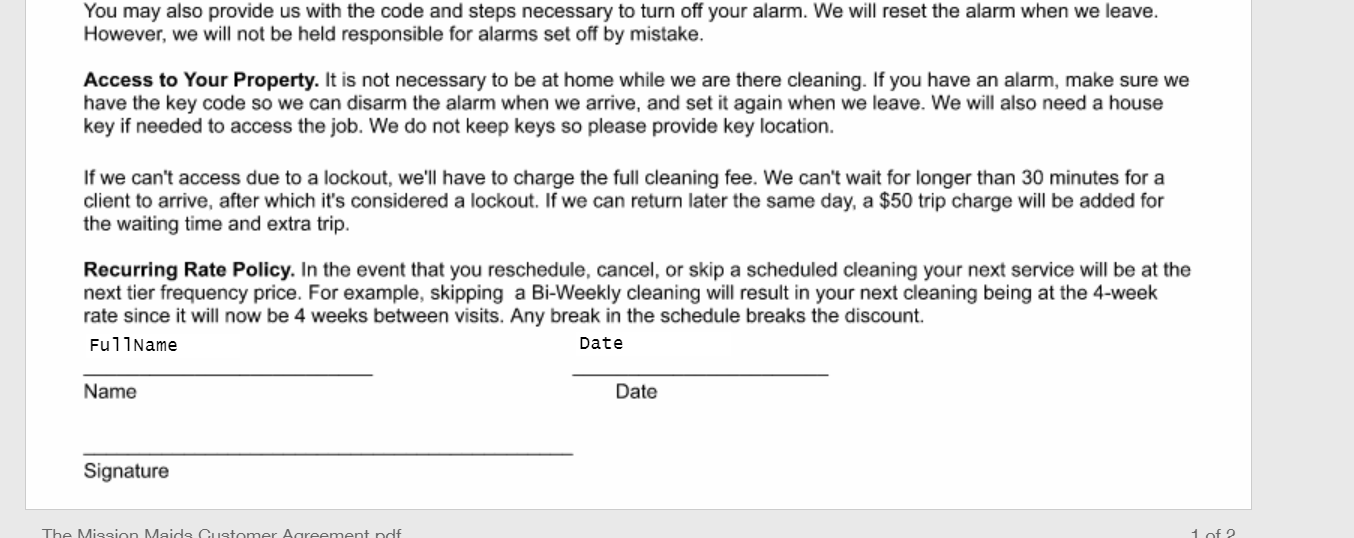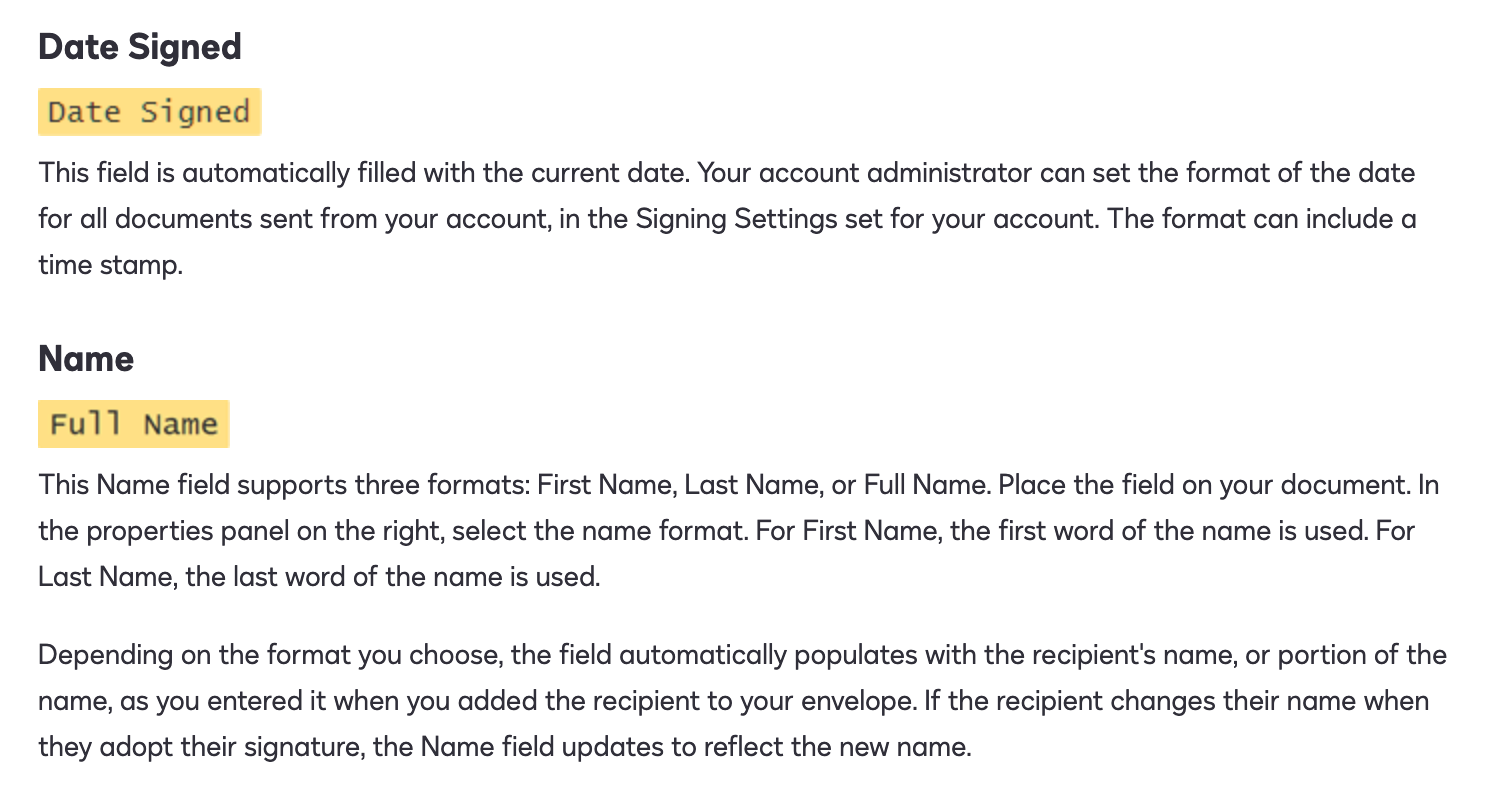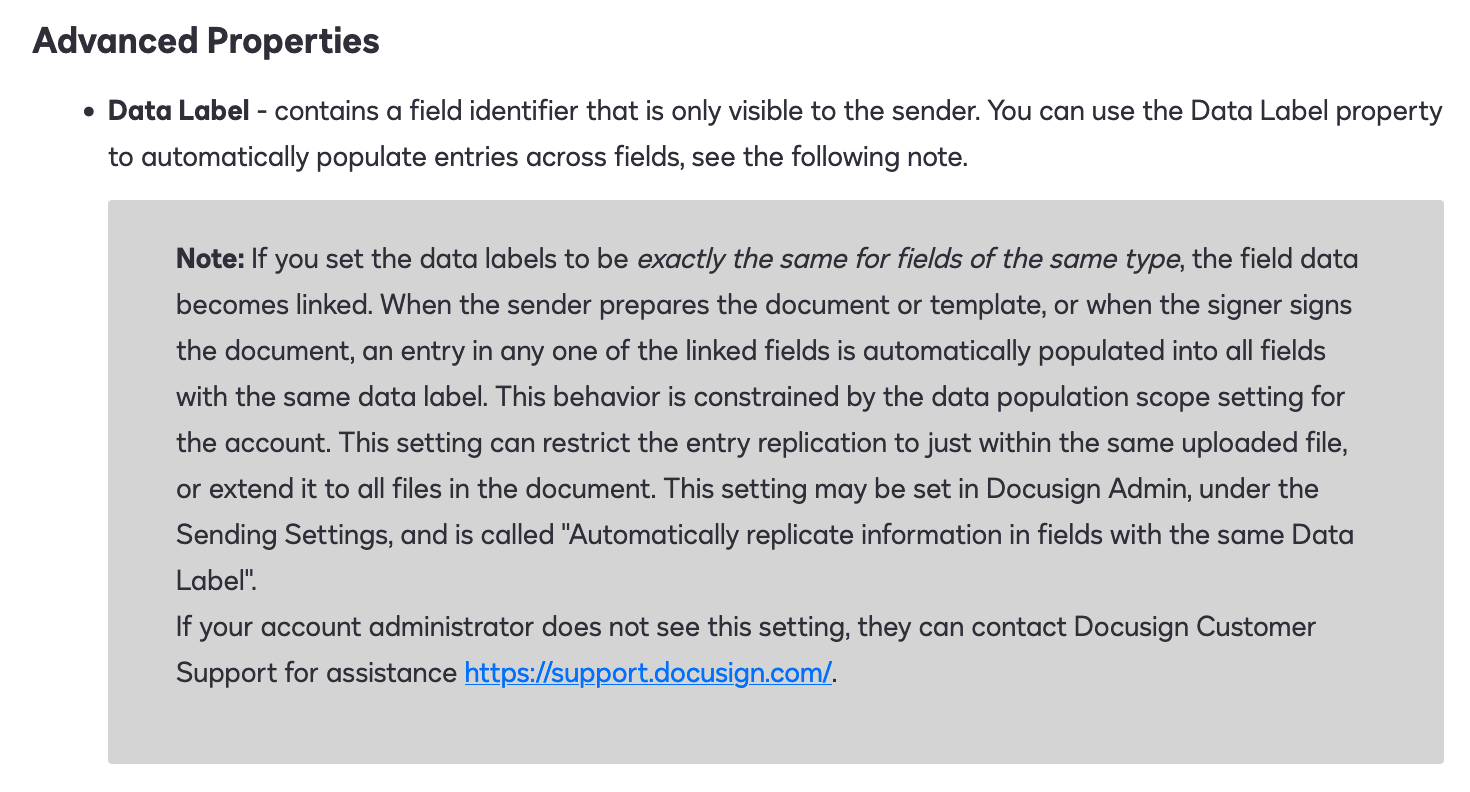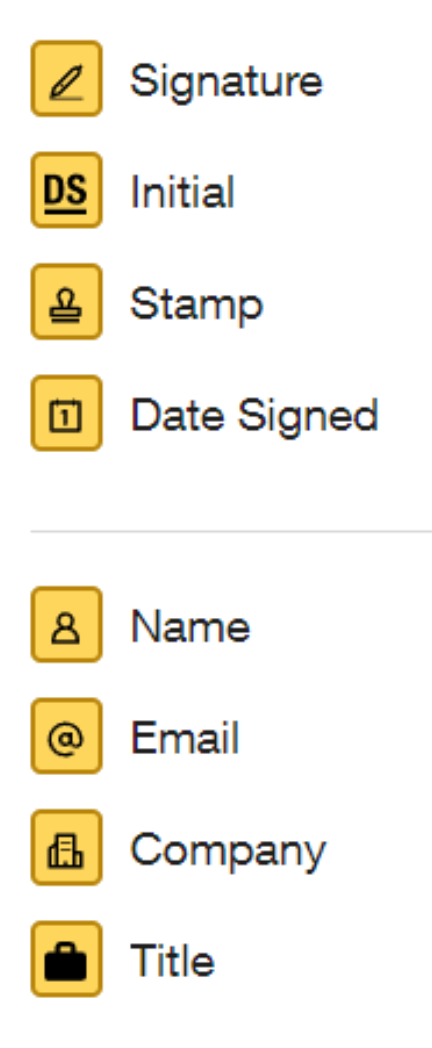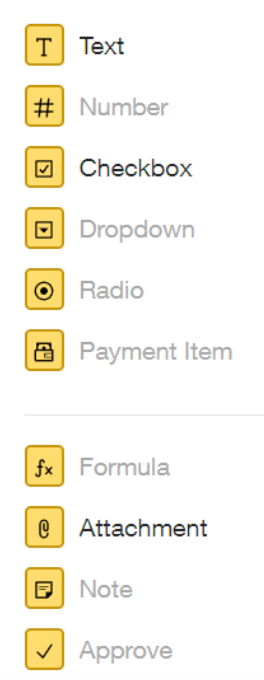DocuSign fields for Name, Date Sent, and Signature are NOT populated at delivery when sent via Zapier.
There is no mapping present in the Zapier edit view. The email is deliverable below but when the recipient opens the Docusign, the clickable fields are NOT present on the recipient’s end for Date, Name, and Signature. Instead, the recipient has to DRAG and DROP the fields themselves. This is too much friction for us. When we manually send the document in Docusign, the clickable fields are populated. Please help.
https://zapier.com/editor/241541153/draft/_GEN_1721340505952/fields