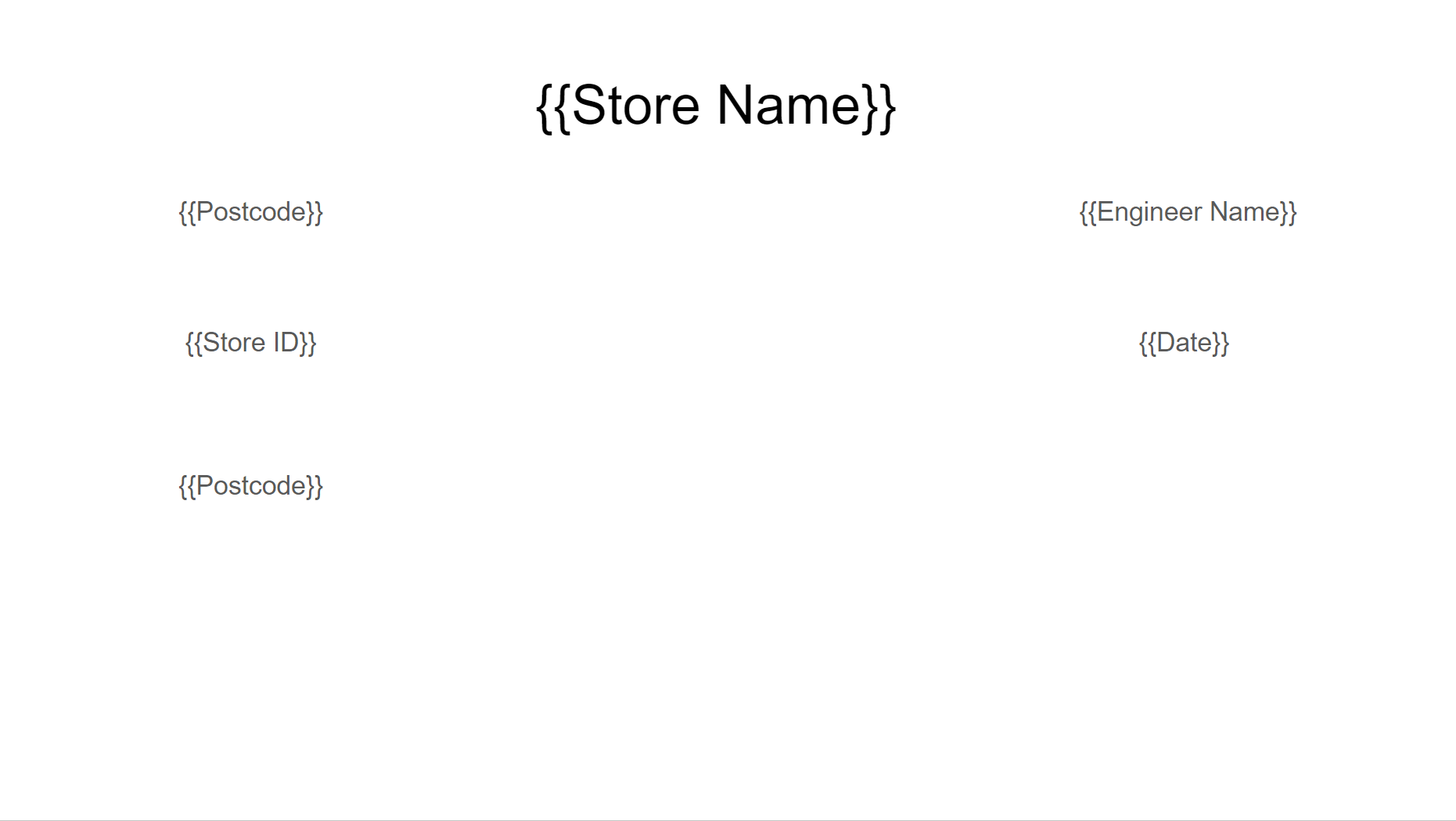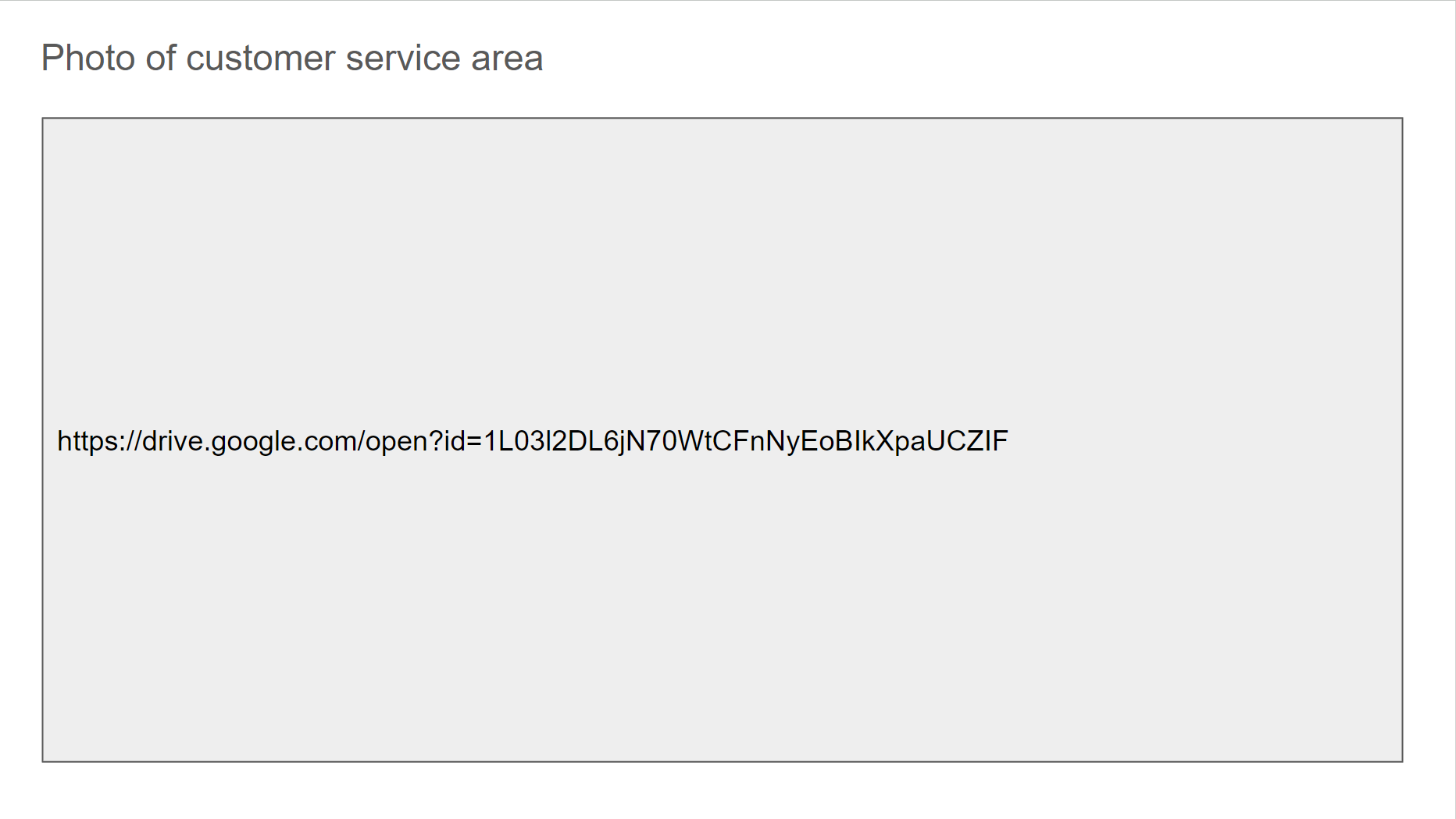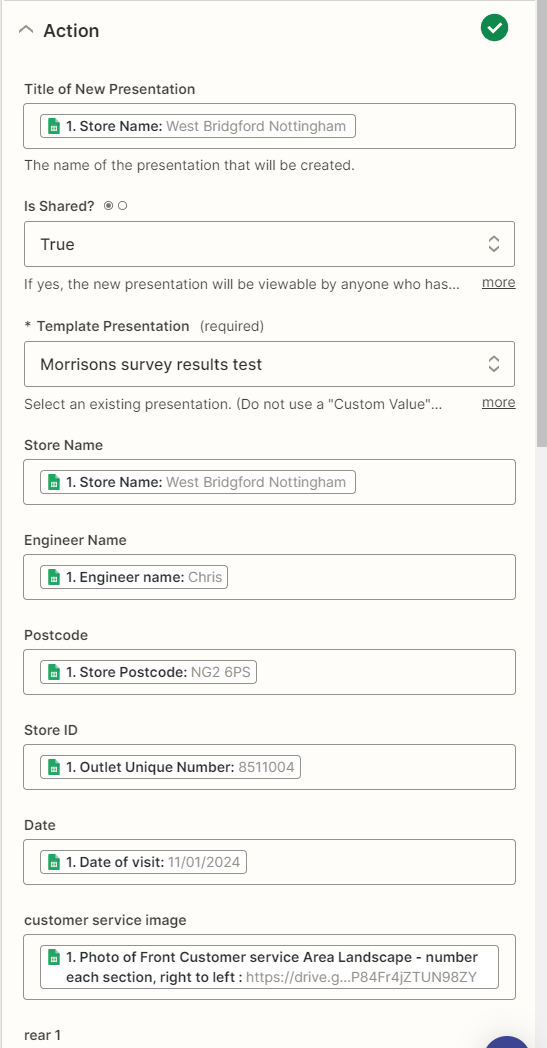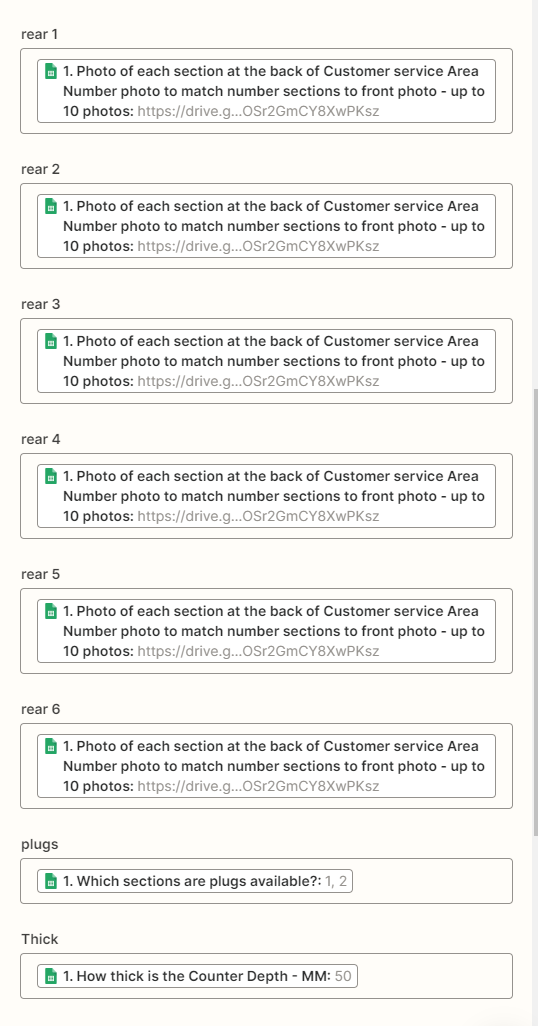I am trying to create a google sheet from the answers to a google form, via a google sheet. I have created the template and the data fields are working fine, however there are several image responses and when I try to get these inserted I get the image URL rather than the image itself.
I can’t figure out why and hope it’s something simple I’m missing and that someone here can help