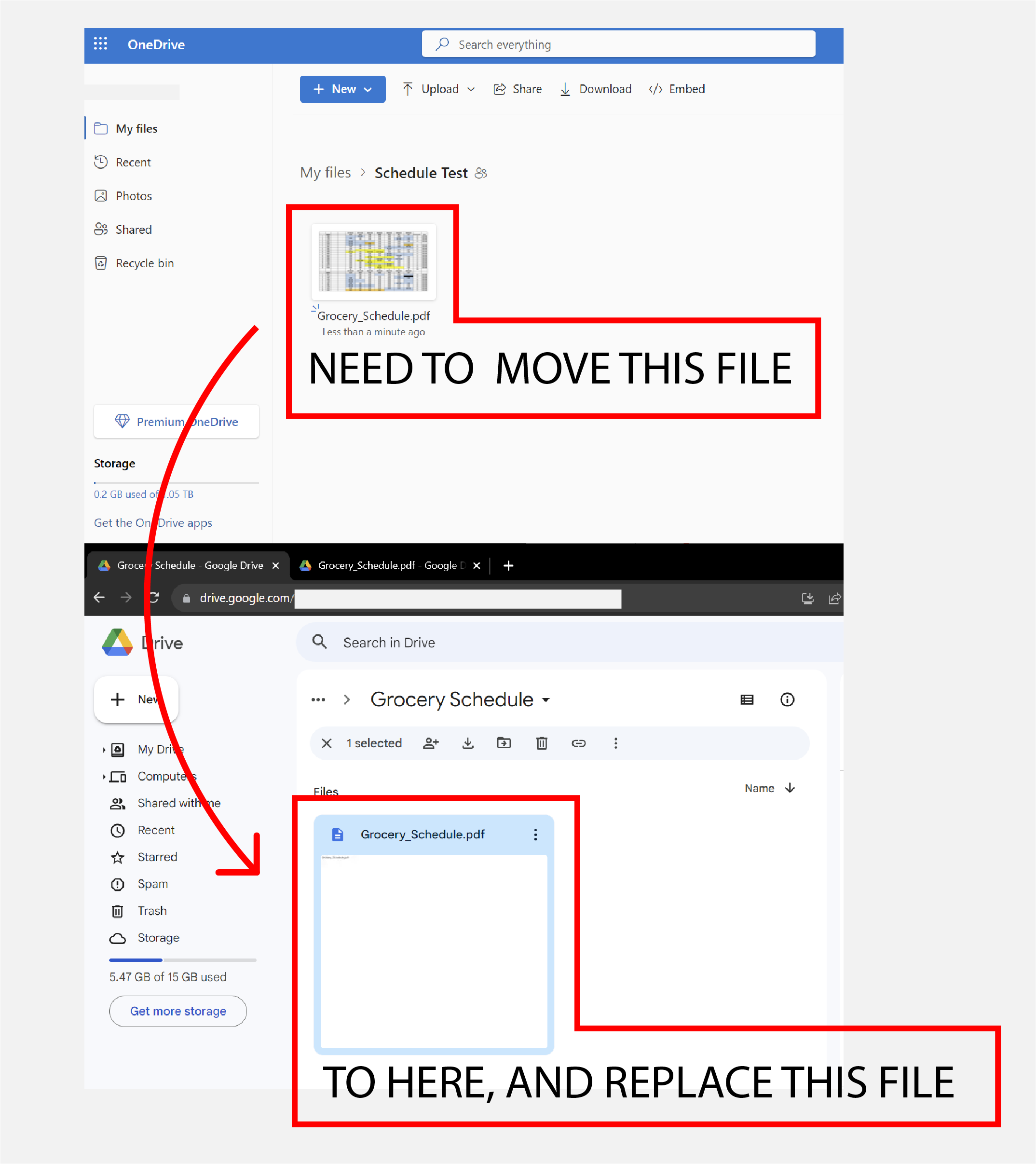As you can see in the 3rd screenshot, the only result I am getting is a blank file that isn't even really a PDF. I have tried discussing with the support team but have not had good results yet, just a lot of back and forth and no actual solutions.
Would love some assistance from the community on this!
Here is the goal:
A client of mine needs web pages that host pdf files, google drive allows for embed links to remain the same even if a file is replaced so that is the direction I have been going. They however don'
t use Google drive as an org (Idk why but thats what I was told when I asked why cant you just use google drive)
So here is what I would like to happen, and I think I am close but cannot get the process to work properly;
-
User uploads a PDF schedule to the OneDrive folder (Ideally the original file name will not matter at all since they will have different dates each time, and get renamed in this process to "Grocery_Schedule.pdf, but one step at a time)
-
File gets moved to Google Drive and replaces the previous file
-
Since the file is being replaced, the embed link stays the same.
-
Website utilizing the embed link refreshes and displays the new schedule
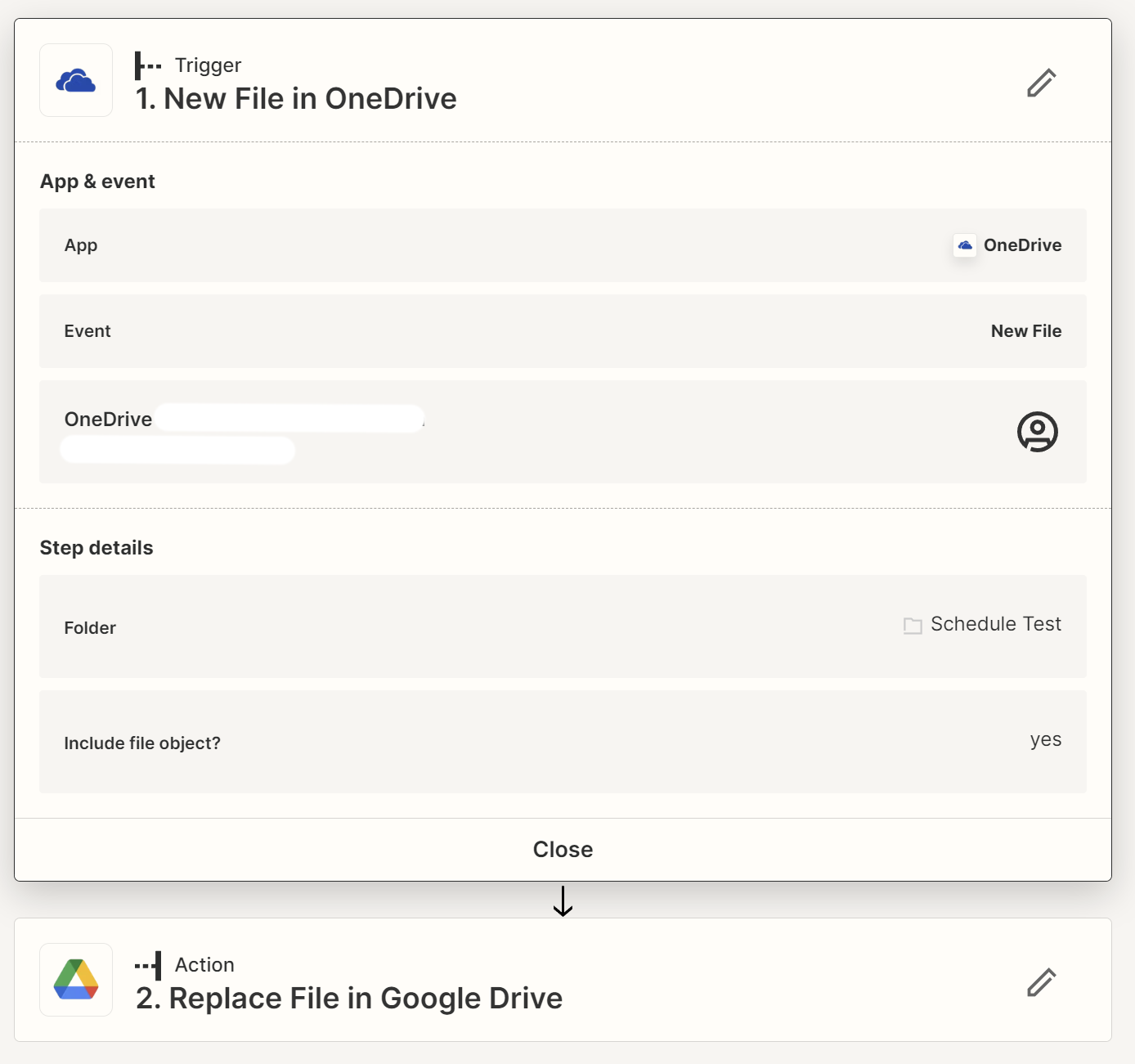
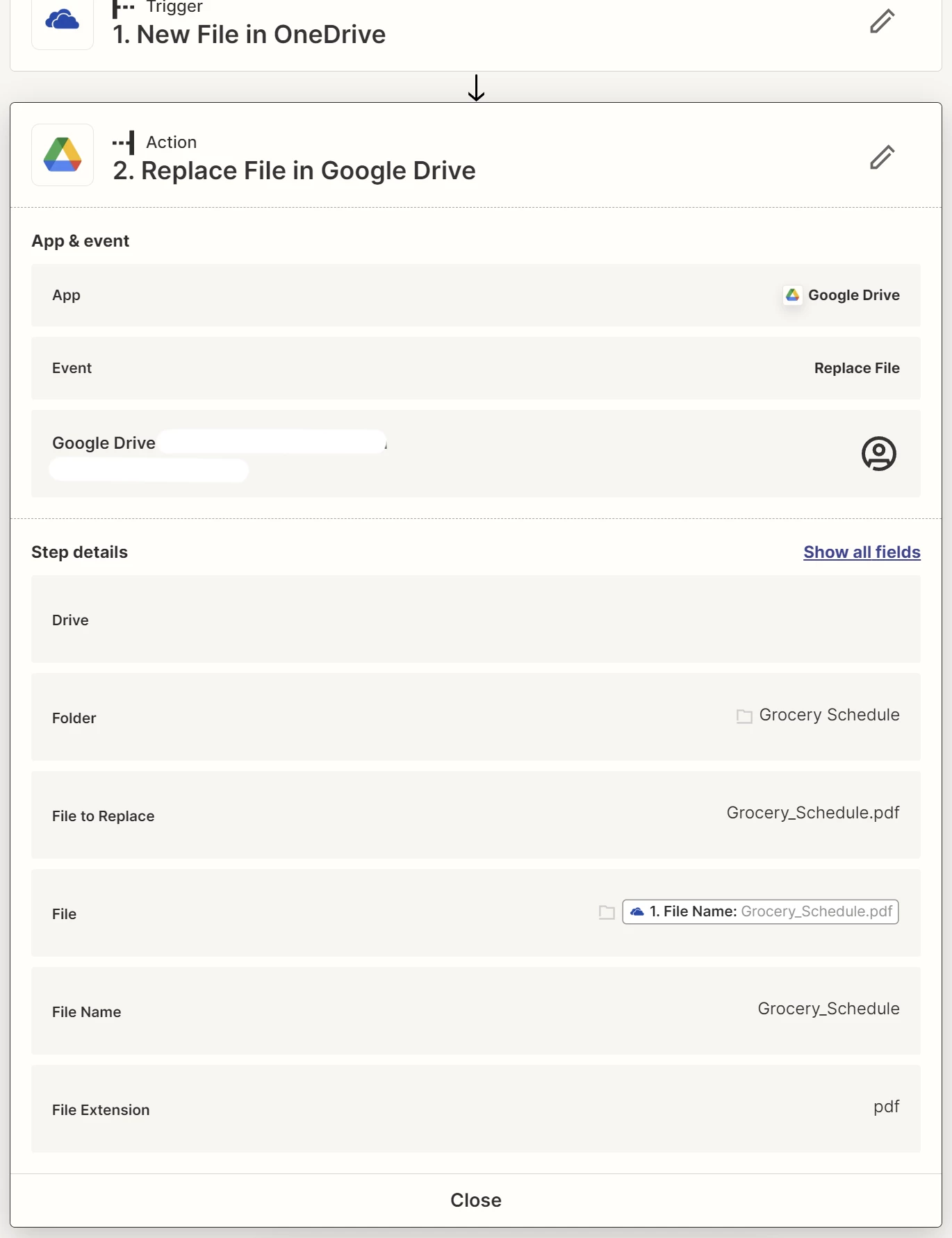
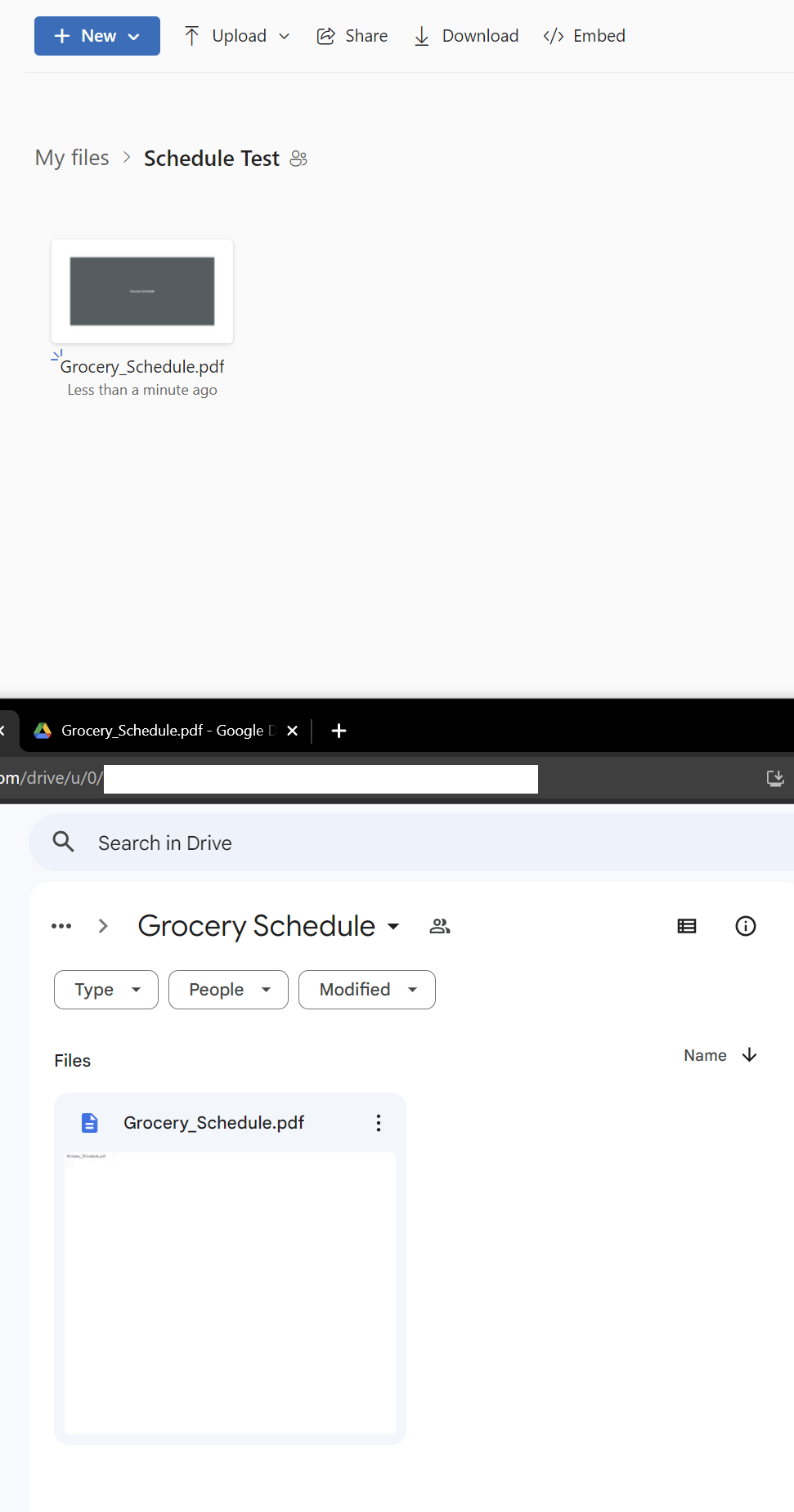
Thank you in advance for the support!