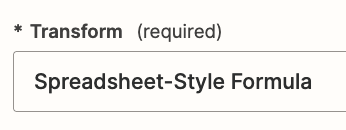I am creating a Zap that gets data from a marketing lead collection app. The “opt out” field in this app is a date string. If the lead has opted out the field has text. If the lead has not opted out the field is empty.
I need to take that data and update records in a CRM where the “opt out” field is a boolean value. I get data type errors when trying to force the date string into the boolean field.
So, how do I translate “if the opt out string is empty set the CRM opt out value to false, else set the CRM opt out value to true” into a Zap that gets me what I need?