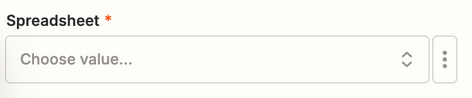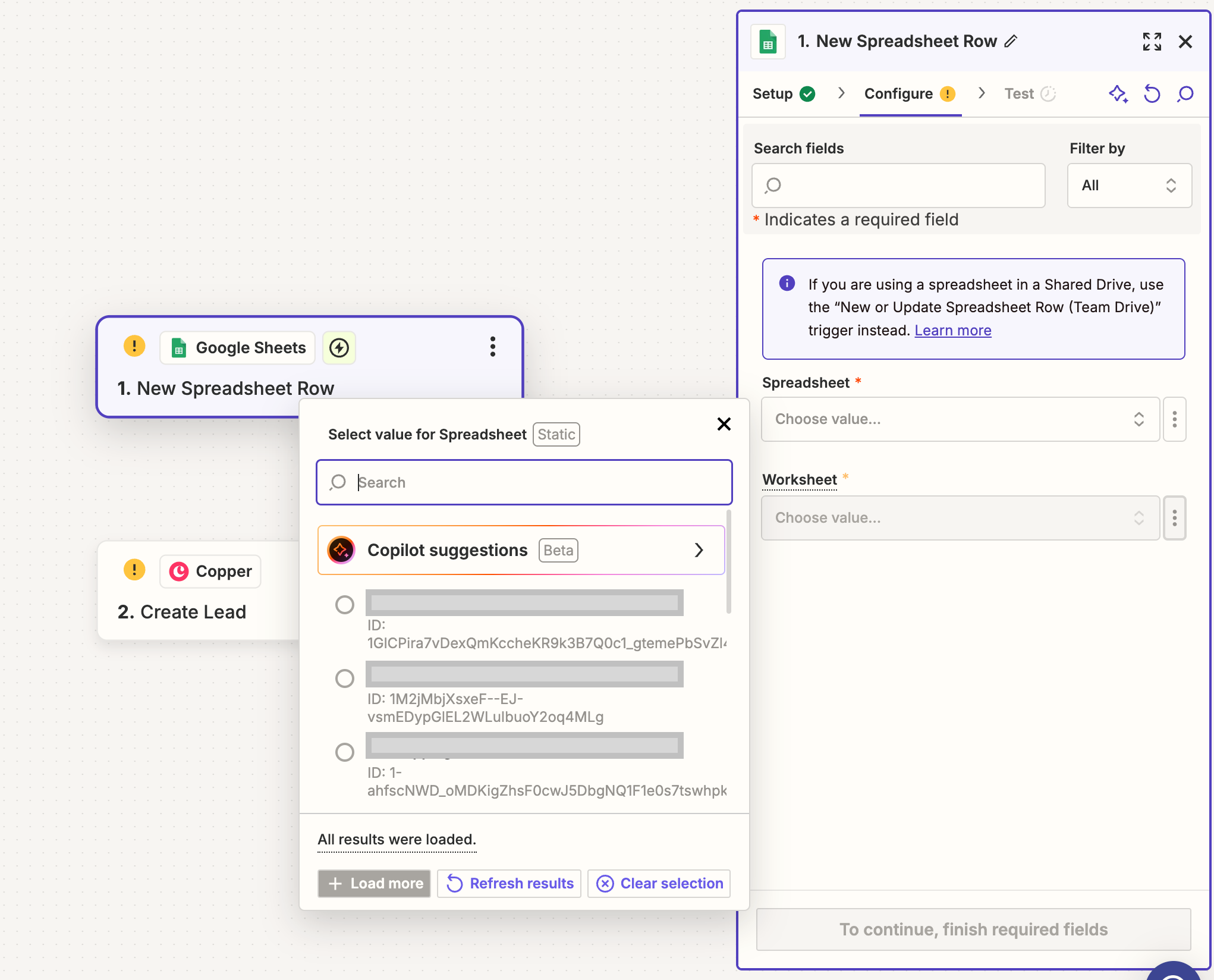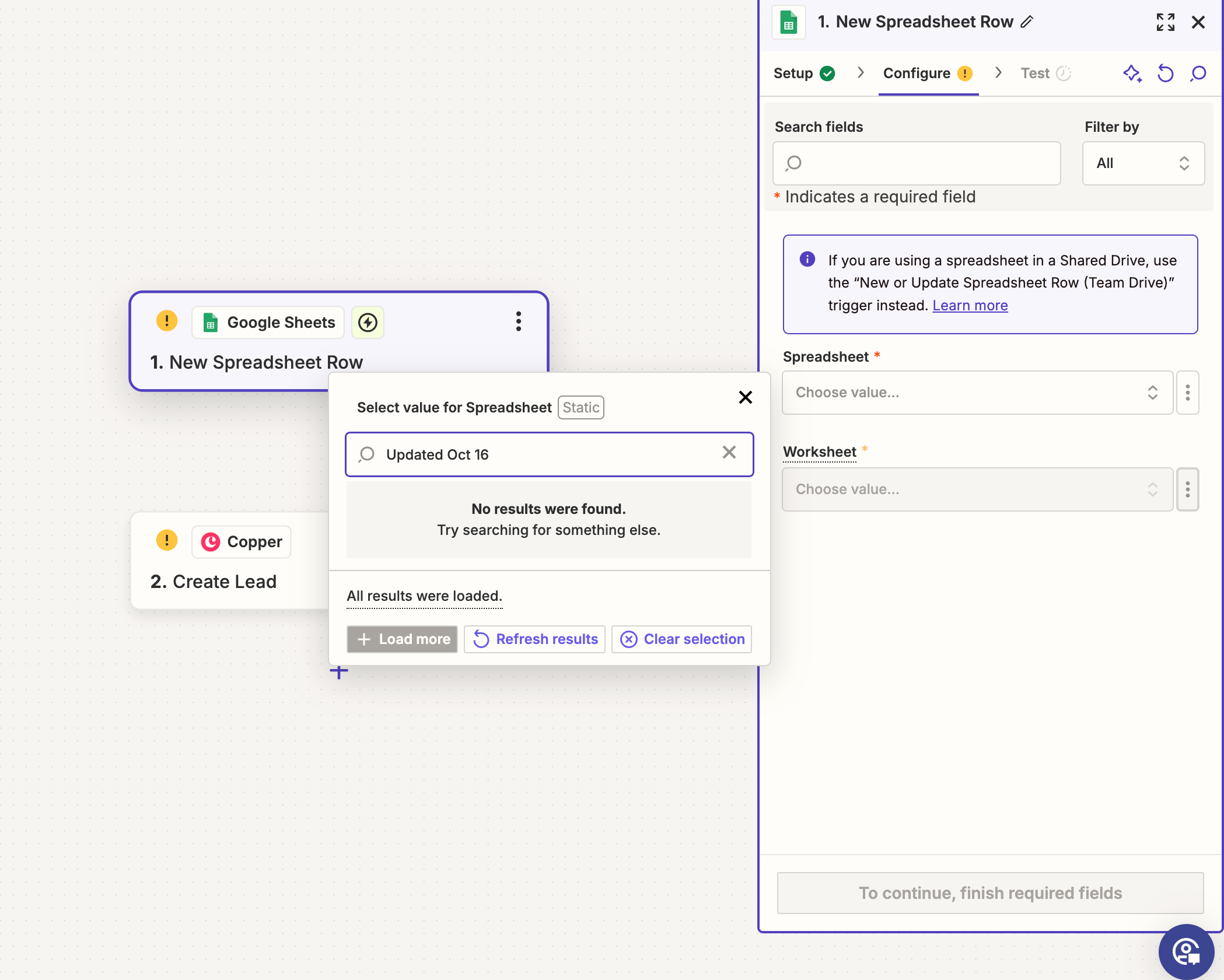Hello,
I’m trying to set up a Zap where when a new row is added to a Google Sheet, it creates a lead in Copper. I’m stuck on the Google Sheets part.
I have a Google Sheet that I have edit access to and access to the folder. When I search it by name or ID in Zapier, nothing comes up. I’ve tried multiple variations. I have read through this troubleshooting article: https://help.zapier.com/hc/en-us/articles/21816541058061-Google-Sheets-Spreadsheet-doesn-t-appear-in-the-dropdown-menu#h_01HGGFDSTPJNN5327KFP6JR9FR
So far, no luck. I have successfully set up this zap before many times with other accounts of mine in the past, so I know how it all works, but I’m hoping the support team has some other ideas.