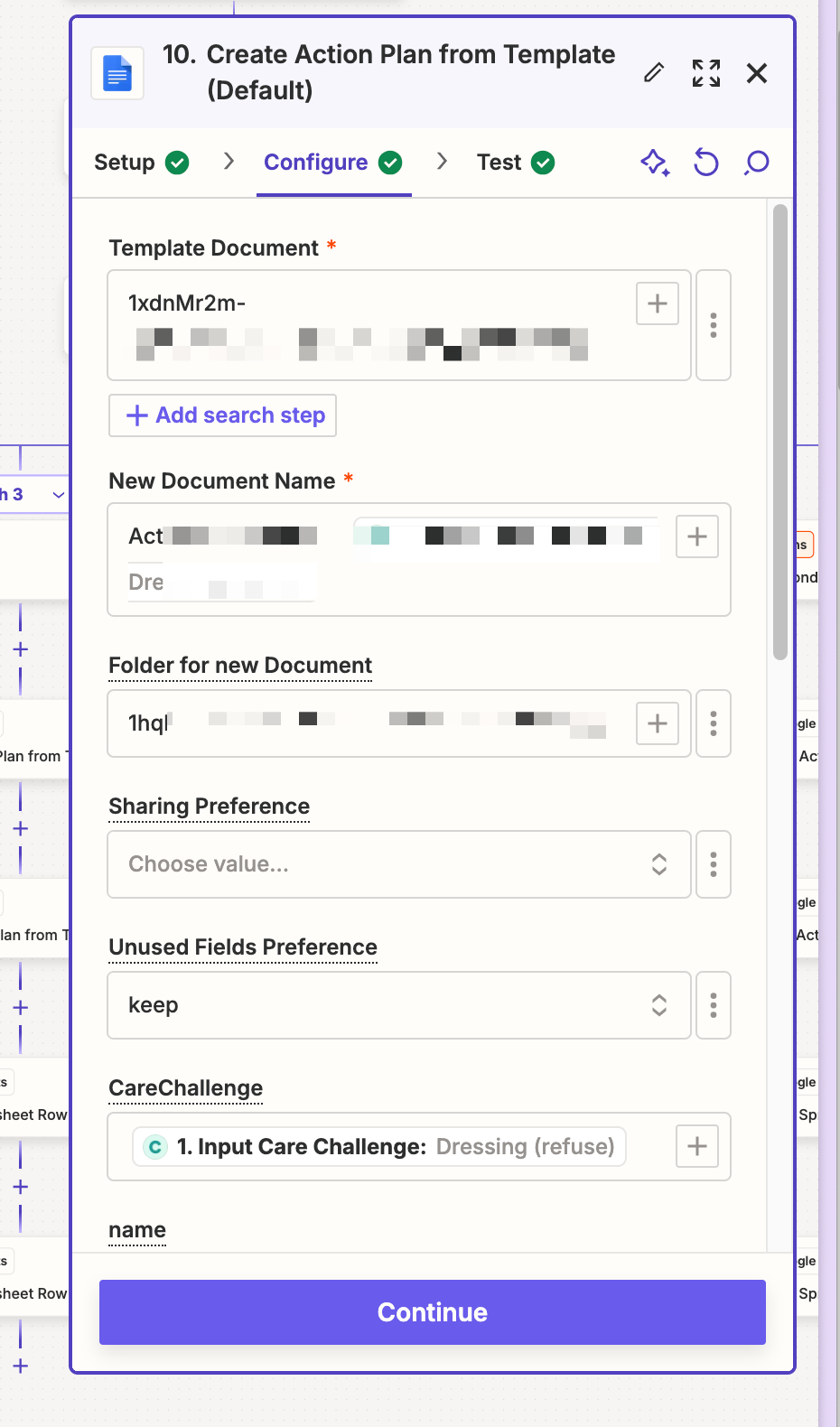We’re trying to create a doc from a Google doc template.
In this action, for the setup step, we connected to the Google doc app account successfully. But when configuring this action -when we’re trying to select the folder for where the new doc should be uploaded into, there are no folder options to select from.
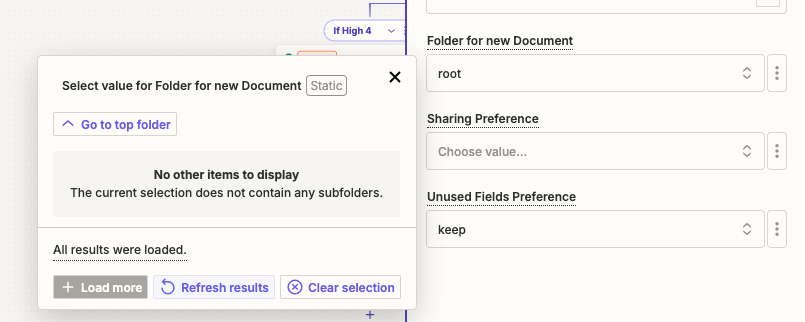
We had no problem with other Google accounts but it appears to be with this specific account. Could someone please assist with this?
Thank you! :)