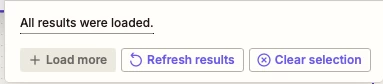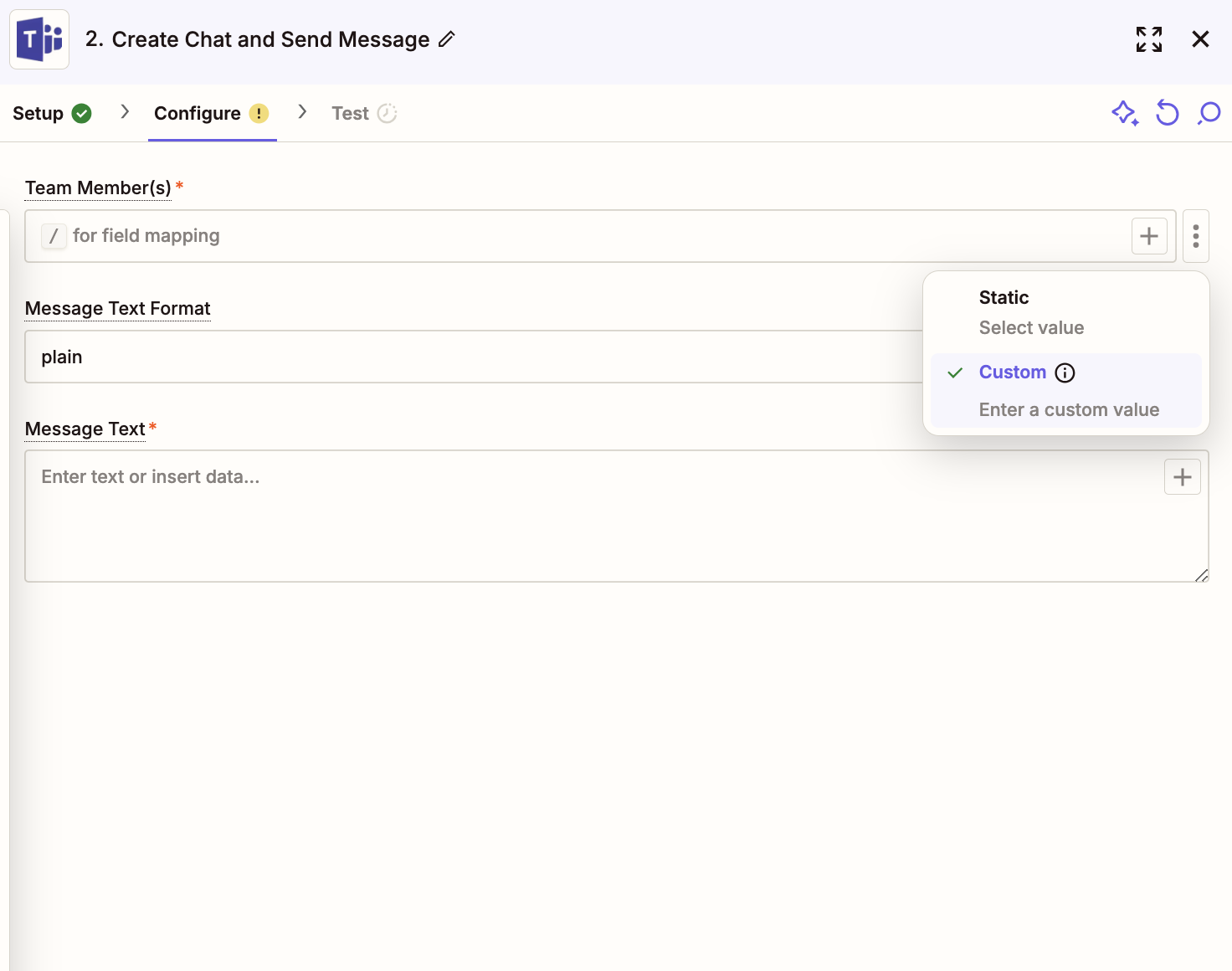I’m trying to send a message using the MS Teams integration, specifically “Create 1:1 chat and send message” but when pulling the listing of the MS teams Team Members in the Configure screen it stops after a few members (eg doesn’t show any with first name starting with B, C, D etc - stops only showing “A”).
Any ideas?
Best answer
Unable to list all MS teams members
Best answer by SamB
Hi all, just circling back in here to share that the bug has been fixed! 🎉
The Team Member(s) field should now load all team members correctly, so there’s no need to use that workaround anymore. Since the bug has been resolved, I’ll go ahead and close this topic. If you run into any further issues, please feel free to post a new topic in the Community or contact Support directly.
In the meantime, happy Zapping! ⚡
This post has been closed for comments. Please create a new post if you need help or have a question about this topic.
Enter your E-mail address. We'll send you an e-mail with instructions to reset your password.