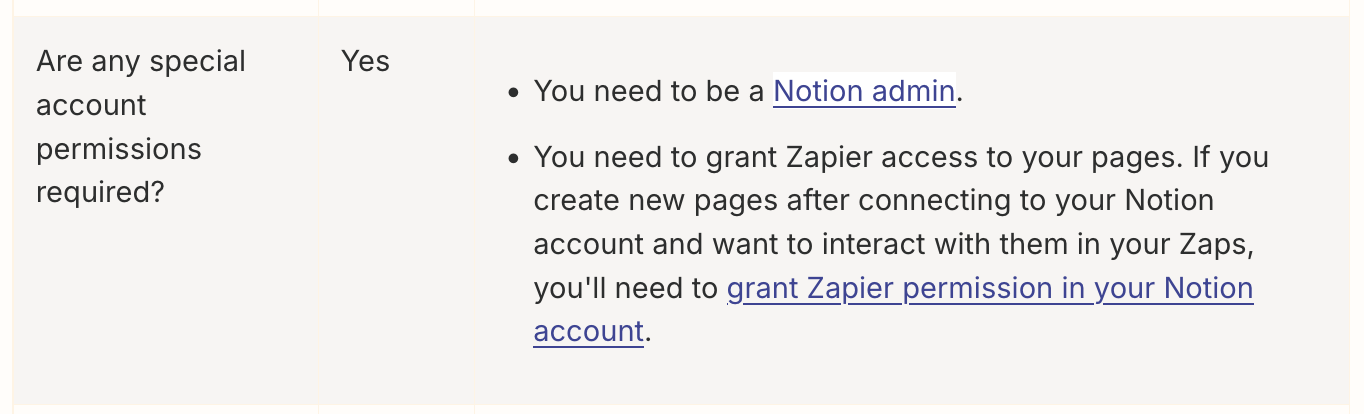Hello!
I began setting up a Zapier and Notion account and upgraded to Notion Plus. I’ll preface by saying I have absolutely no idea what I am doing and had Chat GPT guide me as far as it could.
My main current objective is to simply add a Second Brain page on the left hand side of Notion, make a Zap, and connect the Zap to the Second Brain page.
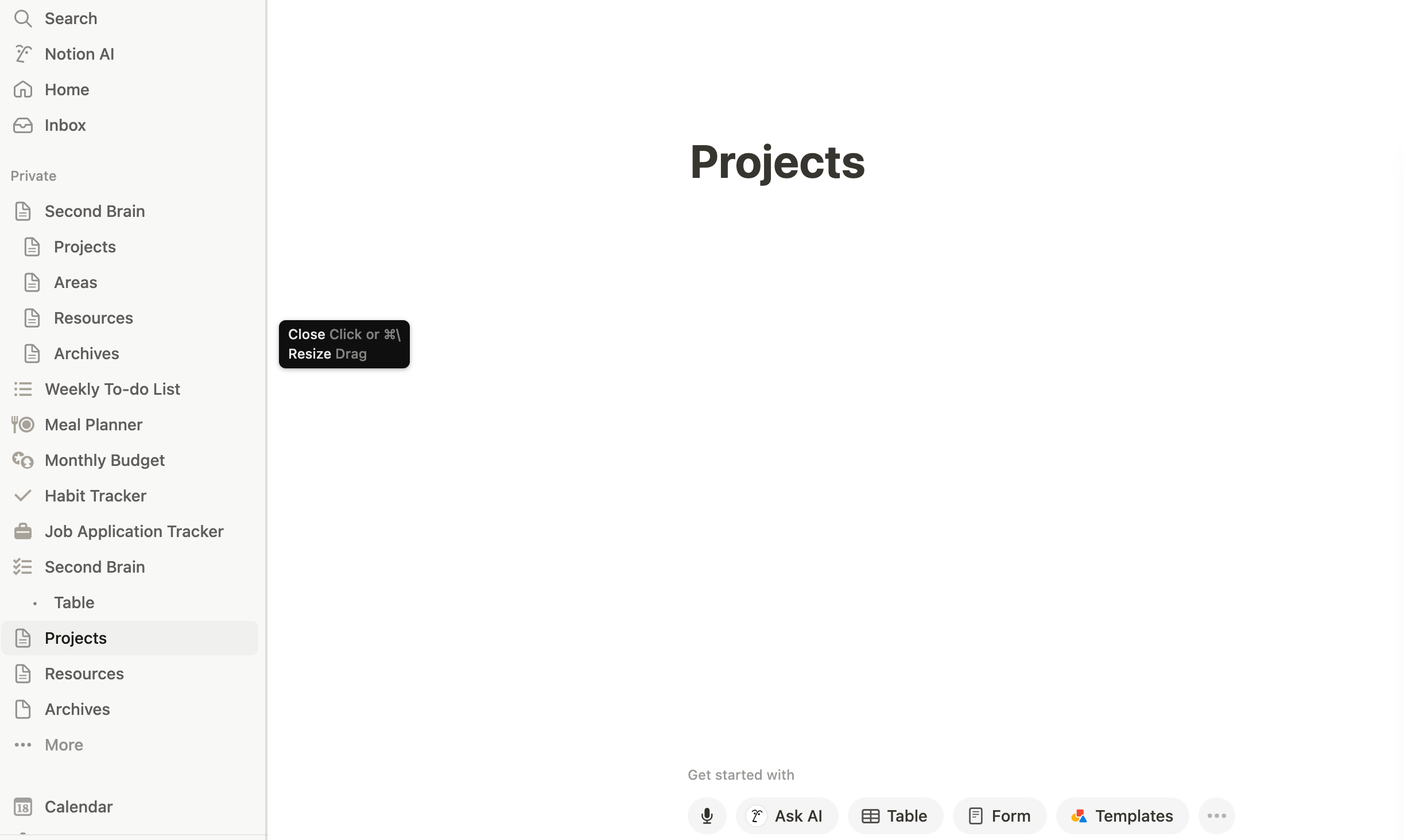
Currently, when I do that, the only pages that show up are the ones that come pre loaded in my Notion (weeky to do list, meal planner. etc.). However, Second Brain doesn’t load. So I am stuck on the New Database Item Step in my Zap.
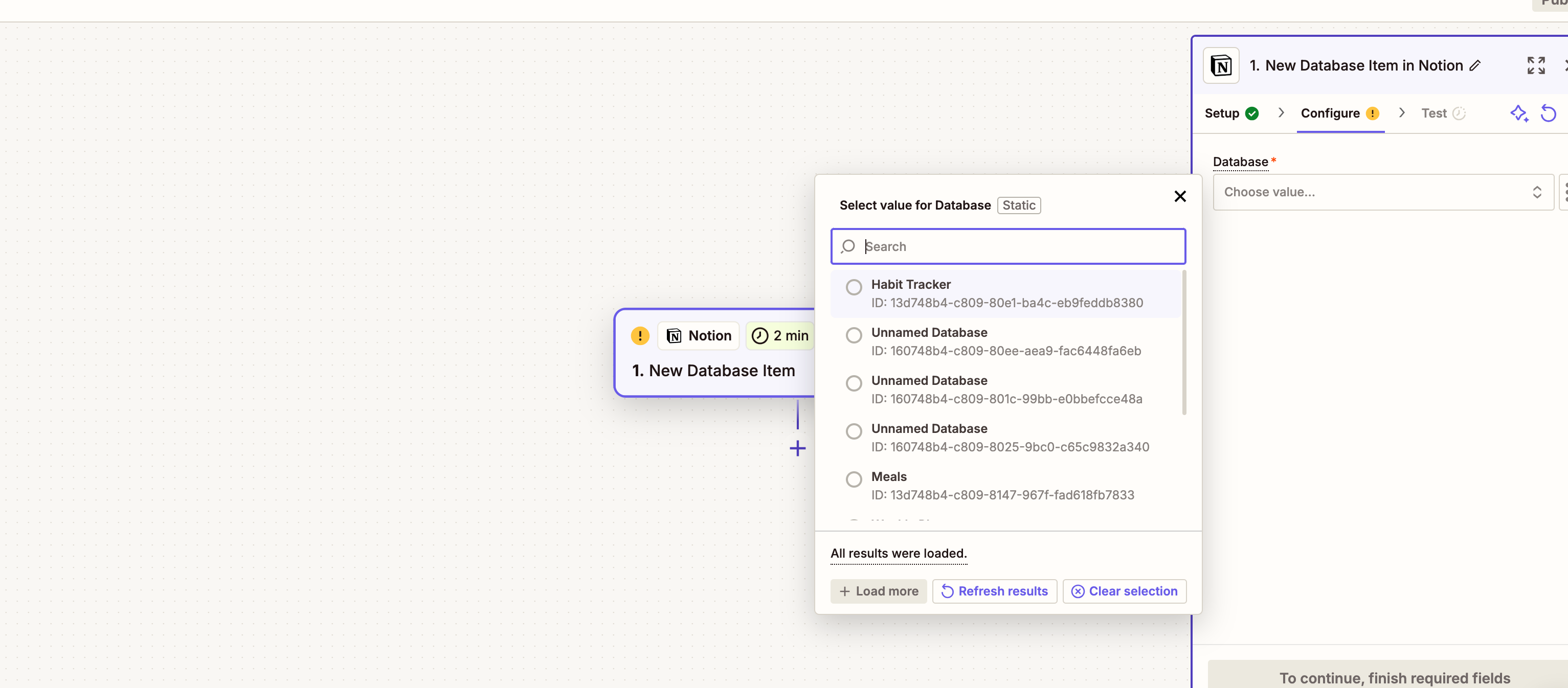
Now, I have absolutely no idea what I am supposed to do once I actually create a Zap and continue on to the next steps. but that’s for another post, probably a few hours from now once I get this resolved.
I think the issue might have to do with how I am creating the Second Brain page. At first I thought it was because I had no tables loaded in each page, as thats what GPT suggested, but it’s still not showing.
The only way I can get it to show is if I rename one of the pre existing pages to Second Brain, but that seems like it might be a bandaid fix.
I’ve been working at this for hours, so I would appreciate any help. I am also interested in maybe just paying for an hour of someone’s time to expedite this process and get me situated to begin actually automating and understanding what on Earth i am doing.
Thanks!