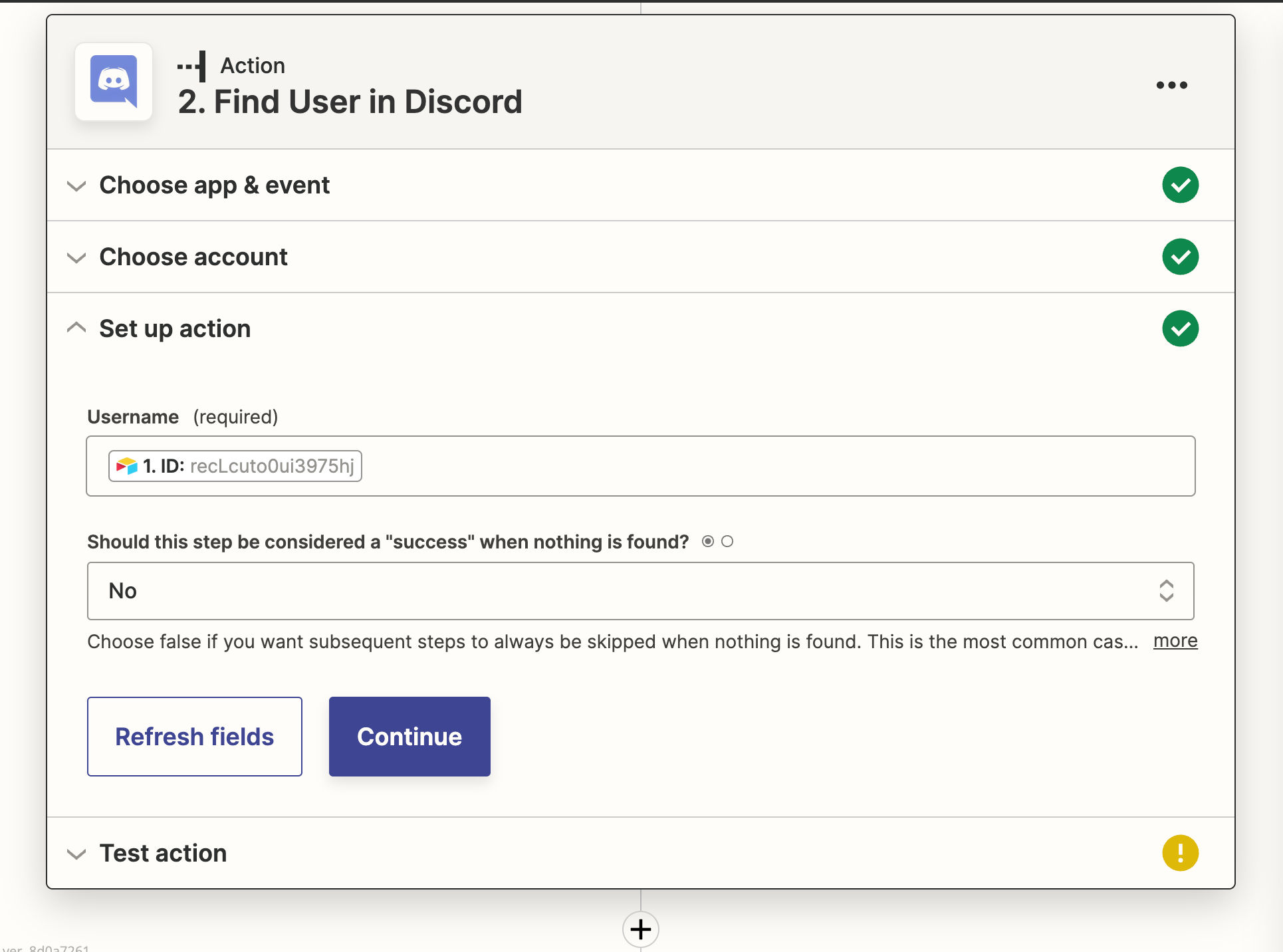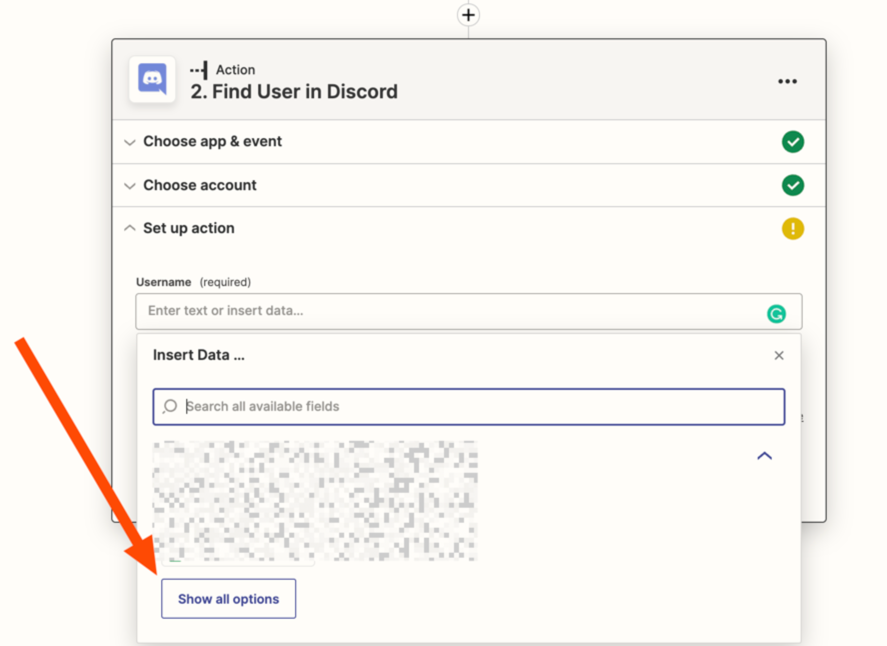Hello Community, happy holidays!
I wanted to ask you all for a quick support.
I wanted my Zap to assign a role to a new discord user, when they fill out a form on Airtable. I have linked both my accounts, however, I’m unable to proceed through this section, as the username field is taking the Airtable ID, and not the column that has the Discord username. Could someone help?