Hi everyone,
I’m having trouble with a step in my Zap where I need to extract only the first UUID from a comma-separated list. I have a GET request that returns multiple UUIDs (e.g., 0194d14a-6026-72e8-aaaa-1665ee9be8db,0194d146-9c53-aaaa-9d63-deb896d1af26,0194ccd8-84ae-aaaa-894b-1a2c8bcdd815,0194ccd7-0c7c-aaaa-9804-119f2f41445e) and I’ve added a Formatter by Zapier (Text – Split Text) step. I configured it to use a comma as a separator and set the Segment Index to “First” so that it should return only the first UUID.
What’s happening:
- The Formatter step appears to show all the values as output (all four UUIDs) instead of just the first one.
- Later on, when mapping the dynamic field in another step, I only have the option to select all the UUIDs rather than just the first one.
What I’ve Tried:
- I’ve verified that my Split Text configuration is set to “First” (I have screenshots for this).
Request:
I’d appreciate guidance on how to ensure that only a single UUID (specifically the first one) is available for subsequent steps. Has anyone encountered this behavior or found a workaround?
Screenhots:
1. Formatter Step Configuration
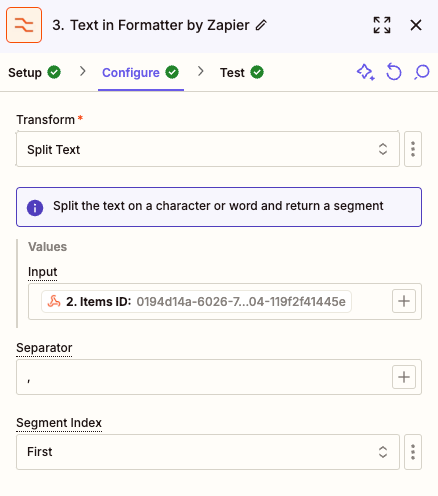
- Formatter Output
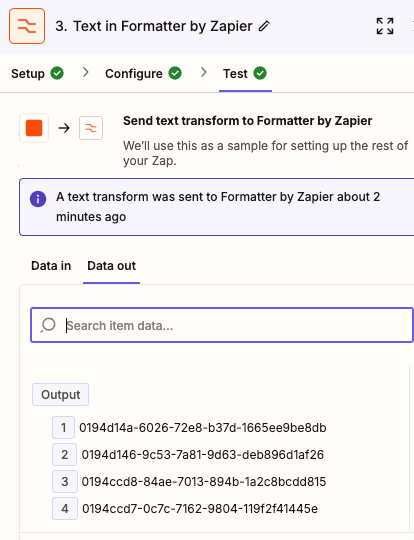
- Dynamic Field Mapping
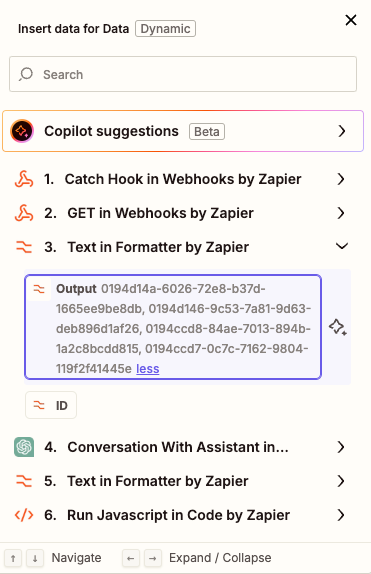
Thanks in advance for your help!
Best,
Hugo



