I need help, when Zapier imports orders from Stripe to Shopify, orders are not grouped with just one order number, that is, if the customer buys multiple items, multiple order numbers are created.
Hi
Can you please clarify your question?
Also, best to provide screenshots of a specific example to help clarify for us.
Hi
Can you please clarify your question?
Also, best to provide screenshots of a specific example to help clarify for us.
I'll explain the flow, when the customer buys on our website, the payment is received by Stripe, so I use Zapier to import the purchases from Stripe to Shopify, what happens is that when the order is imported, it creates a new order for each item that the customer buys, when he should create only 01 unique order number for several items, I want to solve this by performing the task of grouping the customer's items always only 1 order.
Here's a print of the duplicate orders.
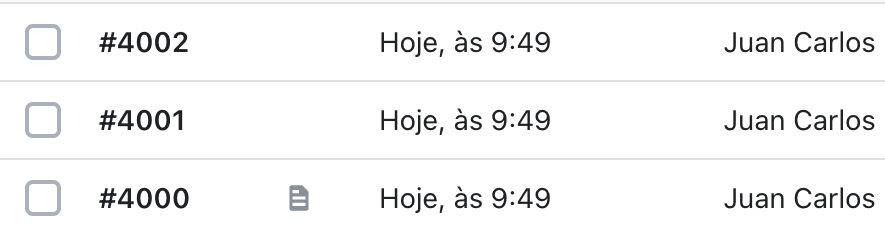
The customer bought 3 items, but he created an order for each item, which would be 1 order with the 3 items on the invoice.
Hi
I appreciate the detailed explanation.
Before we dig deeper into this, could you please share a detailed screenshot with how your Zap is configured? Especially, the “Action” section of Shopify. Please don’t include/blur out any personal information in the screenshot.
Thanks! 
Hi
I appreciate the detailed explanation.
Before we dig deeper into this, could you please share a detailed screenshot with how your Zap is configured? Especially, the “Action” section of Shopify. Please don’t include/blur out any personal information in the screenshot.
Thanks! 
Attached are screenshots of the part where the Shopify action is.
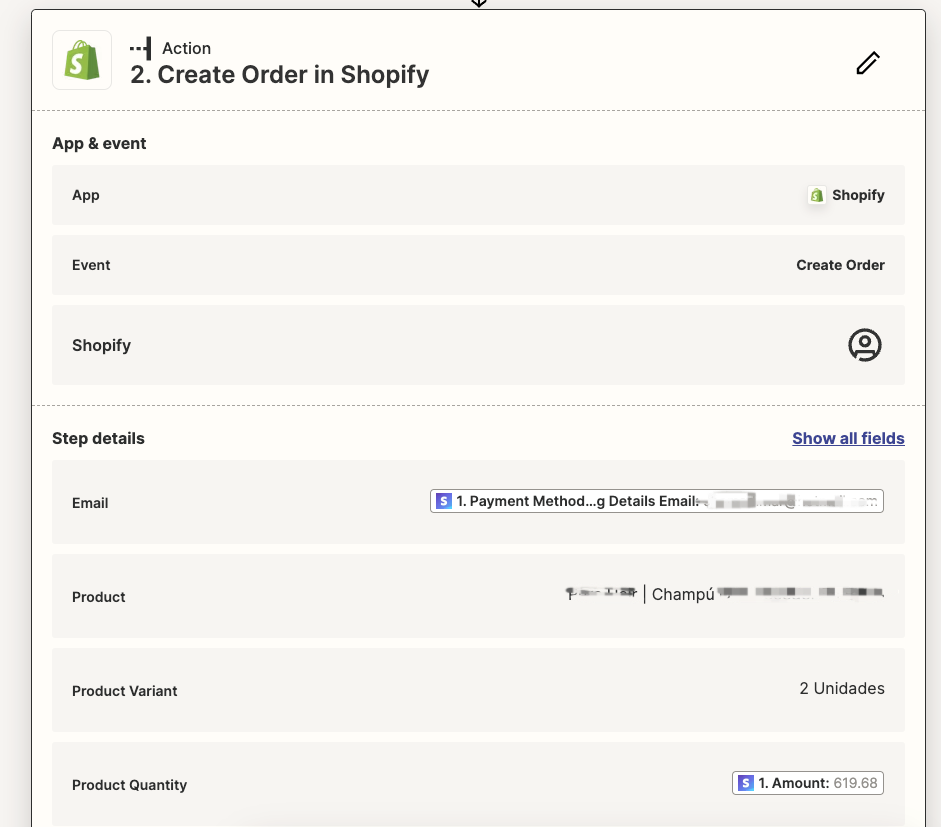
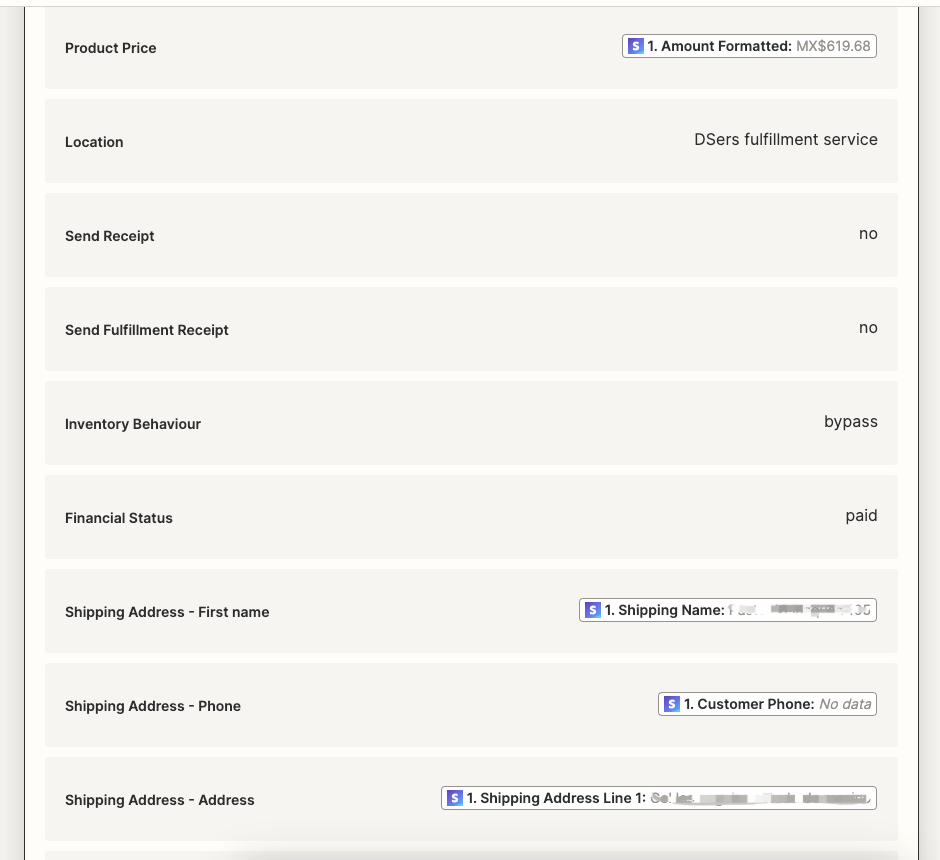
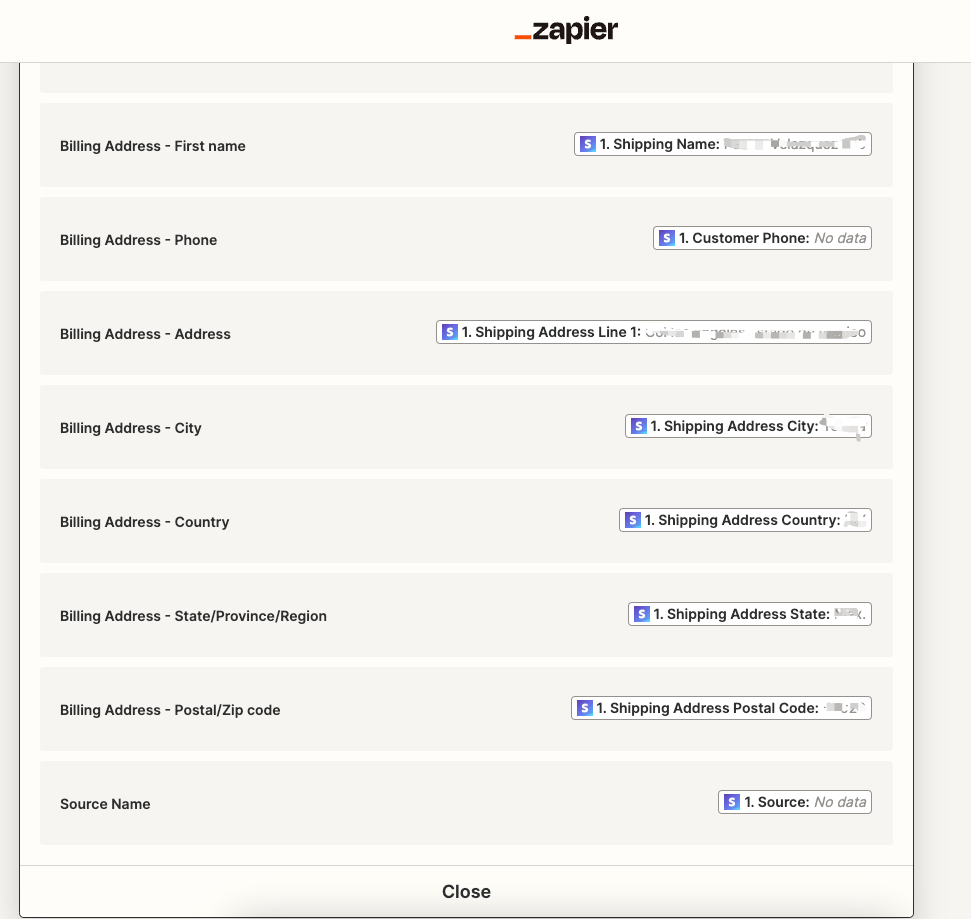
Attached are screenshots of the part where the Shopify action is.
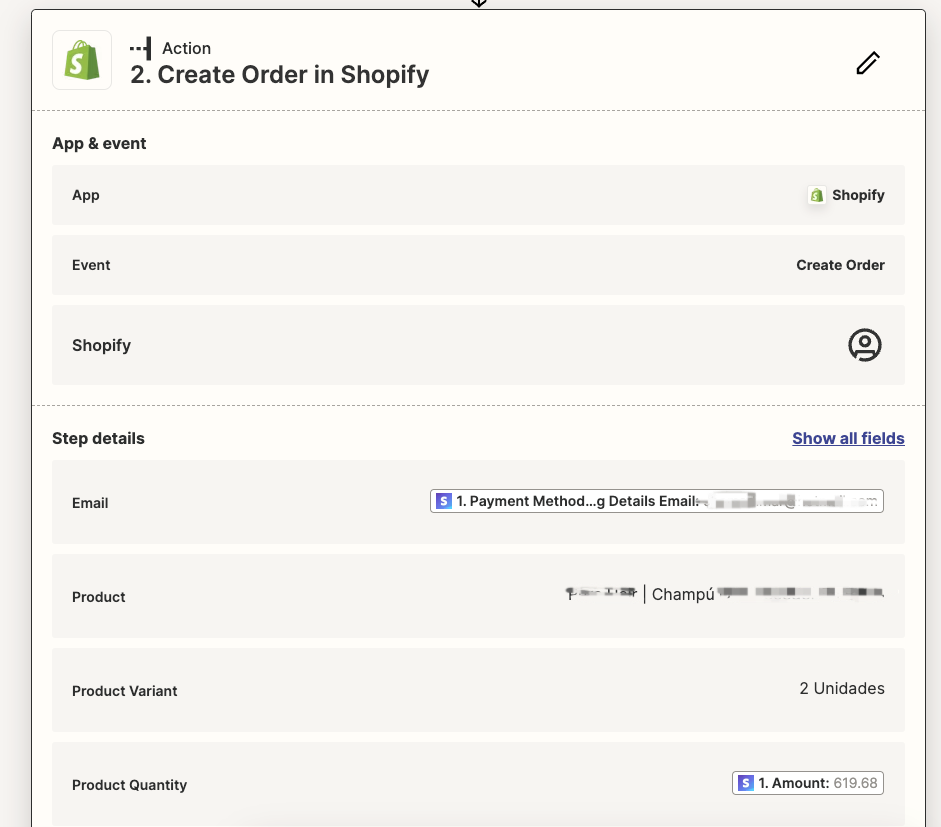
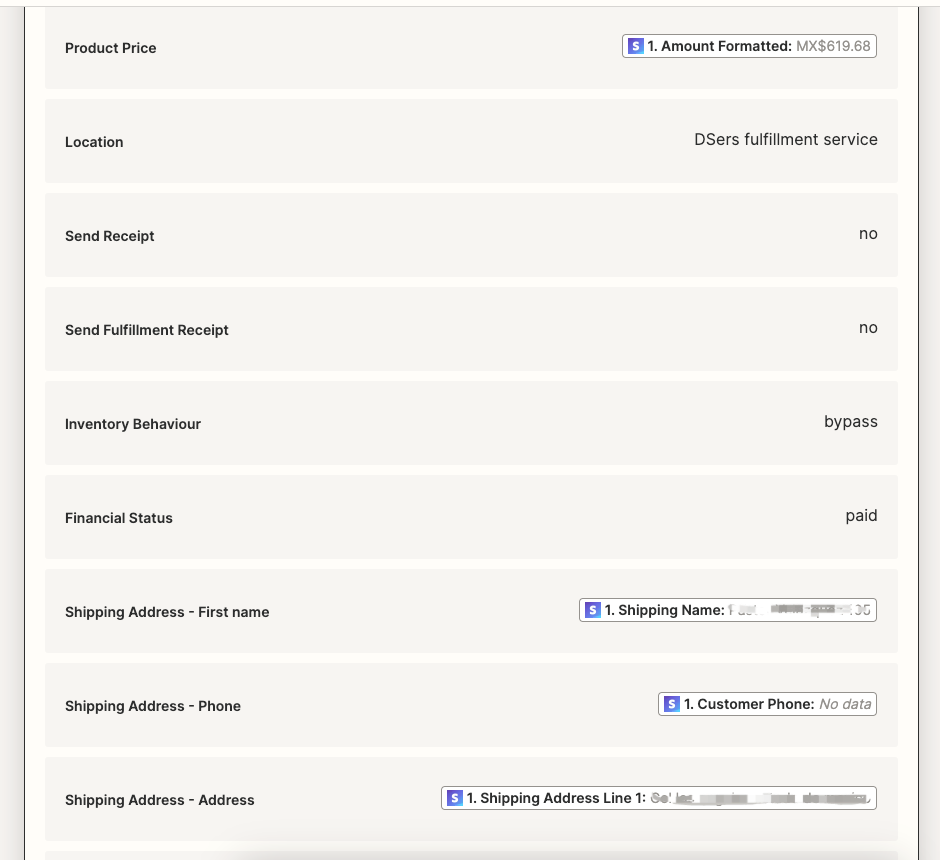
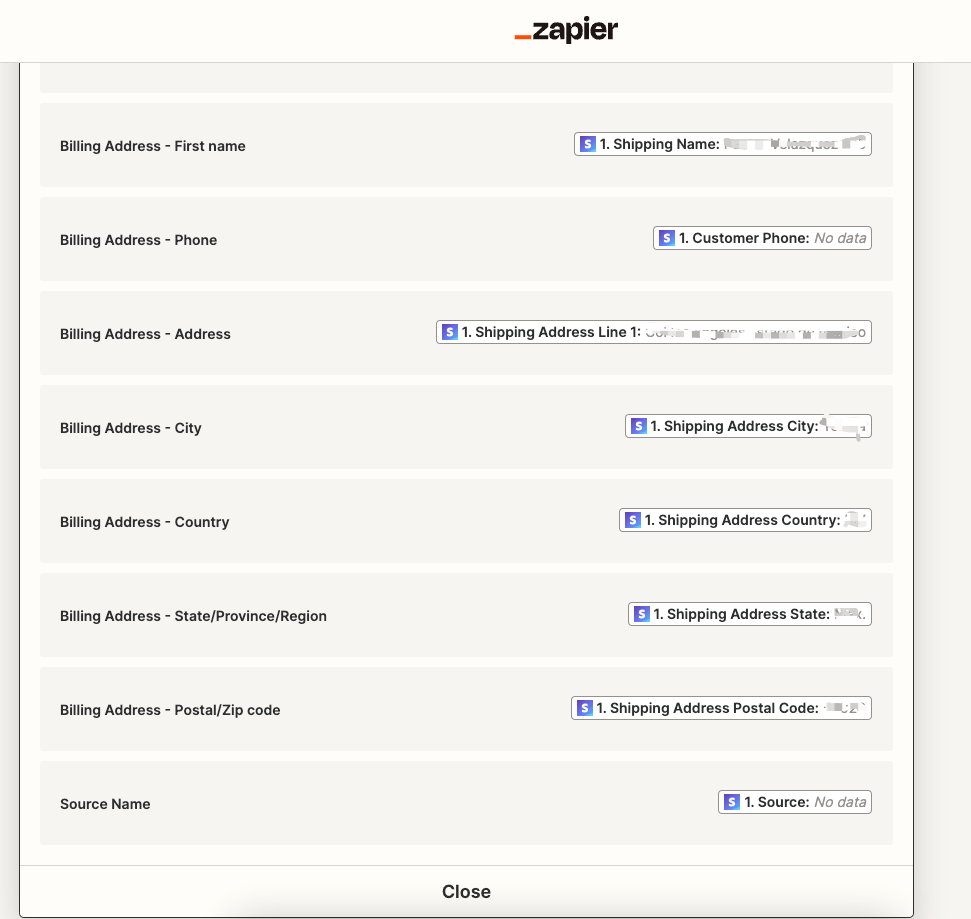
Reply
Enter your E-mail address. We'll send you an e-mail with instructions to reset your password.
