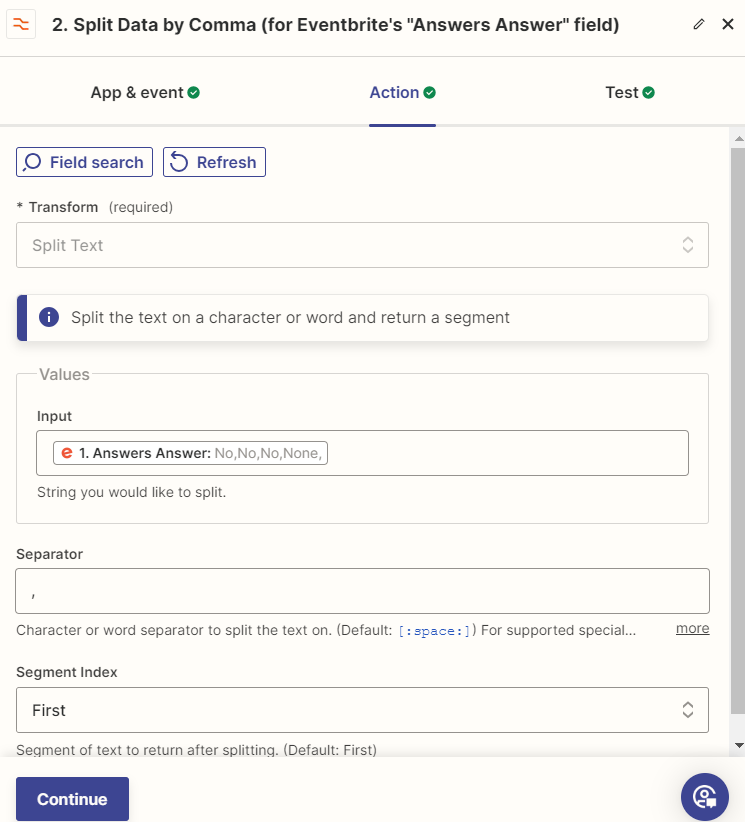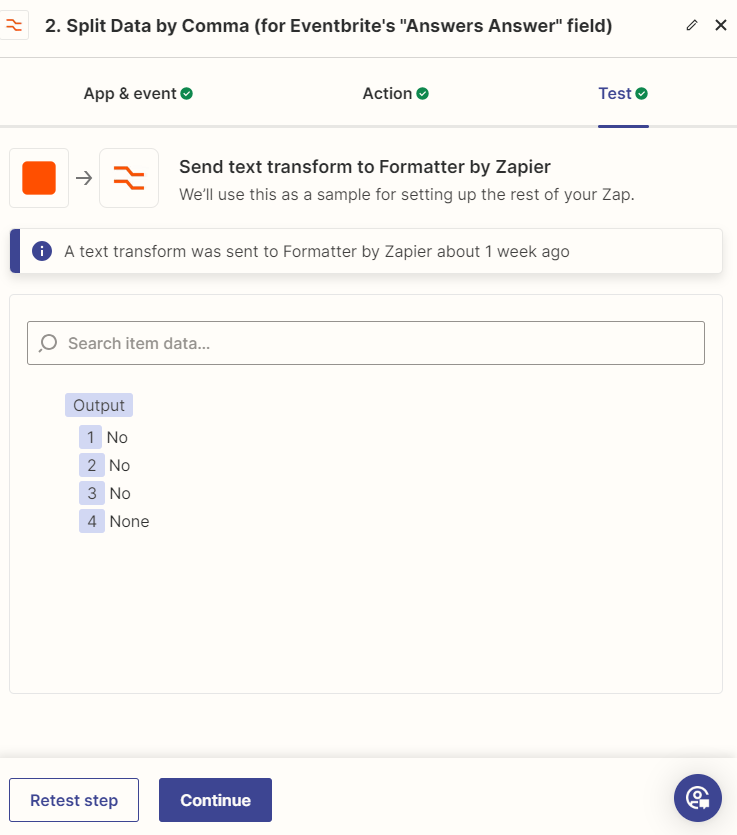Hi there,
I’m trying to create a Zap using the trigger ‘updated attendee in Eventbrite’, but I can’t get it to work.
We have used Zaps to create rows on a Google Sheet for all Eventbrite registration data, this has worked well for a long time, however Eventbrite have recently made a change to their booking process and it’s no longer working. Booking information, including custom questions is now collected after the booking has been made. Zapier populates this as ‘Info Requested’. I would to use ‘updated attendee in Eventbrite’ to update attendee data including custom questions on Google Sheets. I have tried to create the Zap a few times using this trigger, but I cannot get this to work.
Can anybody send over instructions please? I’m unsure if I need to create separate zaps for each field update, but I have tried that and I can’t get that to work either. Any advice would be appreciated.
Many thanks!