When I click on a zap link. i cannot find the zap. It is shows that zap does not exist. It also shows message that you dont have access to this zap please tell me the solution?
here is the screen shot
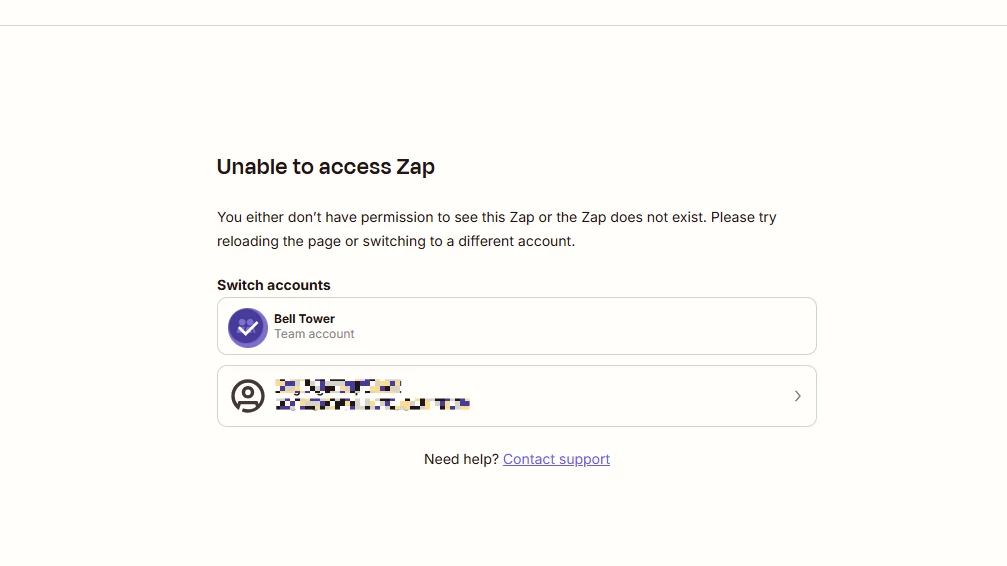
This post has been edited by a moderator to remove personal information. Please remember that this is a public forum and to remove any sensitive information prior to posting.



