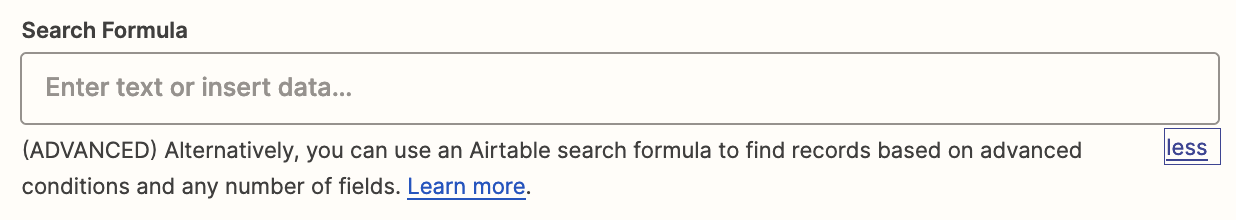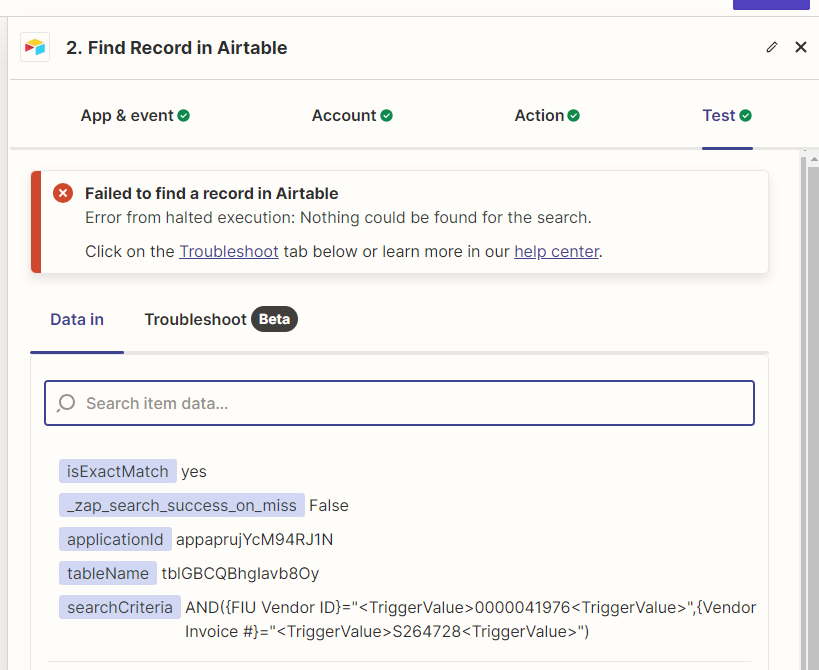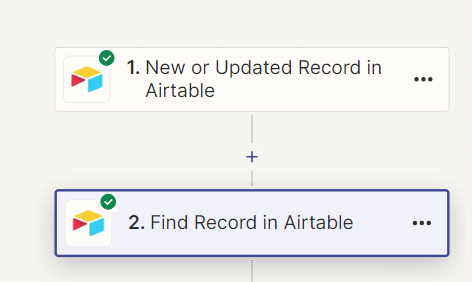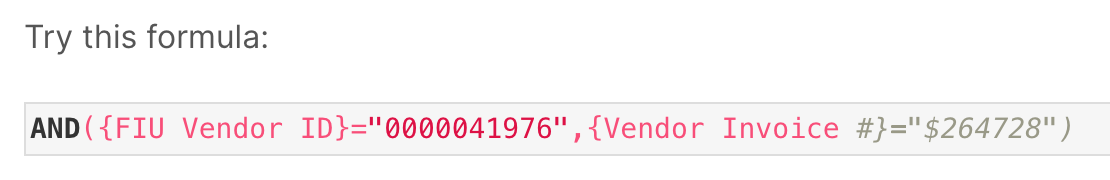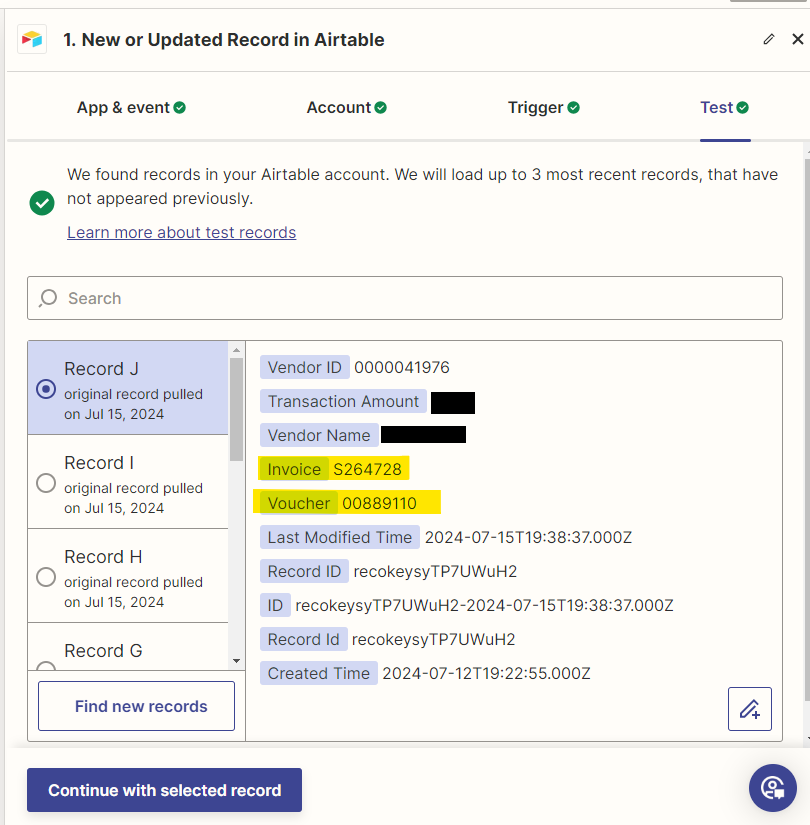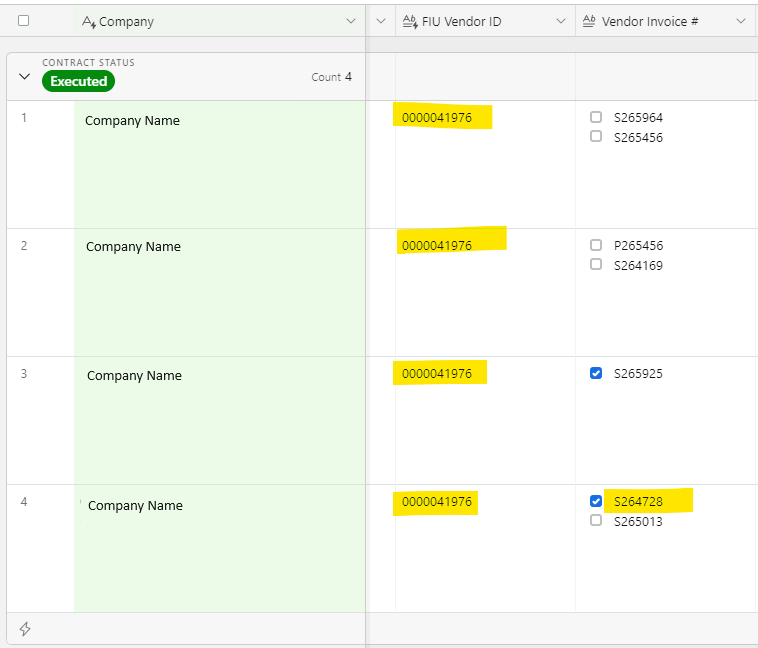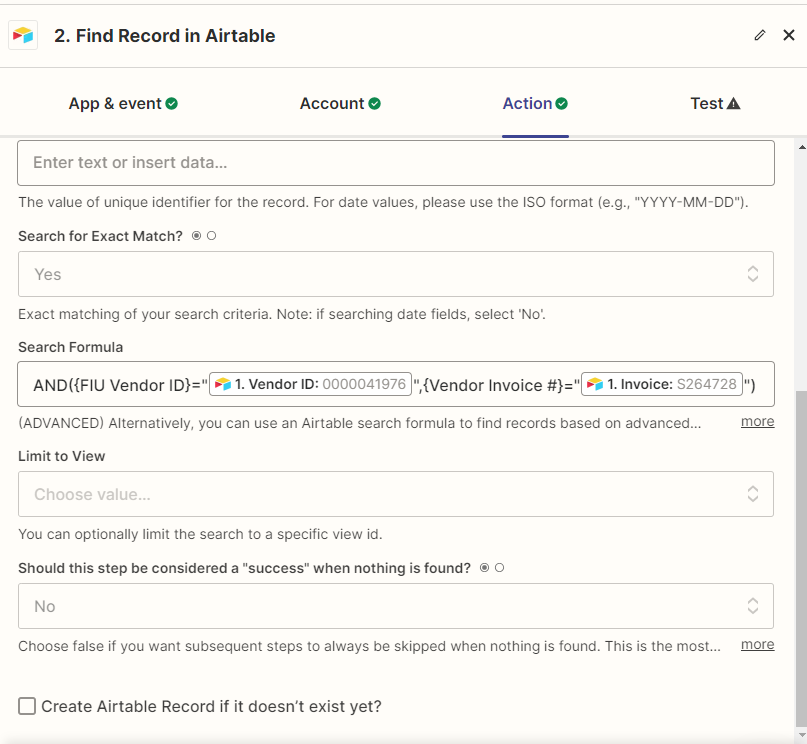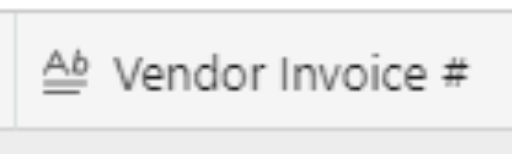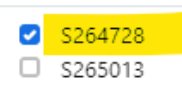In my Airtable Base, I have multiple records that could contain the same Vendor ID # and in the Invoice # field, I could be tracking multiple invoices per record.
I am trying to figure out a formula to find a specific record based on two parameters - a matching Vendor ID # and if the Invoice # field contains a specific invoice #. I cannot figure out the formula for the “contains invoice #” part.
I am using the Zapier “Find Record” tool and the Search Formula option, but am getting nowhere.