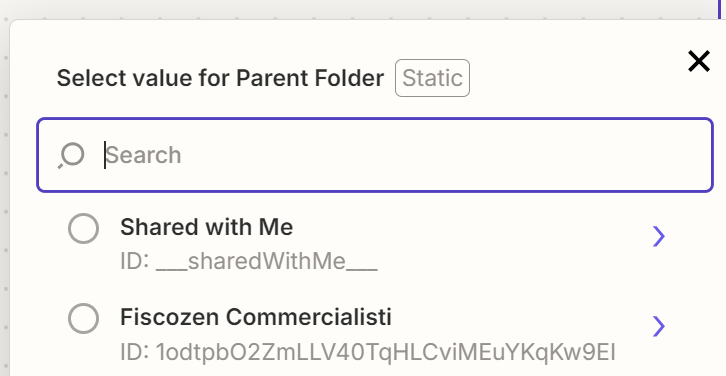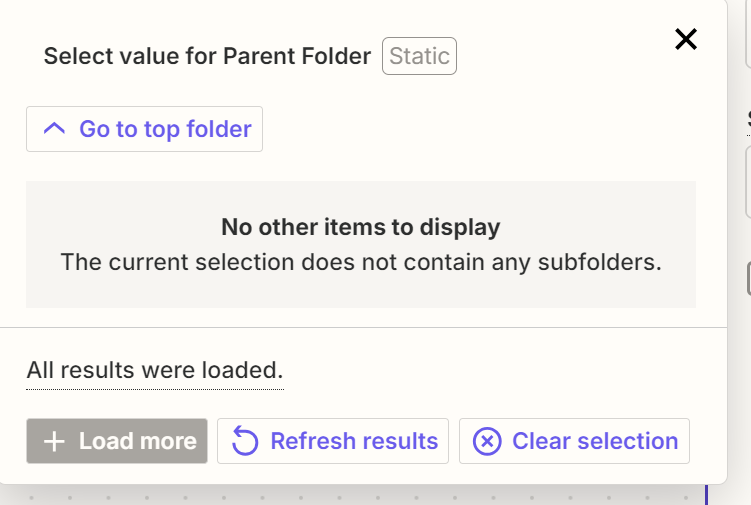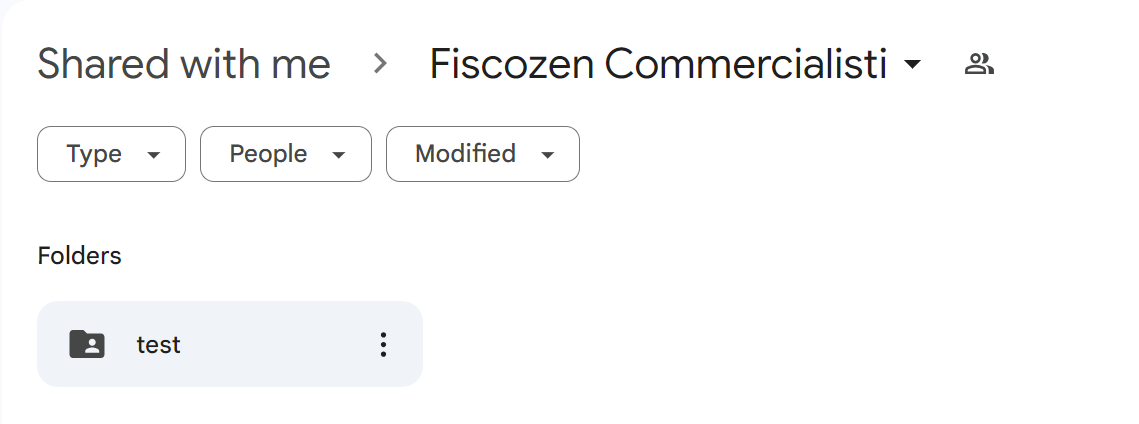Hello everyone!
A couple of months ago my team migrated our accounts to Visma. Ever since i have lost the connections between Zap and Drive. I connect my acocunt to a ‘Google Drive’ action (ex: Find a folder) but the folders in my ‘shared with me’ section are unavailable. My account is registered as ‘content manager’ in the folder so i would have access to write/read in it.
I have already tried to disconnect and reconnect my account in the ‘my apps’ section to drive but did not work.
weird behaviour: i am able to write in the folder if i manually insert the ID, but cannot perform actions such as search folder. If i search for a folder, manually inserting the ID, the i get “Error while hydrating data from Google Drive: The app returned "File not found: 1ZIADRwW_N6c8sTNnOAkIEKau6xLxBV3g" eventhough i should get a get positive result.
Any idea on what it could be?