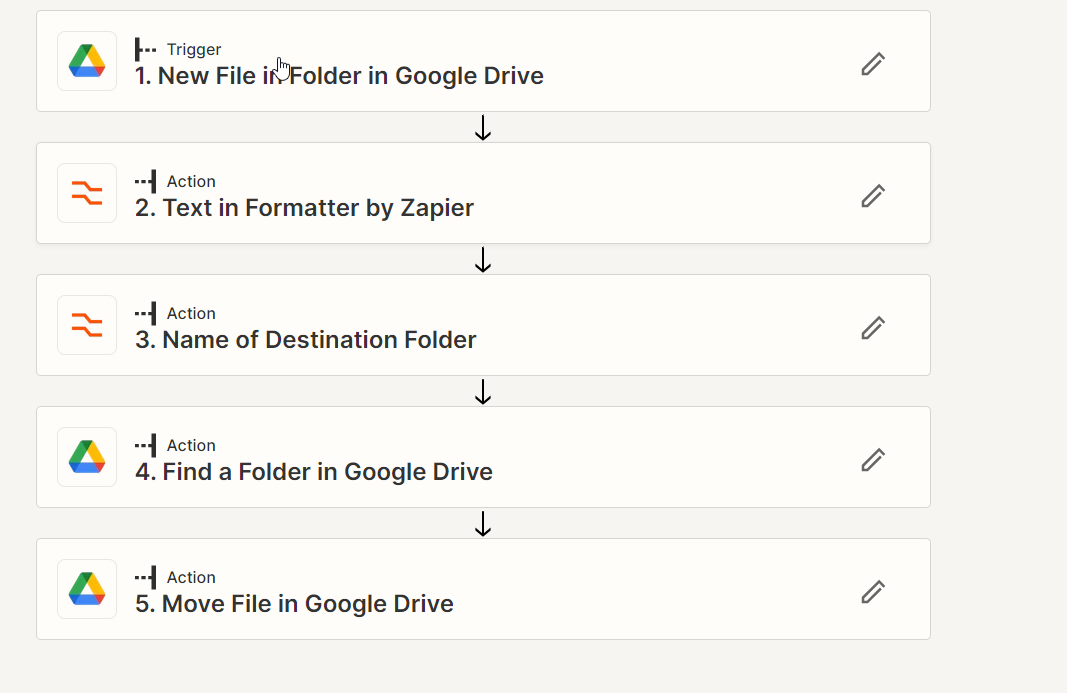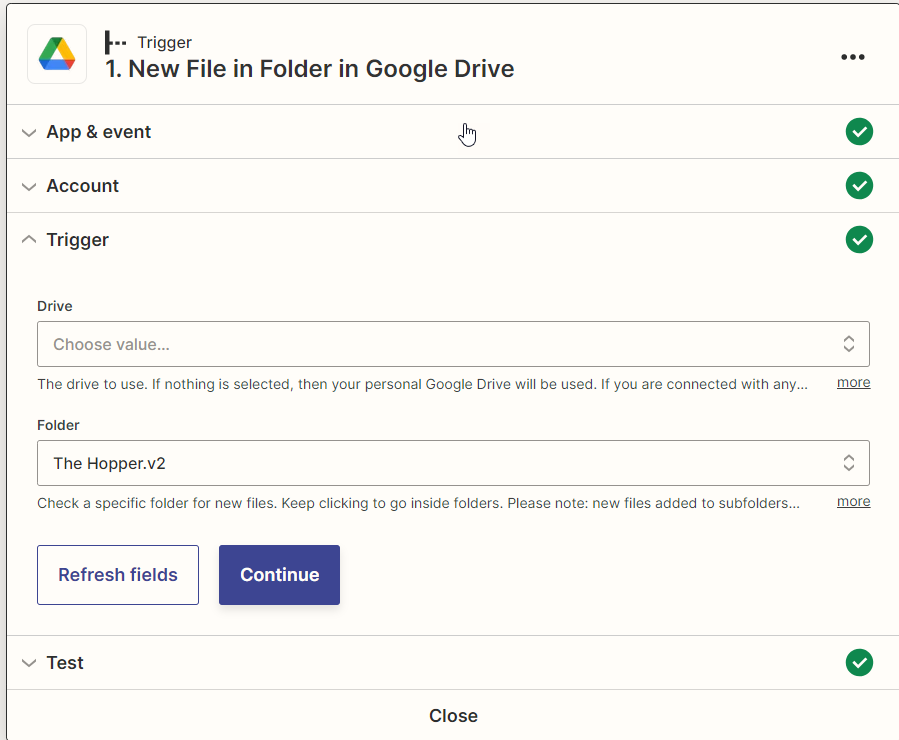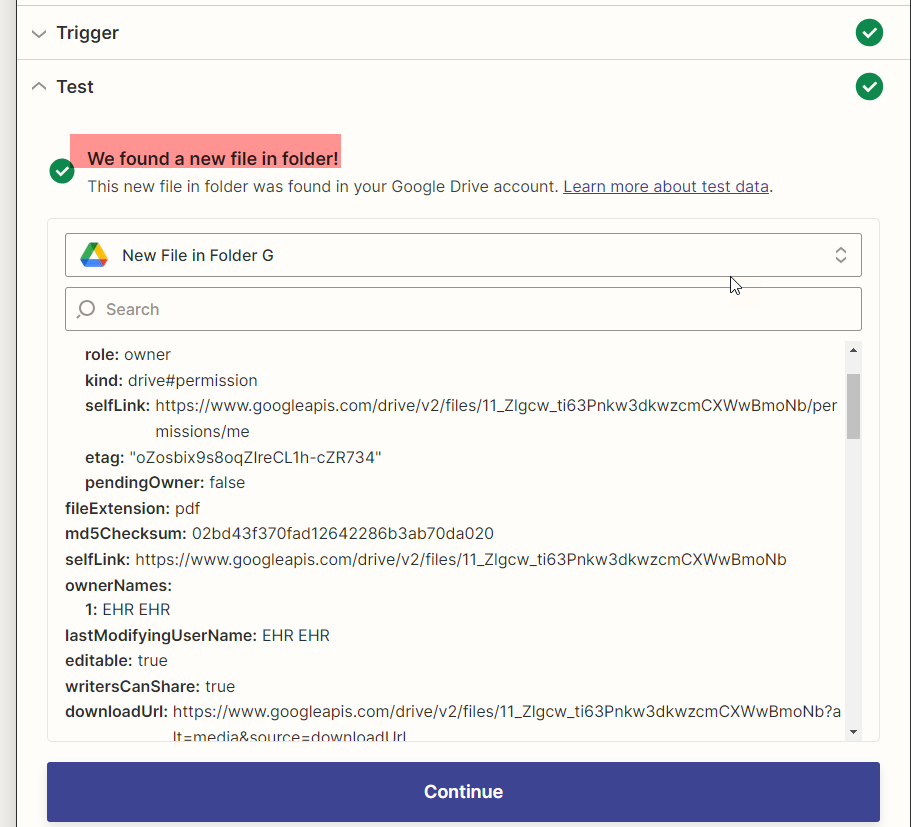I have created a ZAP to find a FILE within a Google Drive FOLDER. I am using the “New File in Folder in Google Drive”; I have the correct folder and when I go to test the presence of my file in the folder, I get this message:
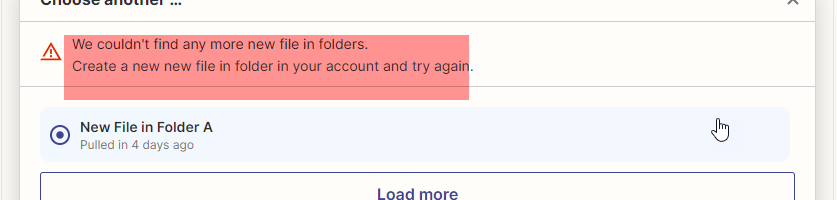
HOWEVER, if I search for “New File in Google Drive”, the folder is quickly recognized. I cannot figure out why this is happening.
Is there something about the naming of my Files and how the tool searches for files?
I am stumped
My guess is that the tool -- New File in Google Drive Folder -- recognizes only part of the document. What I mean is this: the documents that I have been uploading into the Drive Folder that I am interested in all begin with the letters “TT” (for Timmy Test) then followed by an underscore and 7 unique numbers...I am wondering if the tool (New File in Google Drive Folder) can distinguish beyond that “TT”….because it sure does not seem like it
I think it really has something to do with the document….
GML