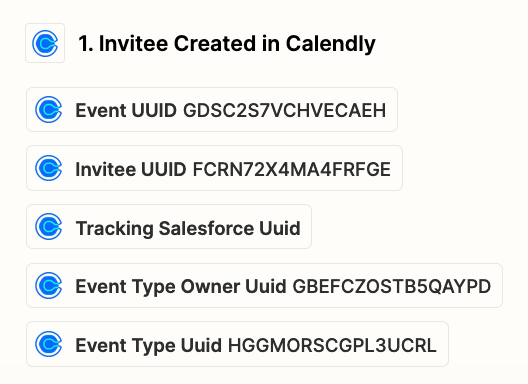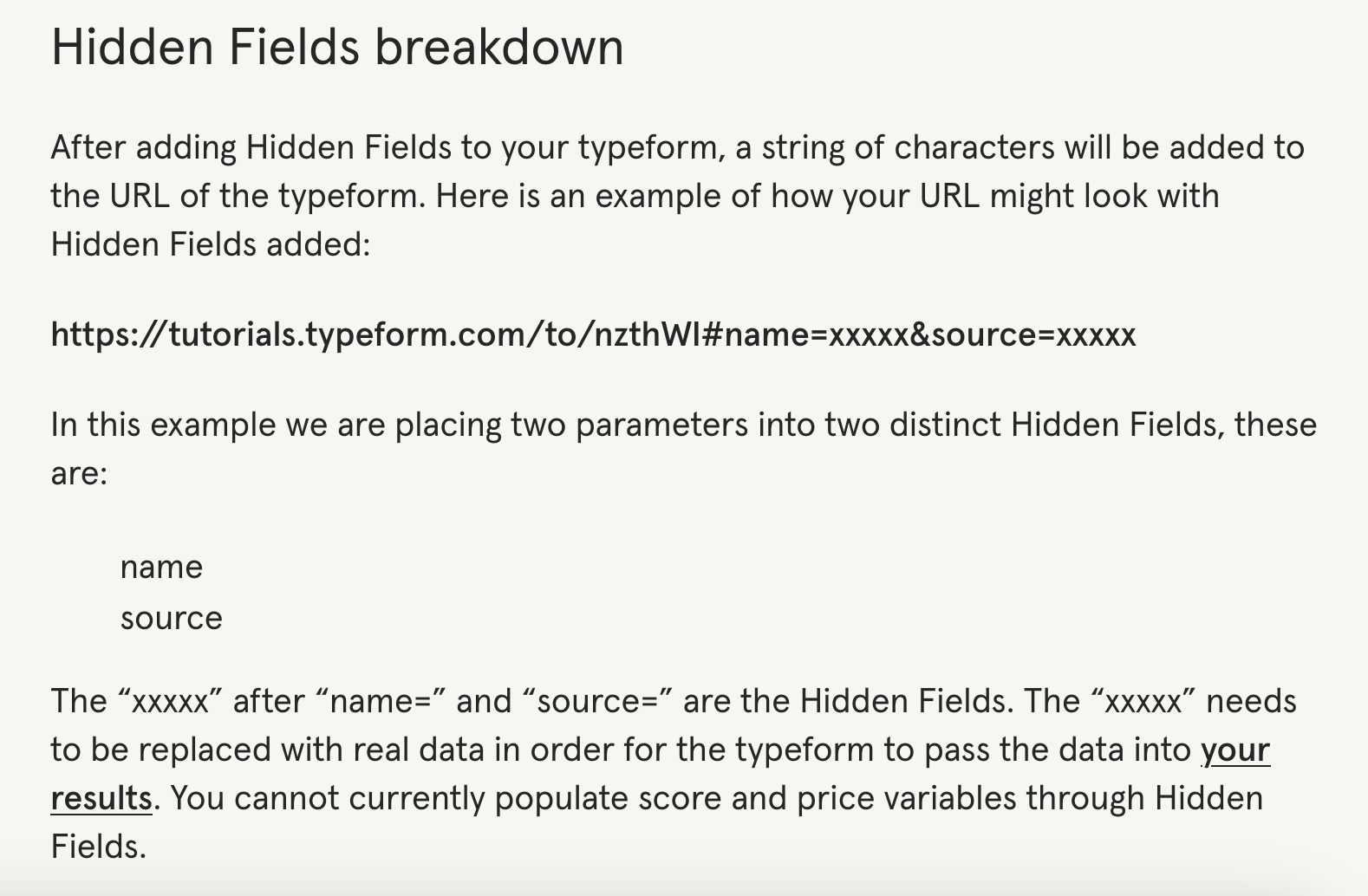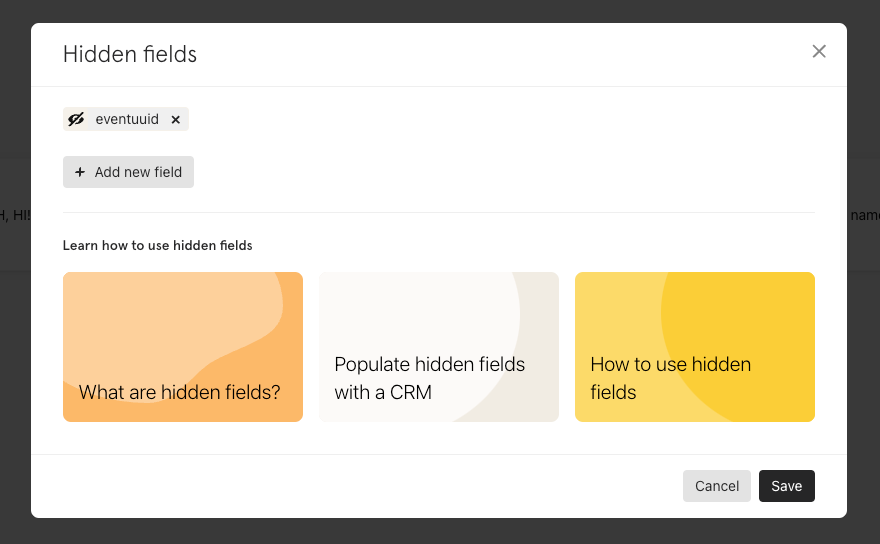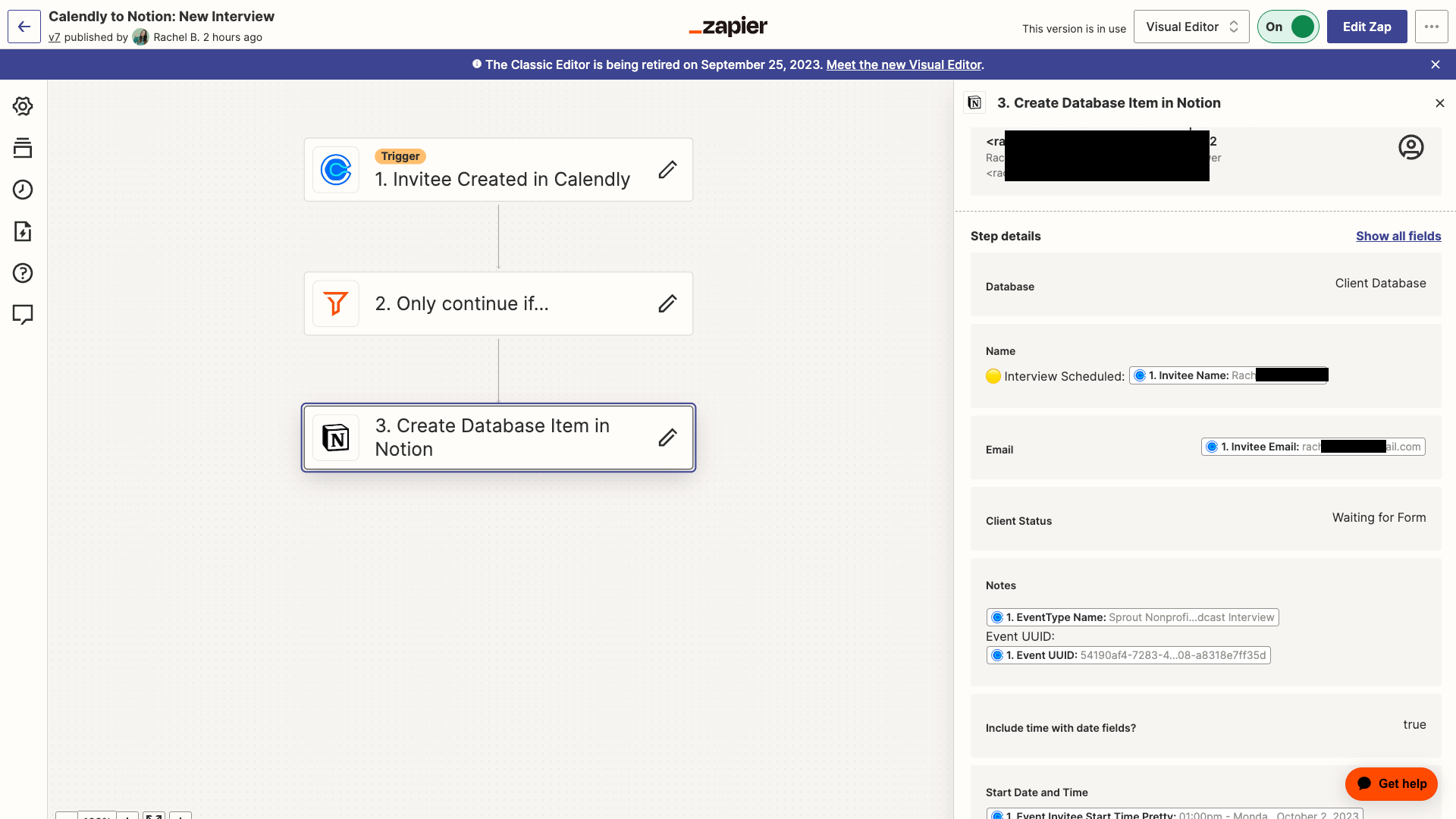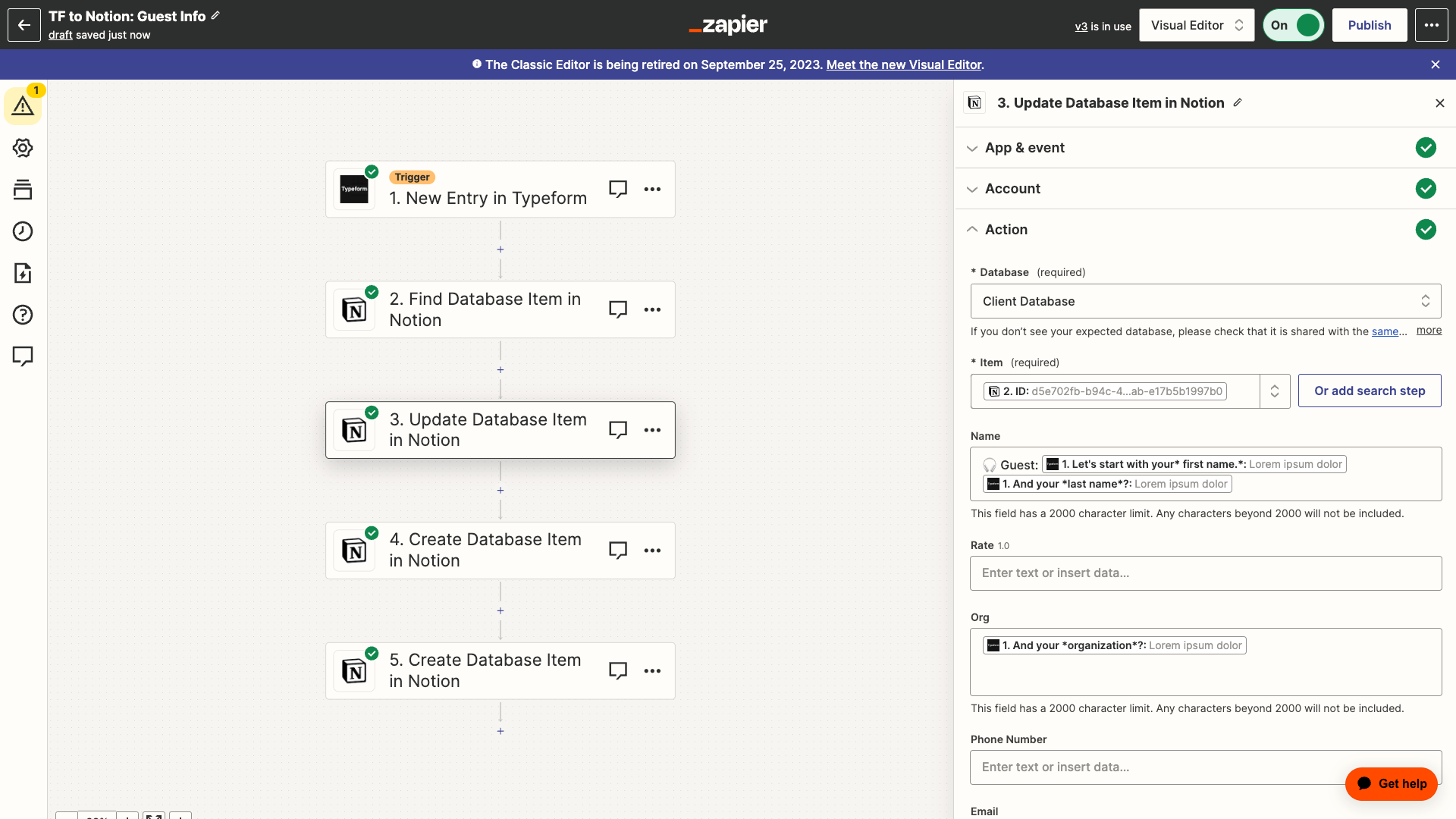The goal is to update a specific item in Notion….
1 - A podcast guest to schedules interview via Calendly.
- → ACTION: a new guest is created in Notion.
2 - An email is sent with podcast information to fill out details in Typeform. (Separate automation)
3 - When the podcast guest fills out the Typeform entry with bio and headshot
- → ACTION: the record in Notion is updated with the Typeform info.
The issue I’m running into is finding the Calendly item in Notion for the Typeform to update… it keeps creating a new item or an error.
Typeform to Notion
1 - Trigger ⚡️ Typeform - New Entry
2 - Find Database Item
- ACTION: ???
- Search by email results in duplicate. How to I find the Calendly record?
3 - Update Database Item
- ACTION: Currently have “ID” from 2. Find Database Item in Notion
- What do I put in the “Item” field?
Any thoughts???