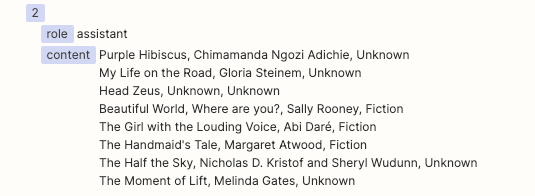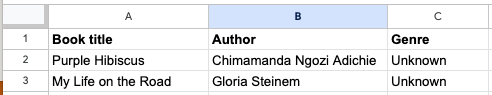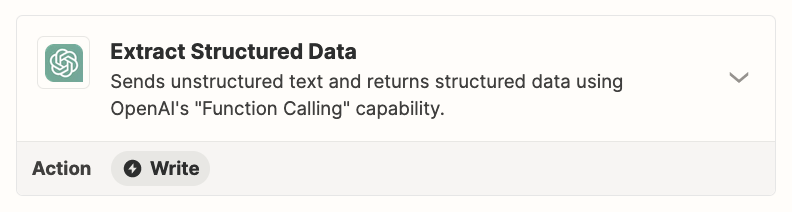Hi everyone,
I’m trying to create a p2p library app.
I’d the user experience to be:
- User sends a photo of their bookshelf to an email address
- They see their books (and those of other people) in an airtable, where each row is a book (with title, author, and owner)
The current approach I’m trying:
-
Trigger - New Email Matching Search in Gmail (working)
-
Action - OCR With File in Nanonets OCR (working - see attachment for test output)
-
Action - Extract Structured Data in ChatGPT (not working - see attachment for test output)
-
[Then not sure how to go from a list of books, into an airtable with one row per book]
I’d really appreciate any advice and help on:
- Is this the optimal overall approach?
- How can I get ChatGPT working? Am I using the fields wrong?
- Advice on how to go from a list from Chatgpt, to the airtable? So far I am considering using text formatter + “create multiple spreadsheet rows” from Google Sheets, and then going to airtable from this thread: