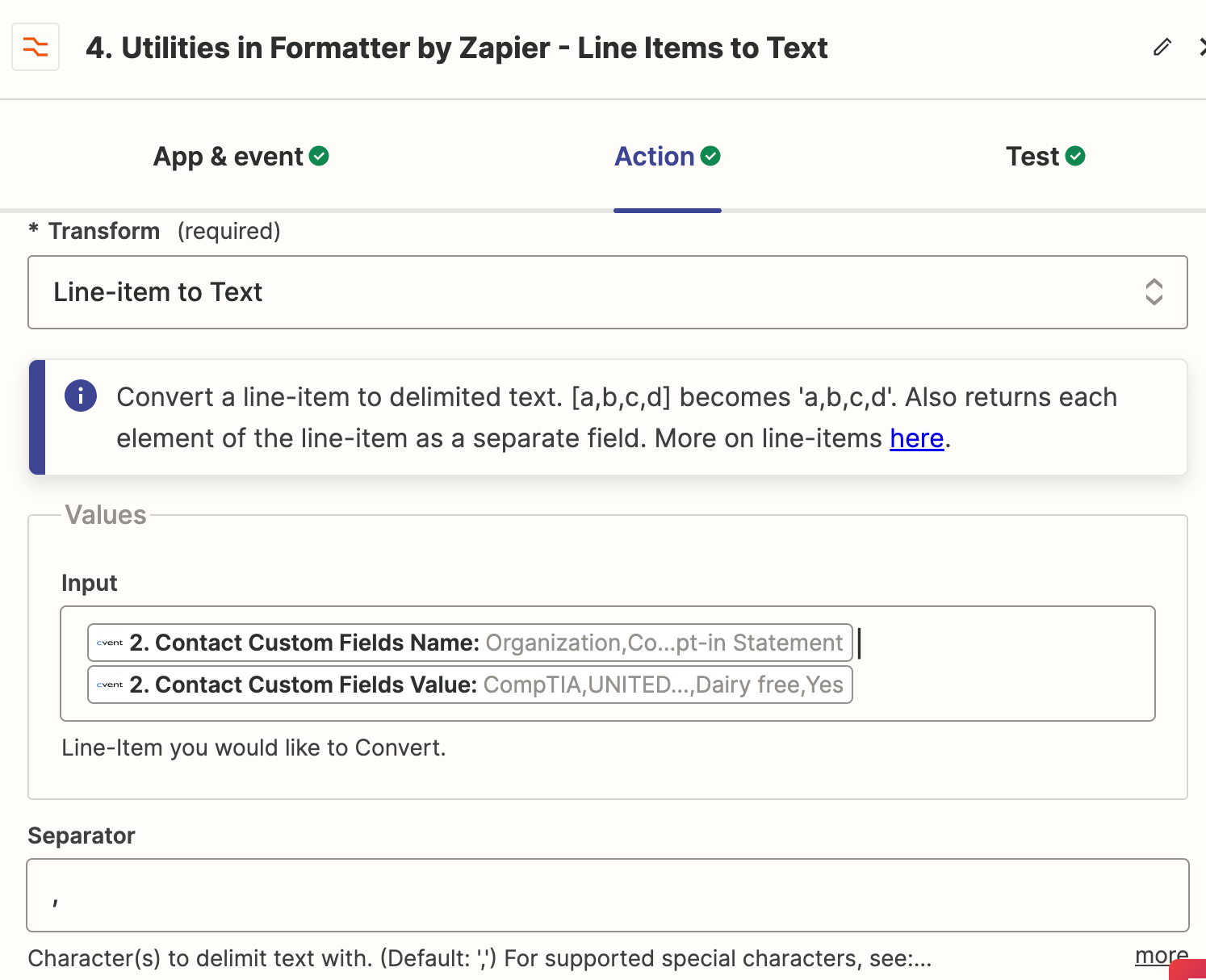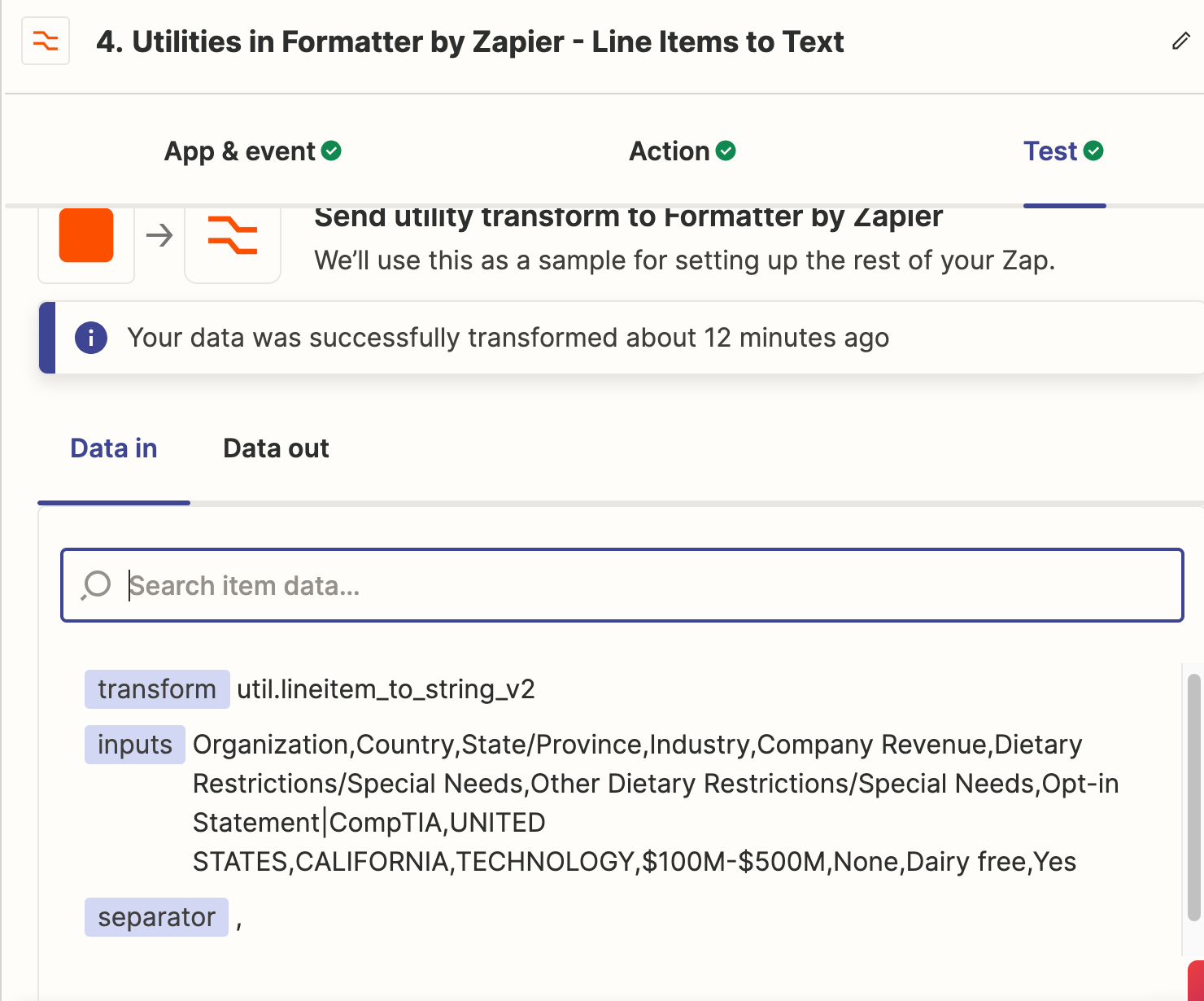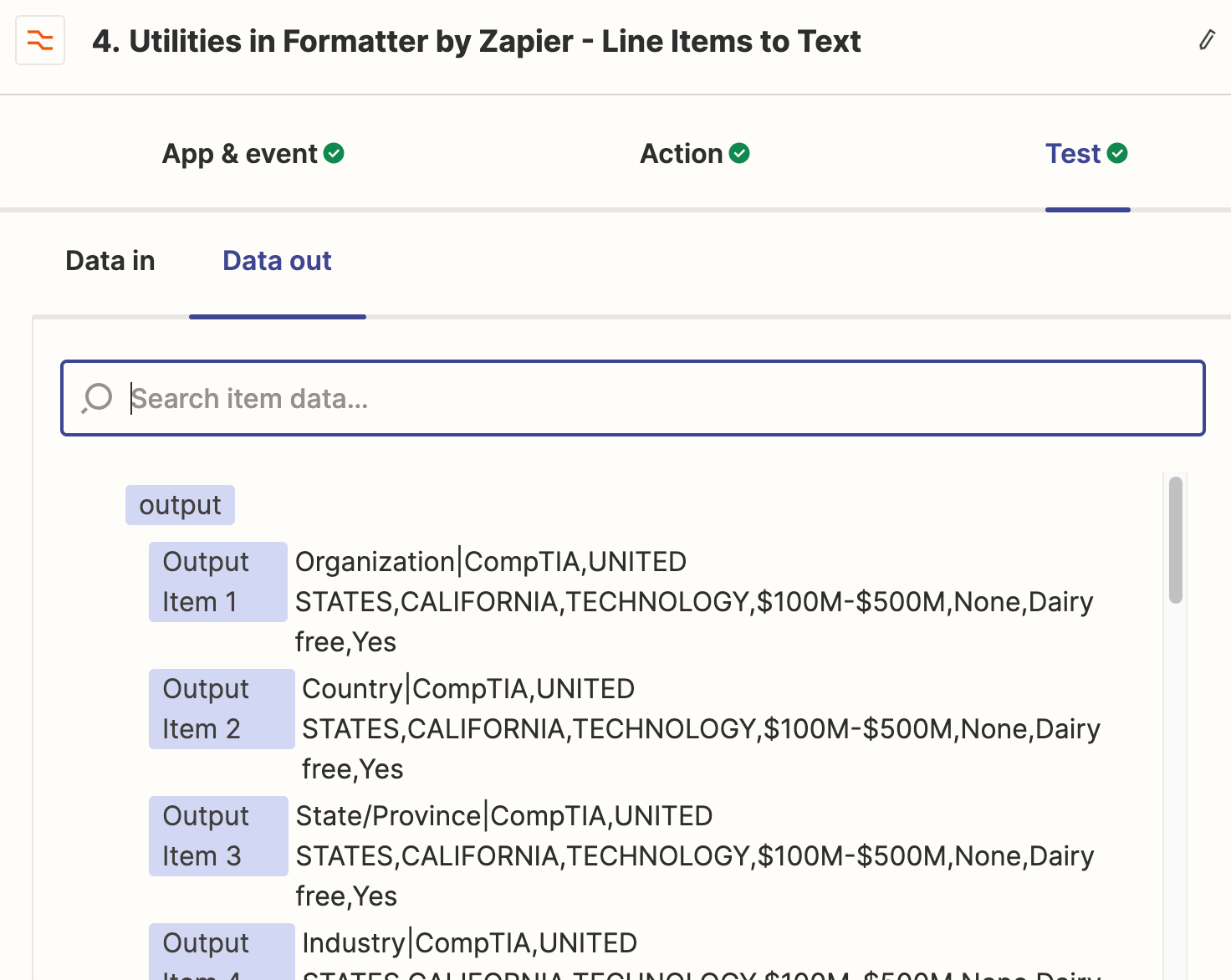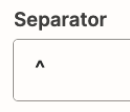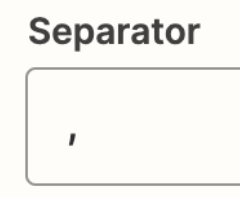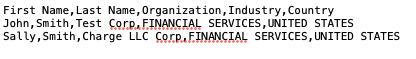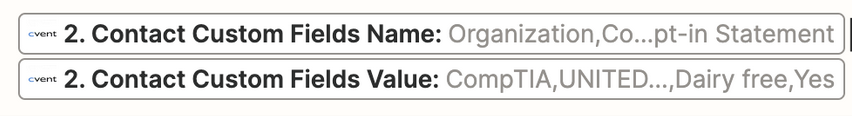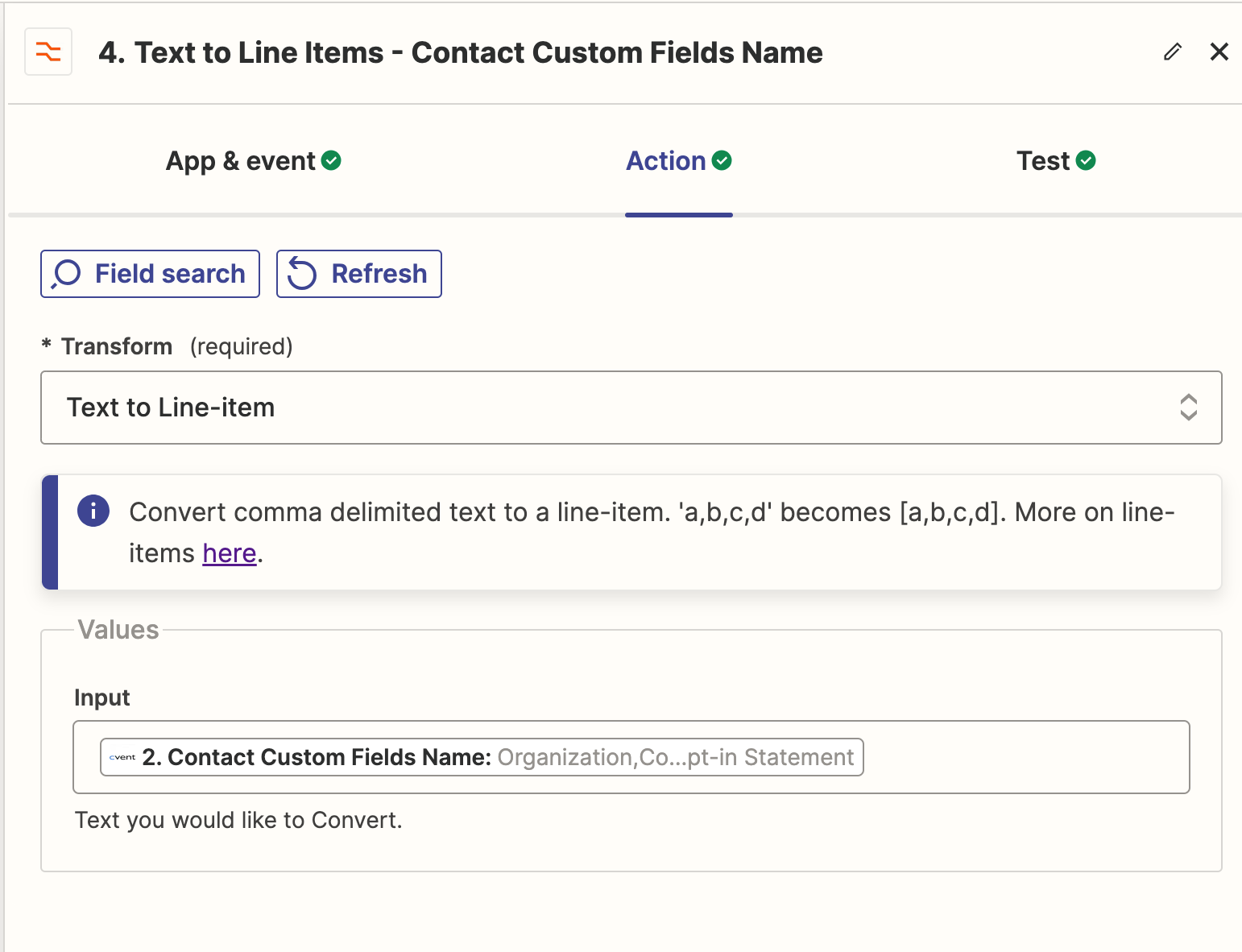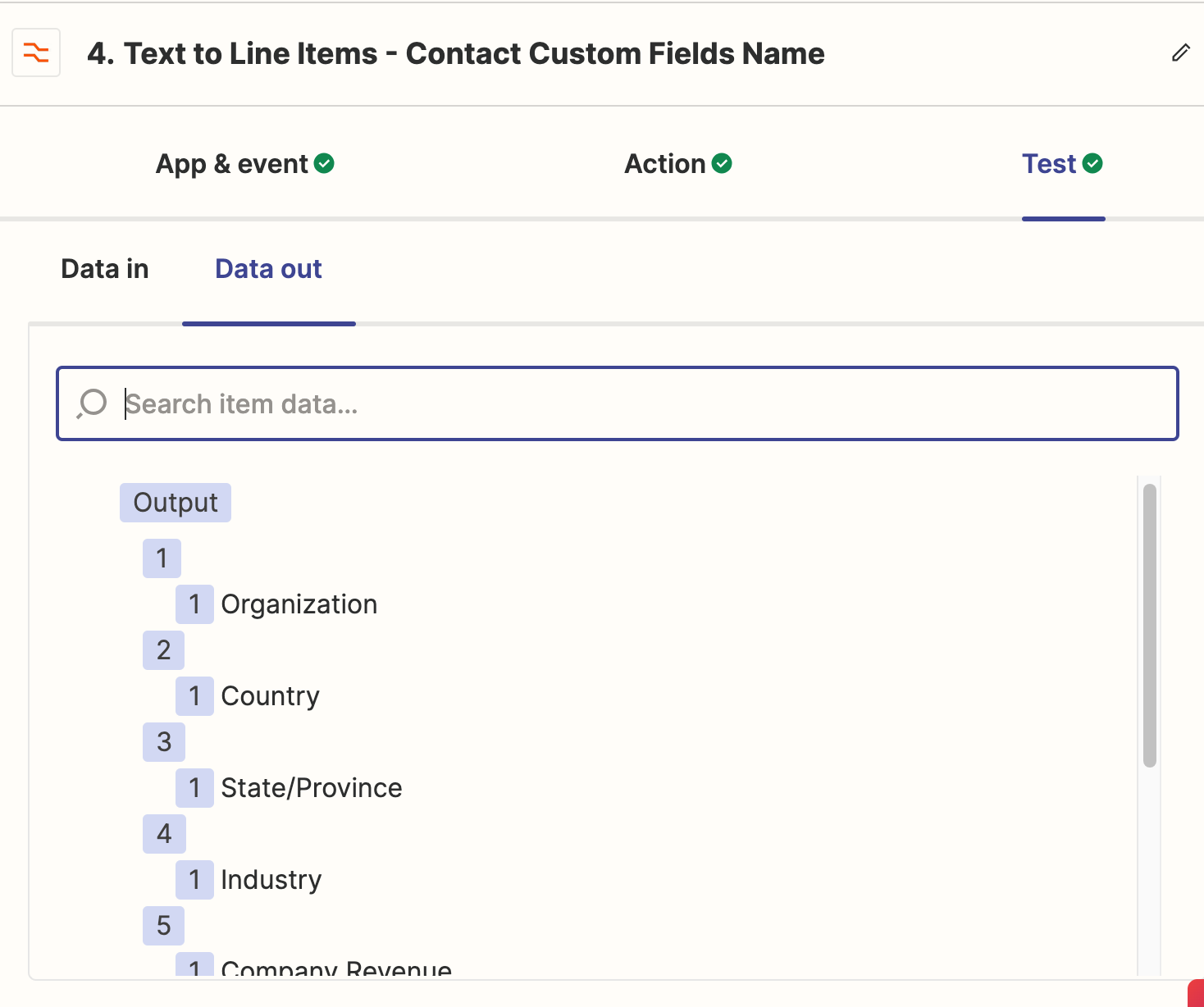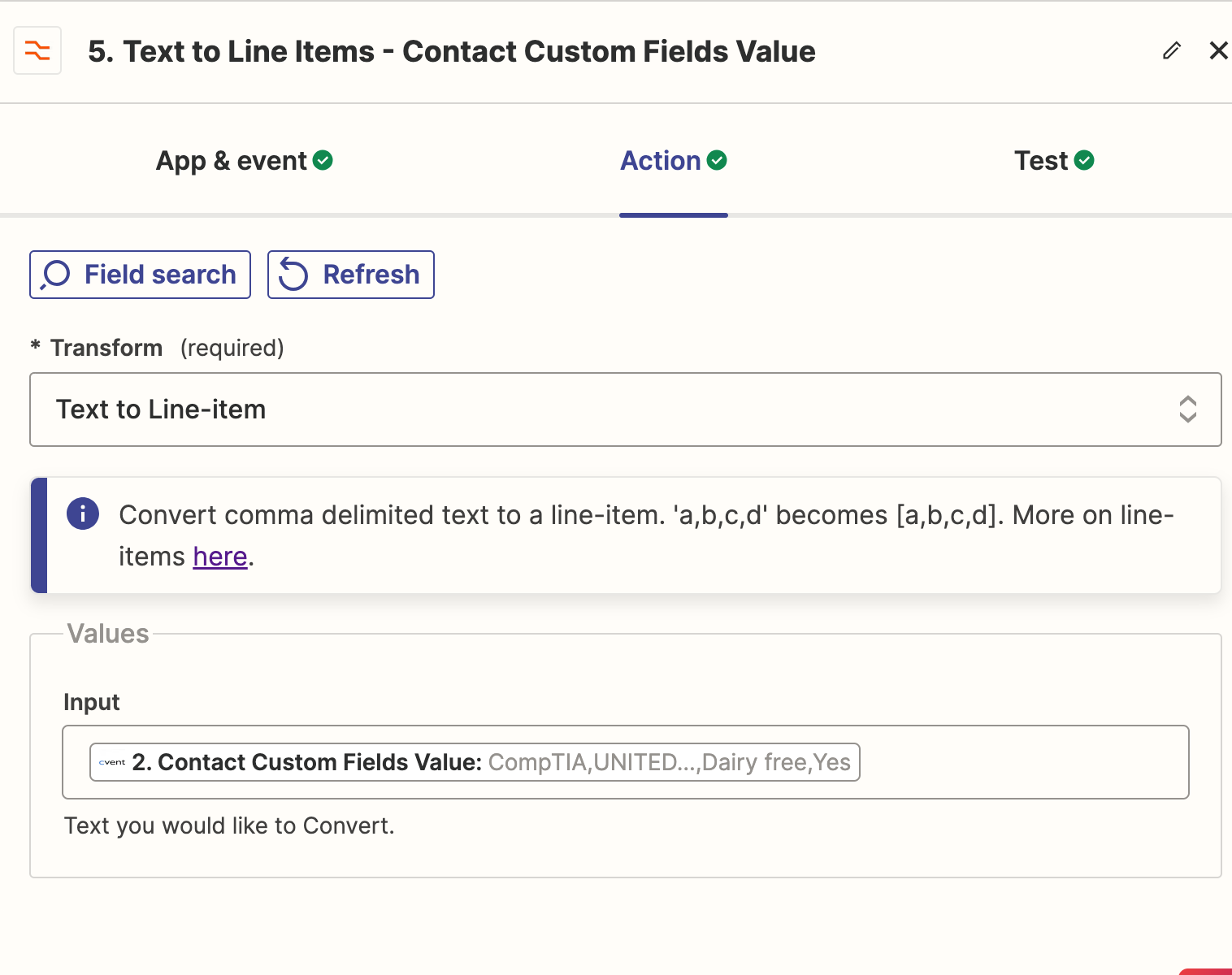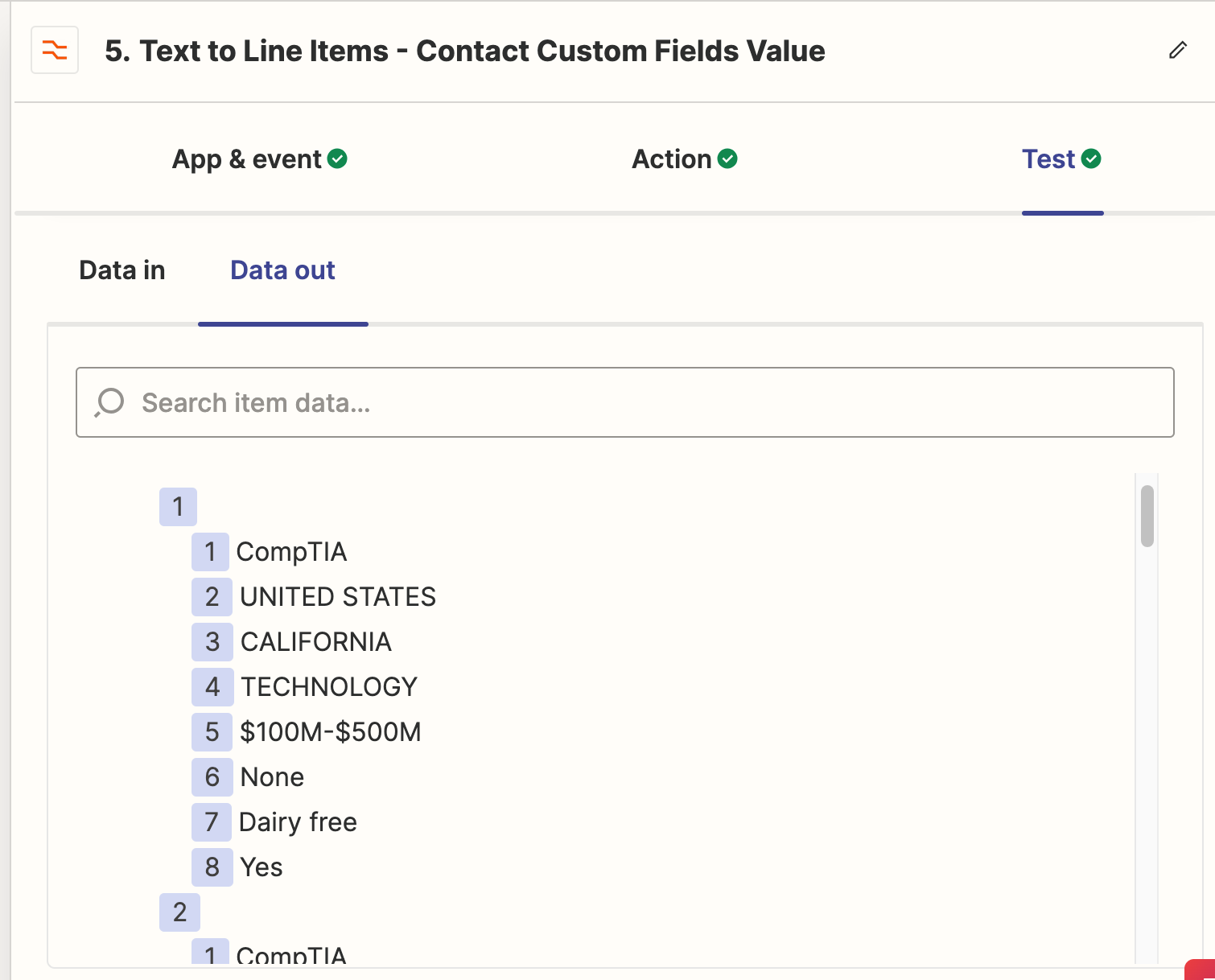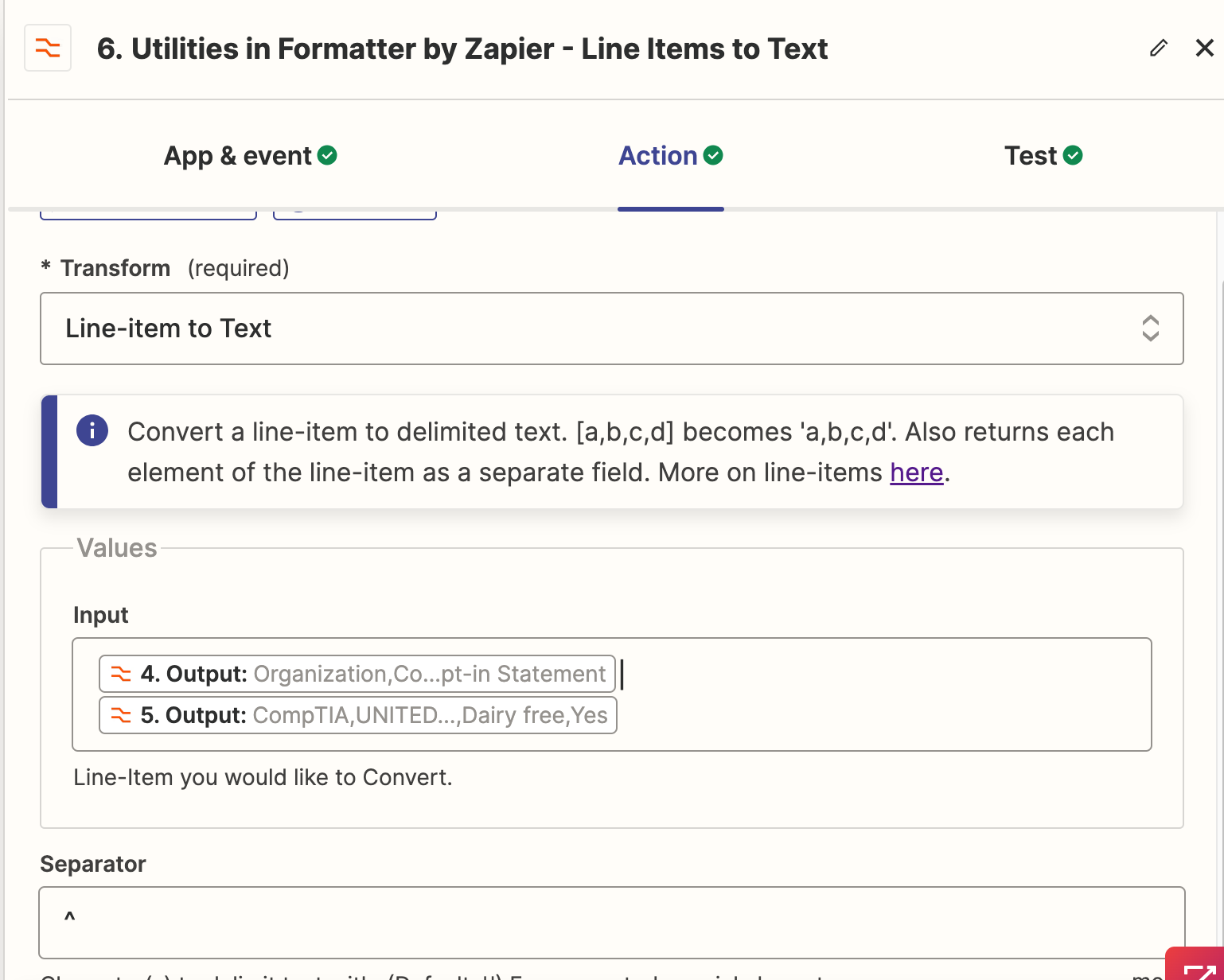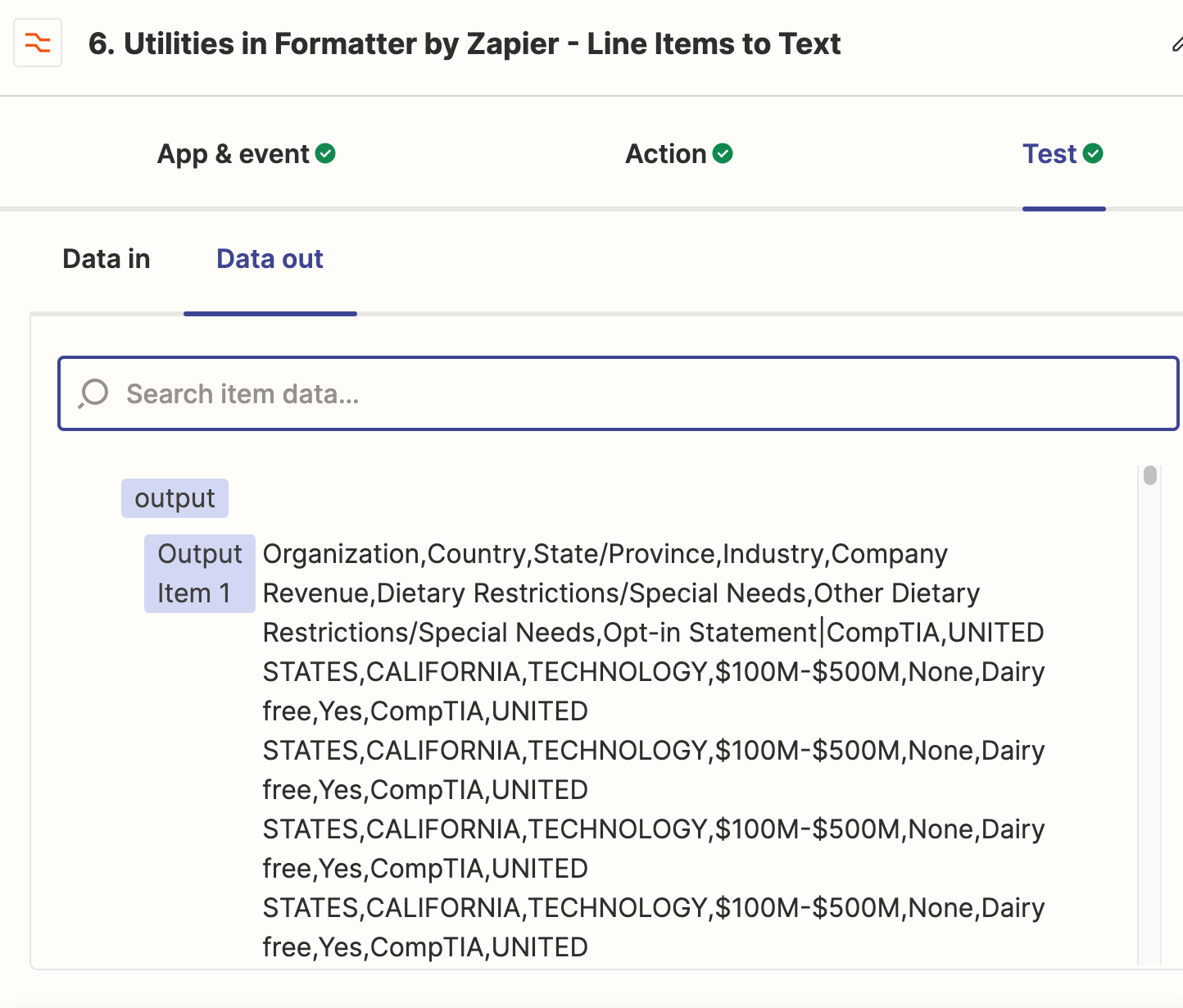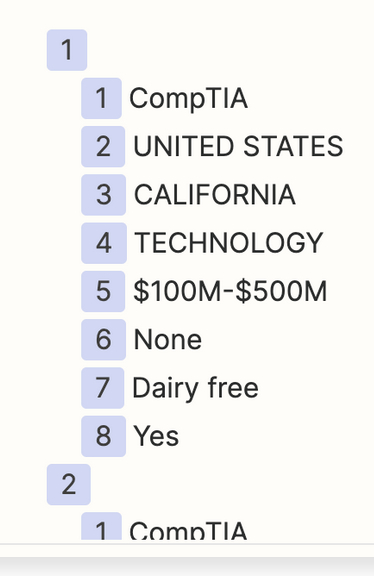I’m attempting to pull a list of registrants from Cvent into a Google sheet. Some of the information I need are custom contact fields: Organization, Industry and Country.
I’m using the Utilities in Formatter by Zapier - Line Items to Text to parse the questions and answers. The ‘question’ portion outputs correctly, however, the ‘answer’ portion is resulting in an incorrect result -- it keeps outputting all the answer values vs the corresponding one. The separator is a comma. How do I get the ‘answer’ portion to output correctly?
Below is how the data is structured:
Custom Field Question: Organization,Country/State/Province,Industry
Custom Field Answer: CompTIA,UNITED STATES,CALIFORNIA,TECHNOLOGY
Below and attached are screenshots with how the Zap is set up: