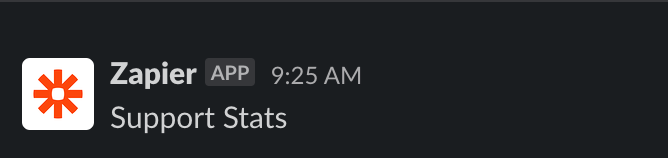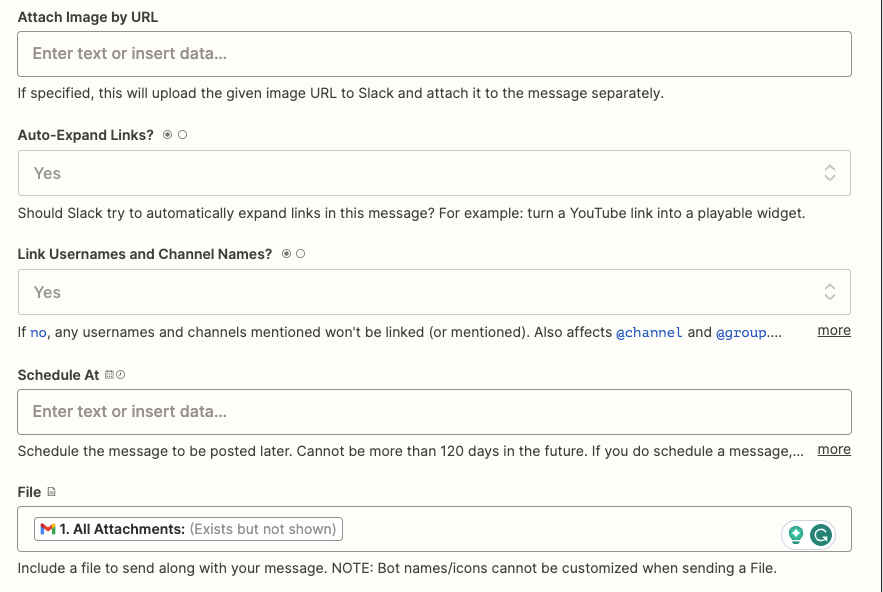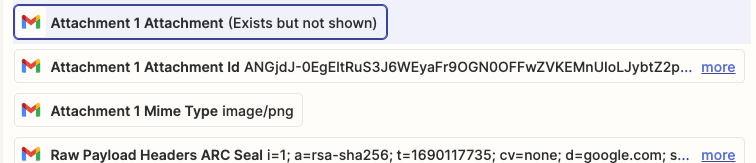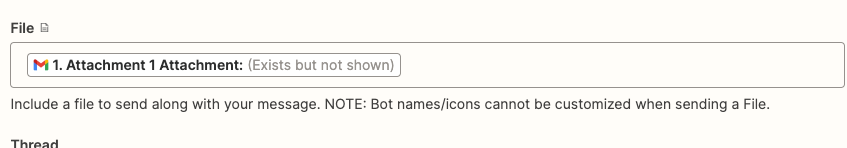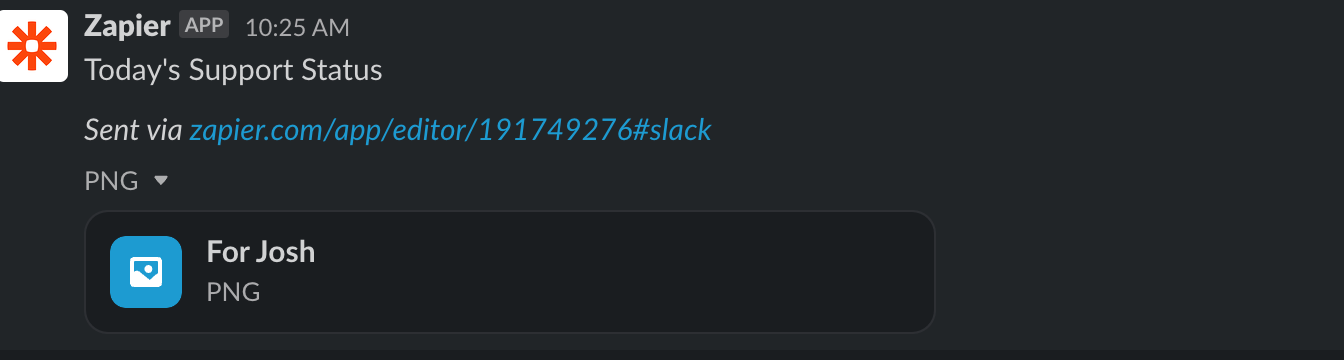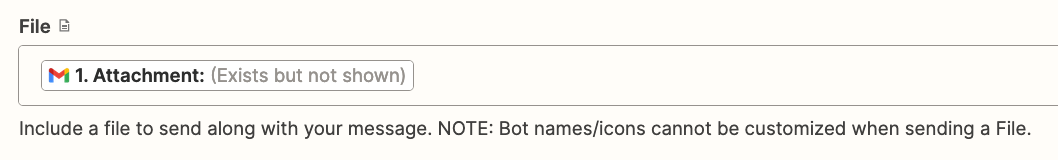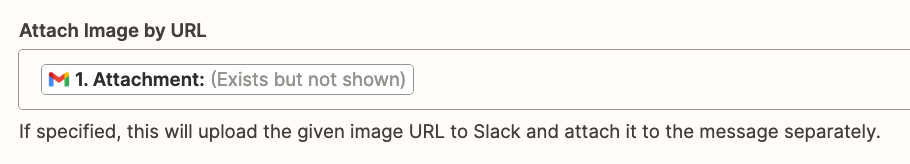I’m looking for a way to display/attach an image from an email to GMail into a Slack Channel.
I have everything setup so far, but it is not displaying the image. It just shows it as a file to download. I used to have this working, but for some reason it is not anymore.
It is showing the file but not the image: