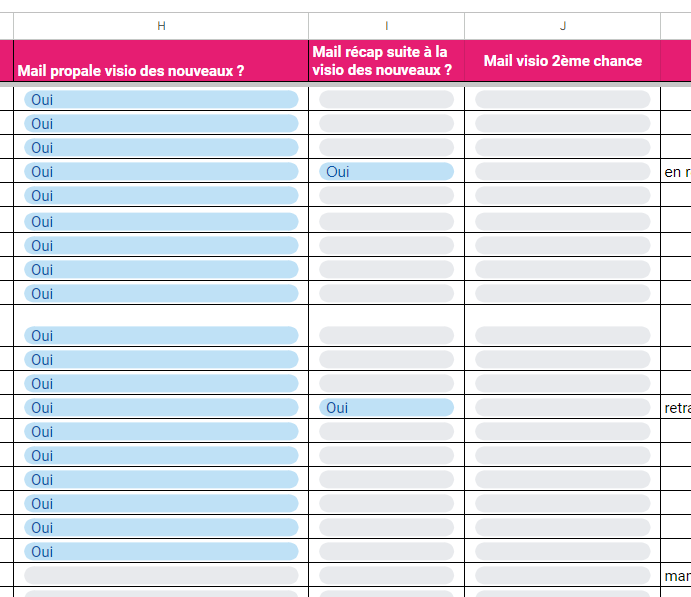Hi @Elliott LCS
Good question.
Yes, that GSheet Zap trigger can be used for existing rows.
The "Updated Spreadsheet Row" trigger stopped triggering
If you're watching for changes to a column, we only see new values in that column. If you update the column of an existing row to a value that Zapier previously saw in that column, in that row, we won't see the new value. You will need to either choose a column that will only have unique values, or make a new one which will.
For example, if you had X in the Trigger column, then changed it to Y, the Zap would trigger. If you then changed it back to X it would not trigger again, because the Zap has already seen X in that column.
The Google Sheets trigger is marked "instant," but it still takes a few minutes to trigger
The triggers for Google Sheets are unique among Zapier triggers. When there is a trigger event in the spreadsheet, Zapier gets a notification webhook from Google about this. After that, Zapier sends Google Sheets a request for new data, so it uses both the polling and instant trigger methods. This process takes about 3 minutes overall.
While not being "instant", these triggers are faster than regular polling ones, as they don't depend on the polling interval of the plan your account uses.
“New or Updated Spreadsheet Row” trigger behavior
If you’re using the New or Updated Spreadsheet Row trigger and choose Any column to monitor, any change to a row will trigger your Zap. If you select a specific column, then the Zap will only trigger when there are changes on that column.

Note
Zaps using New or Updated Spreadsheet Row will also trigger for any new rows in the spreadsheet, even if the specified column is blank. To avoid triggering in those cases, add a Filter step to your Zap.