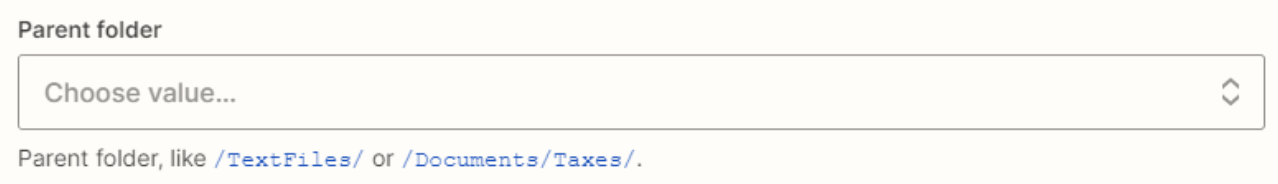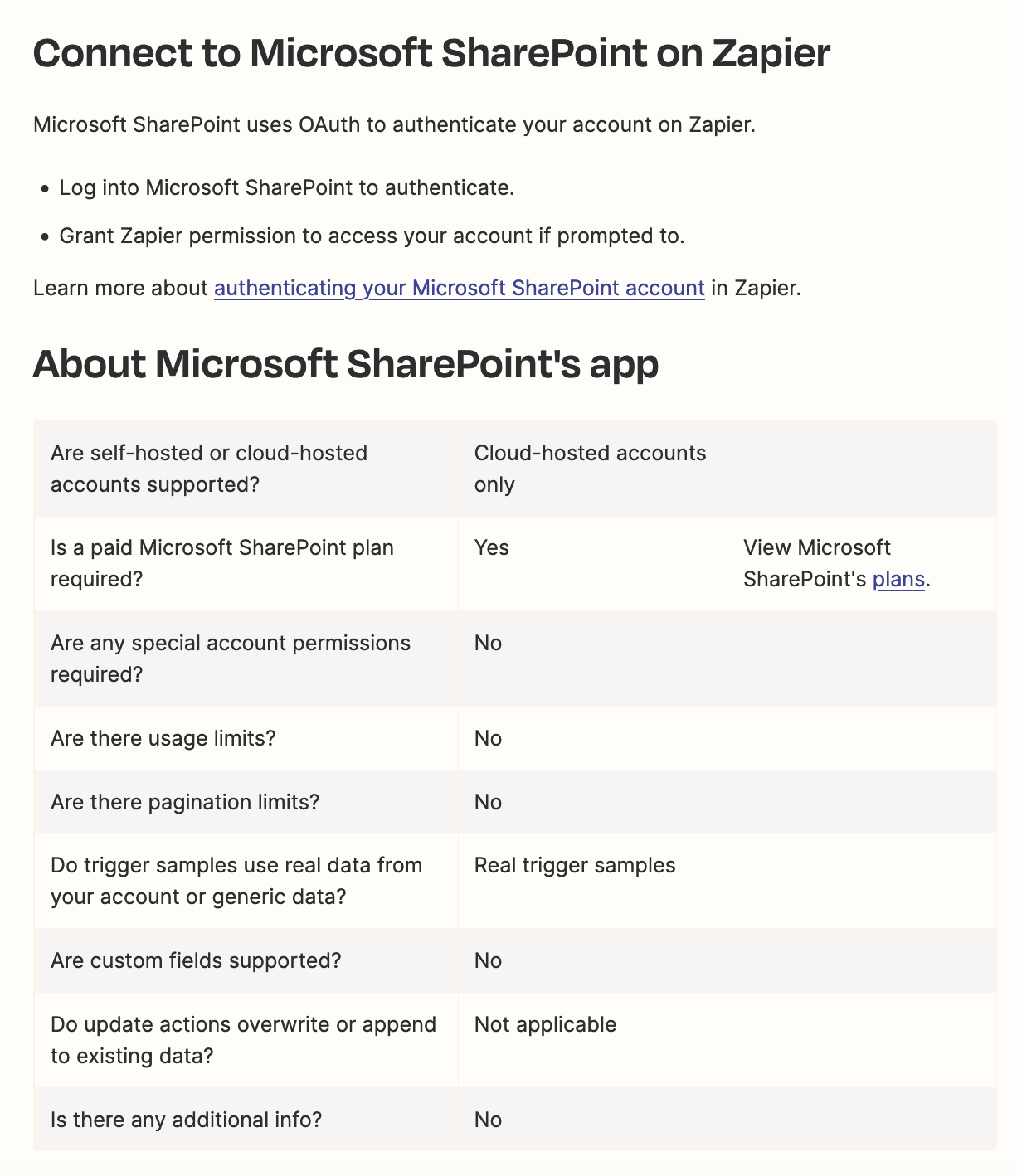I’m trying to create a folder in SharePoint, eventually tied to a Gravity Form submission. However even the most basic hard-coded details aren’t working. Here’s a ss of the zap:
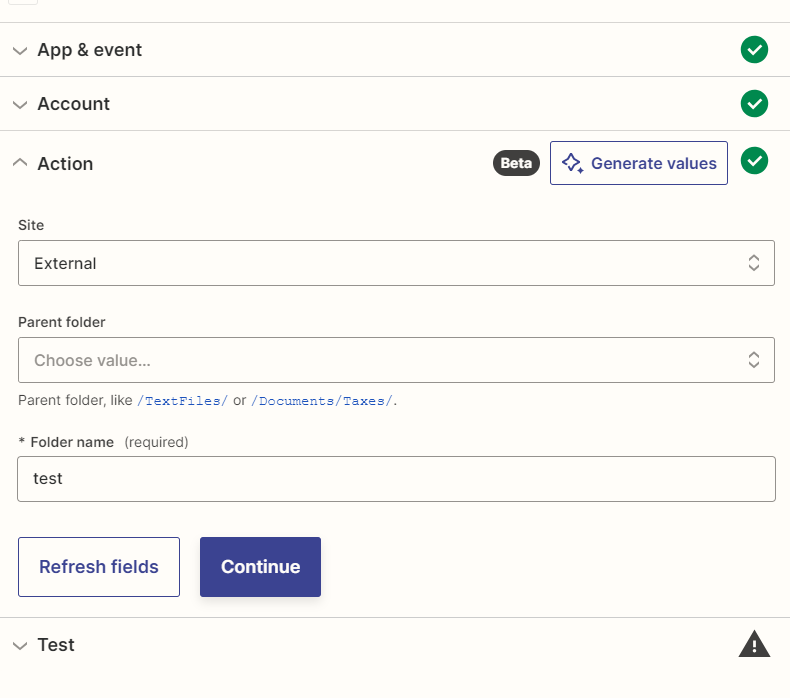
Test results in:
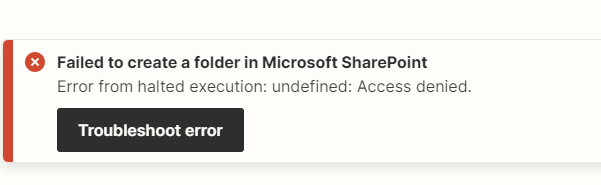
After doing a little sniffing around, I was pointed towards an article where admin privileges for apps needed to be allowed in Azure, which I’ve done. I’ve deleted and reconnected the Zapier integration using my account credentials and I’m an admin/owner of the SP site. Any ideas? Has anyone run into similar issues?