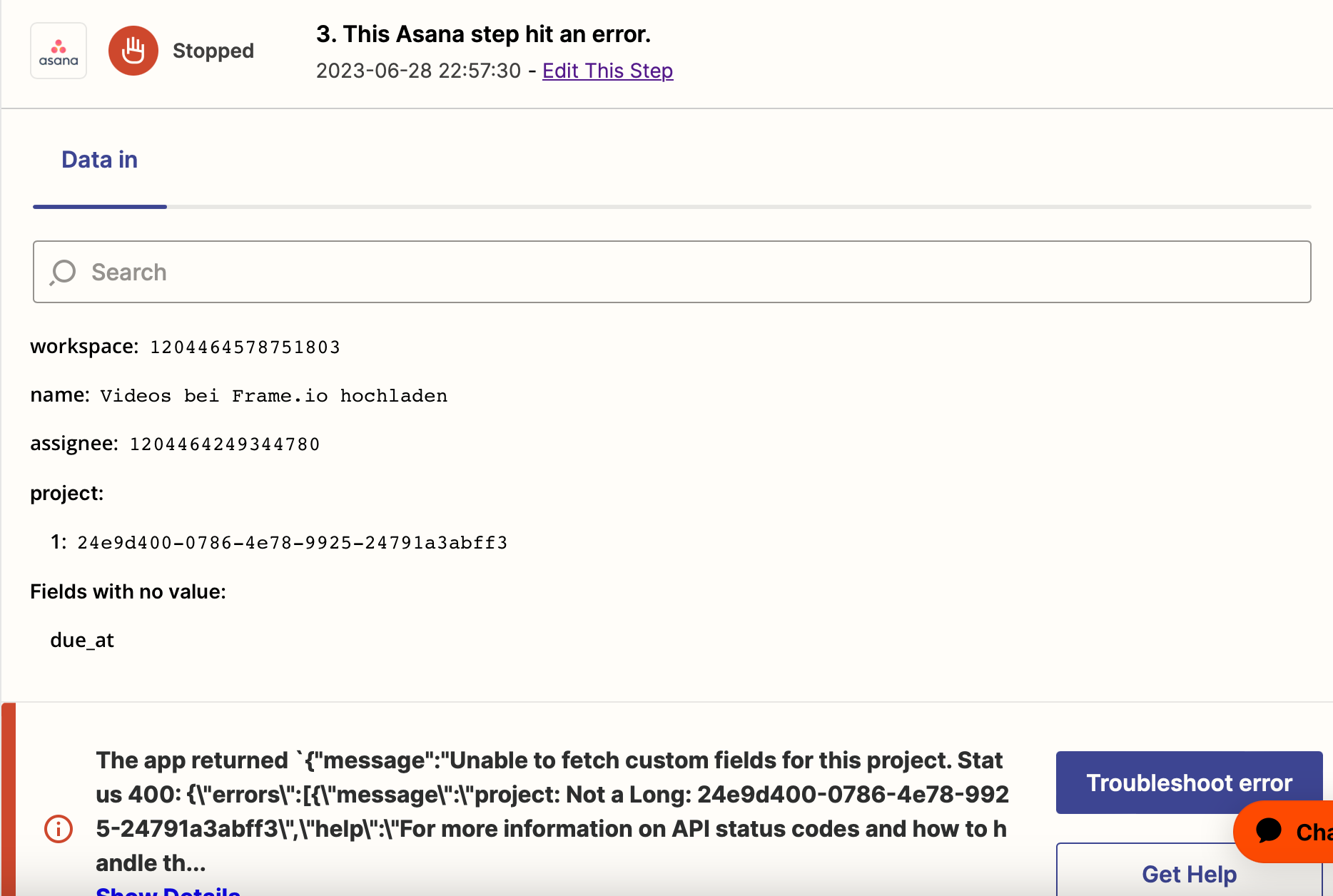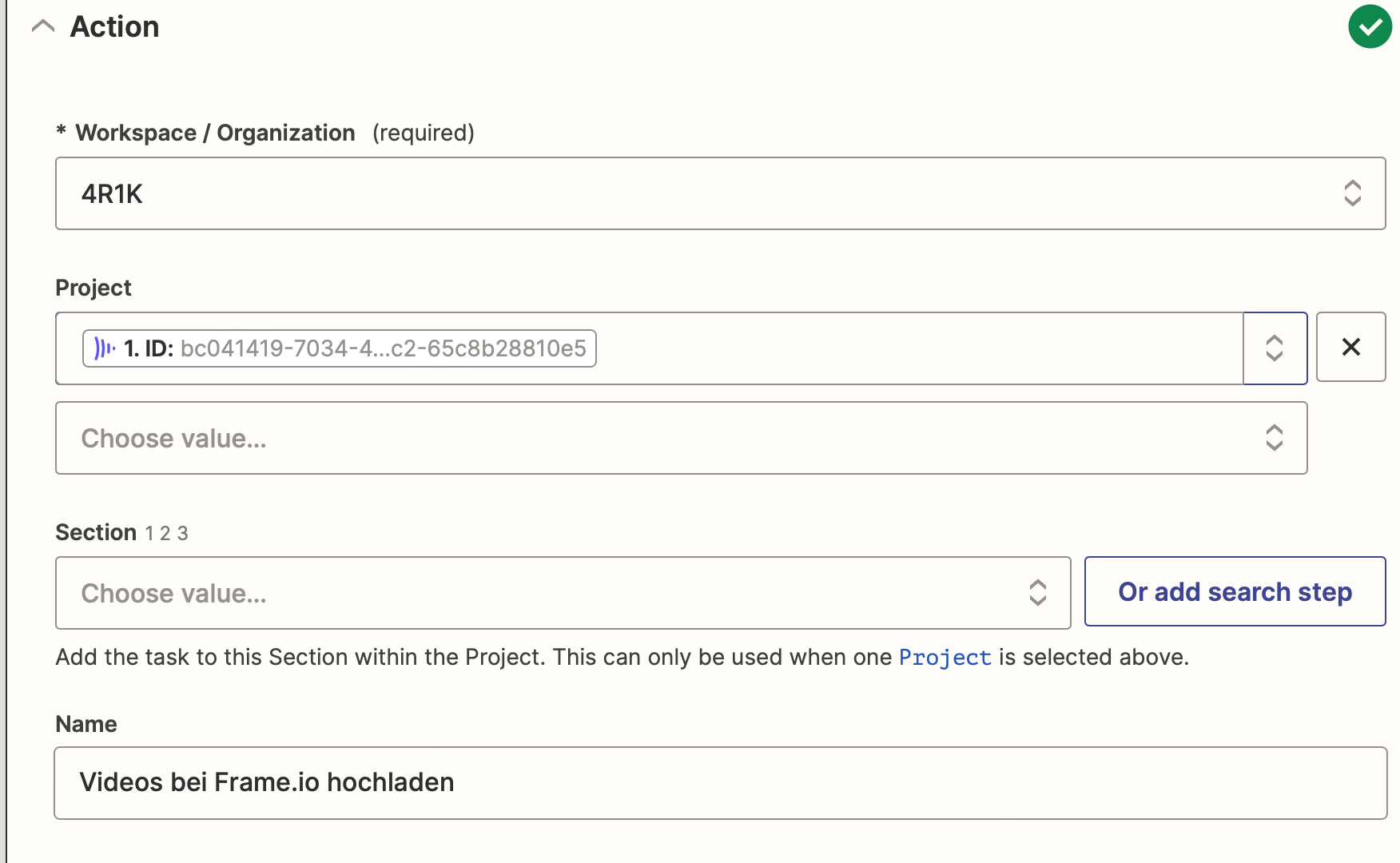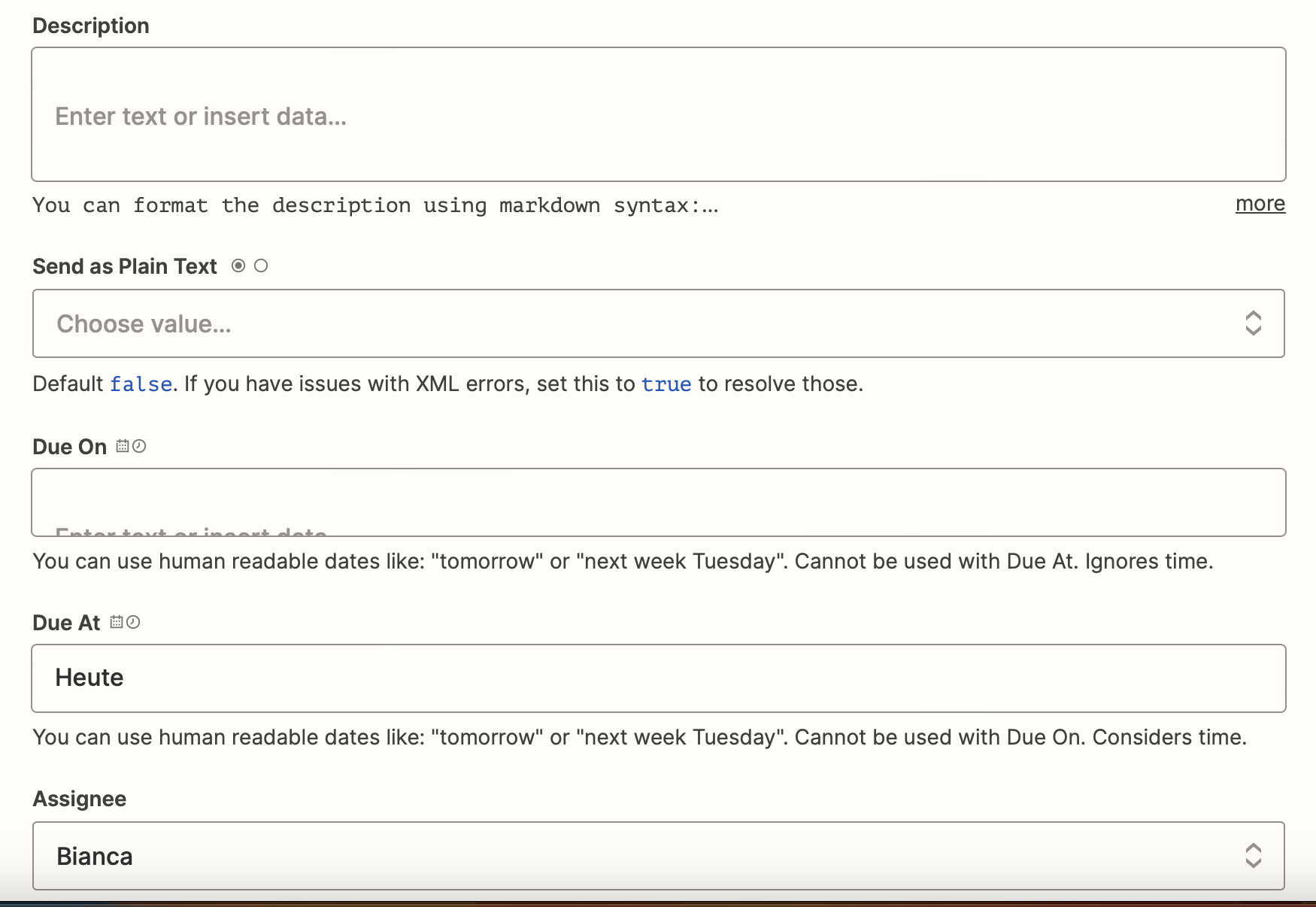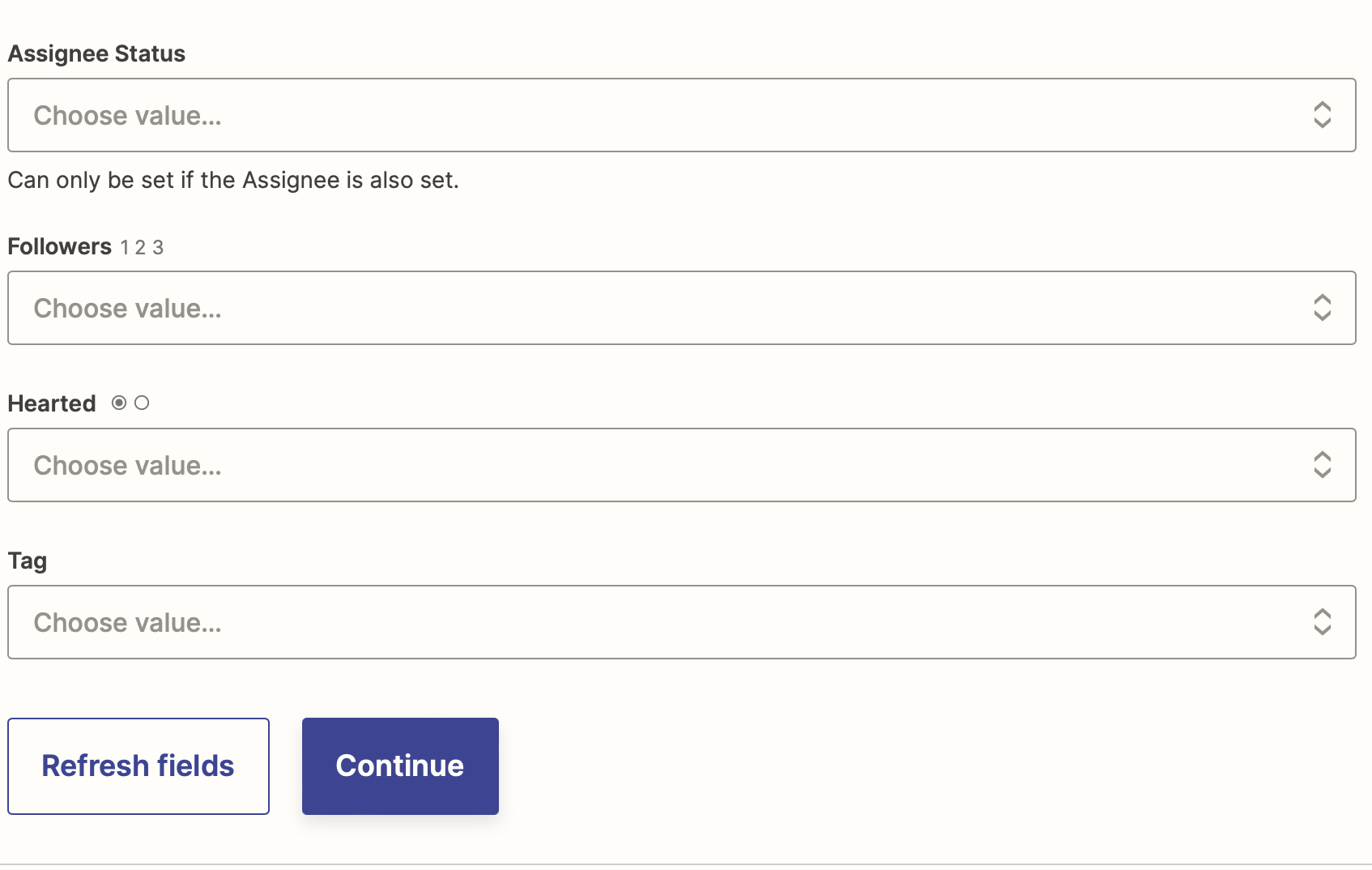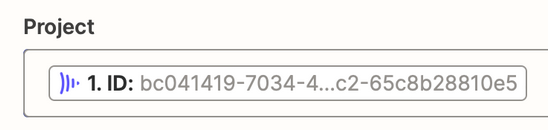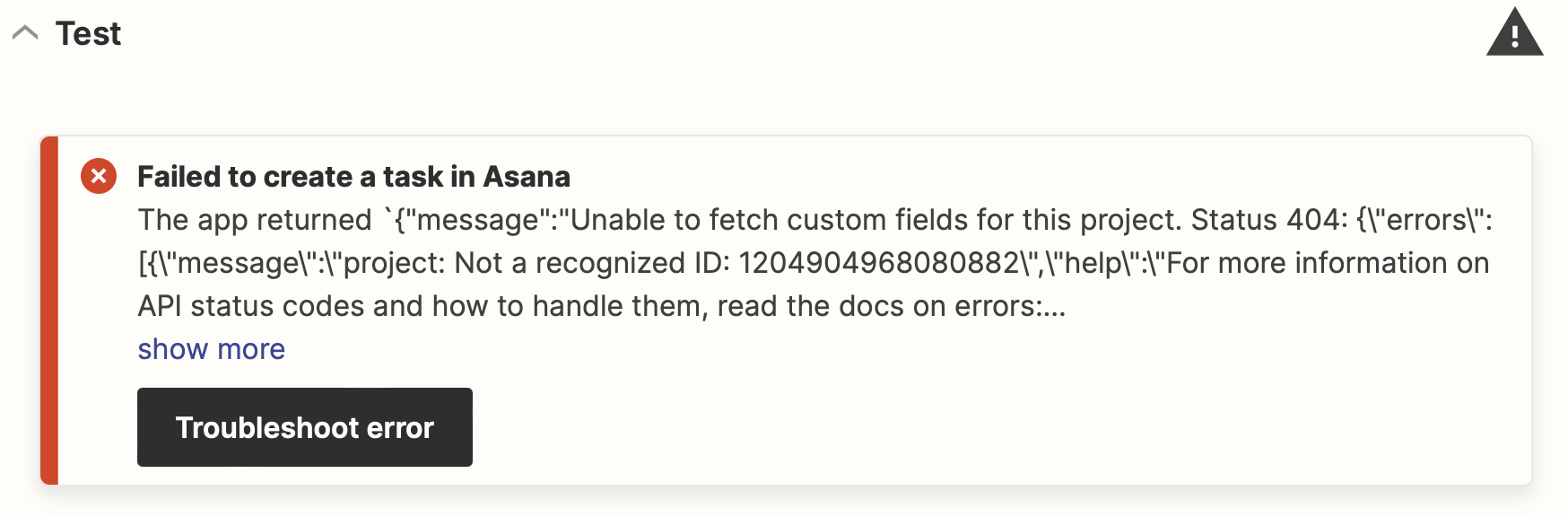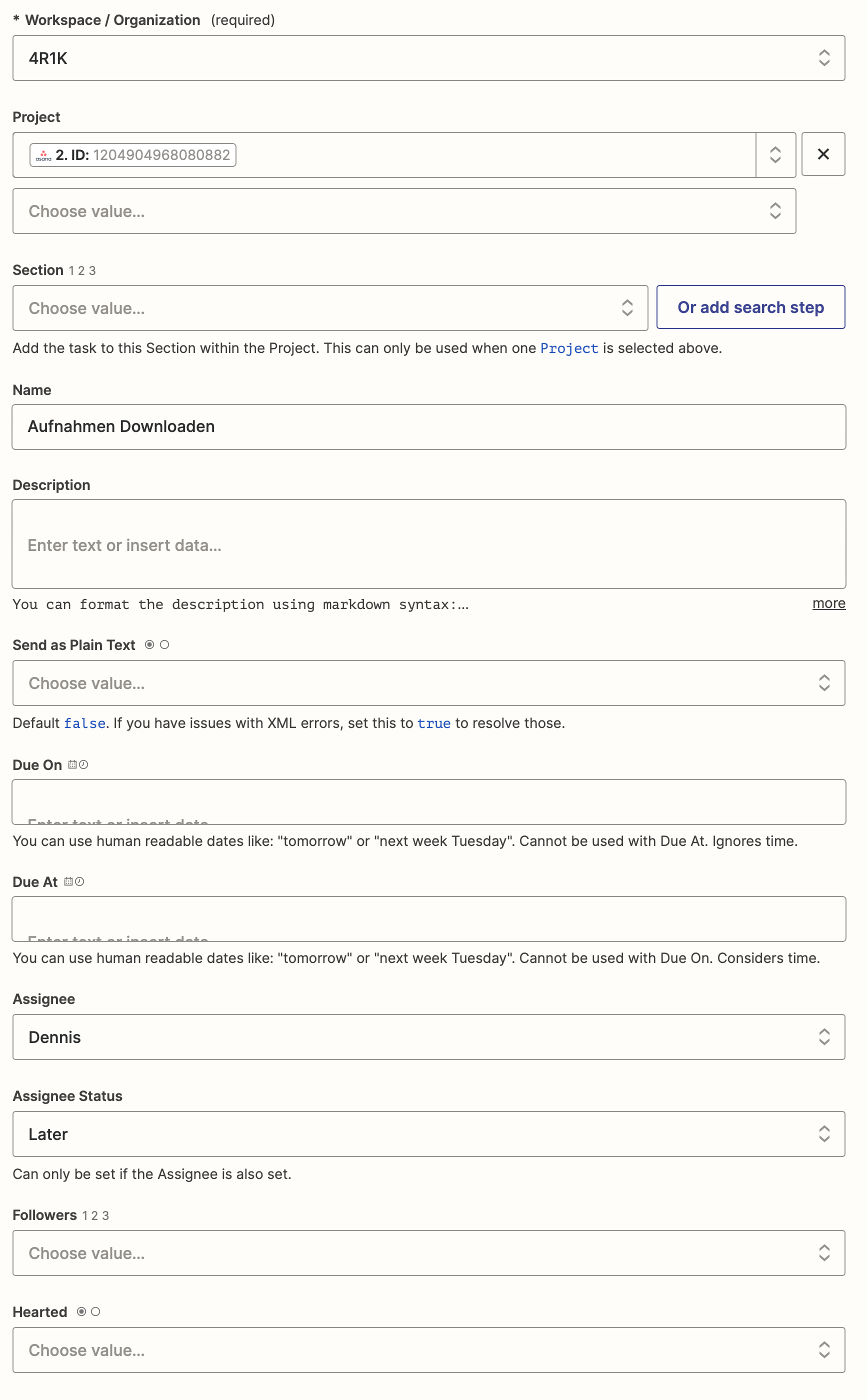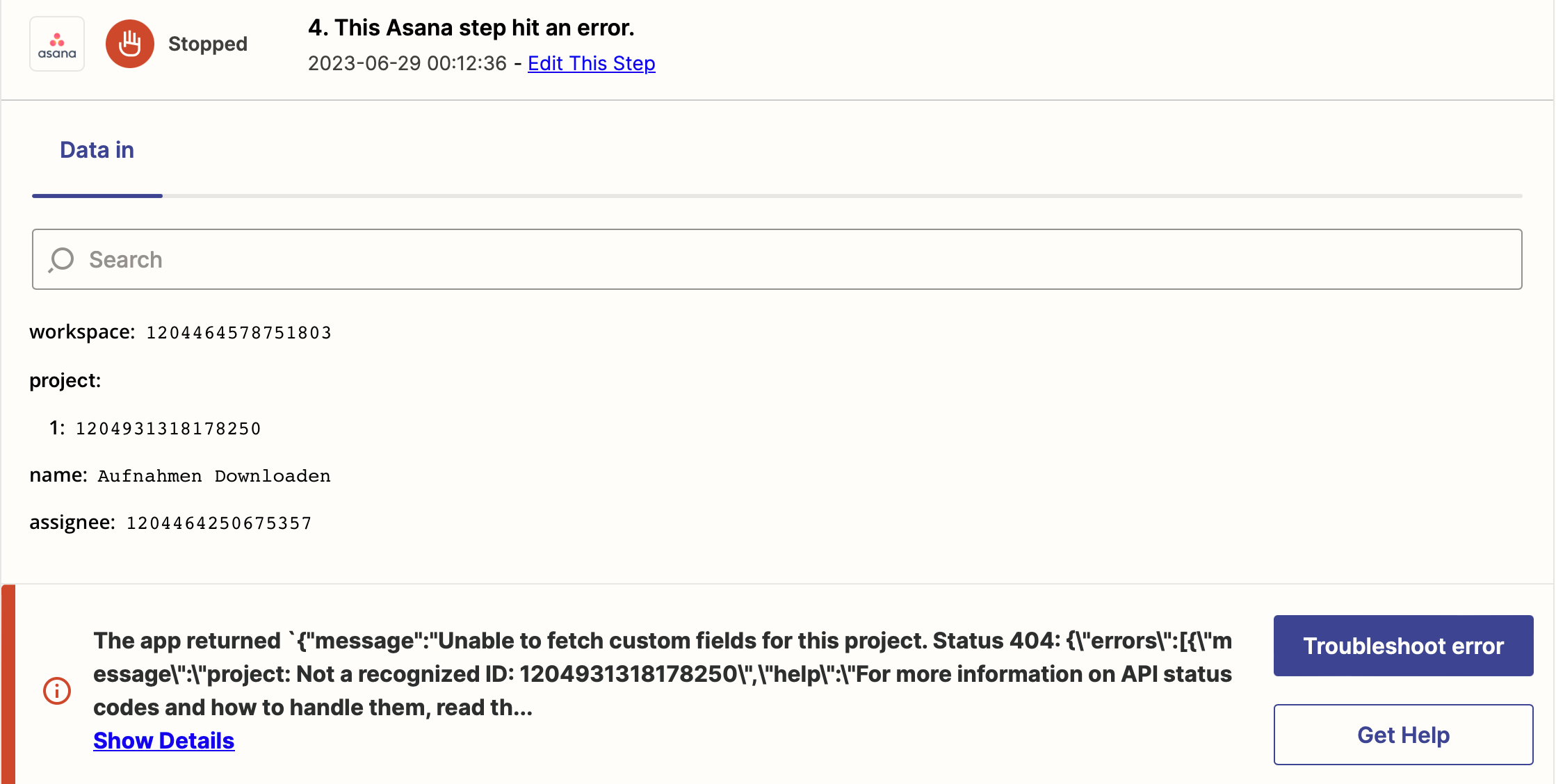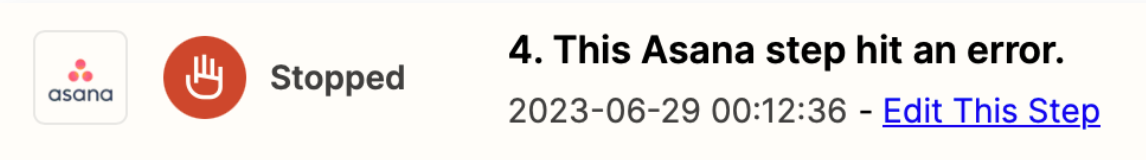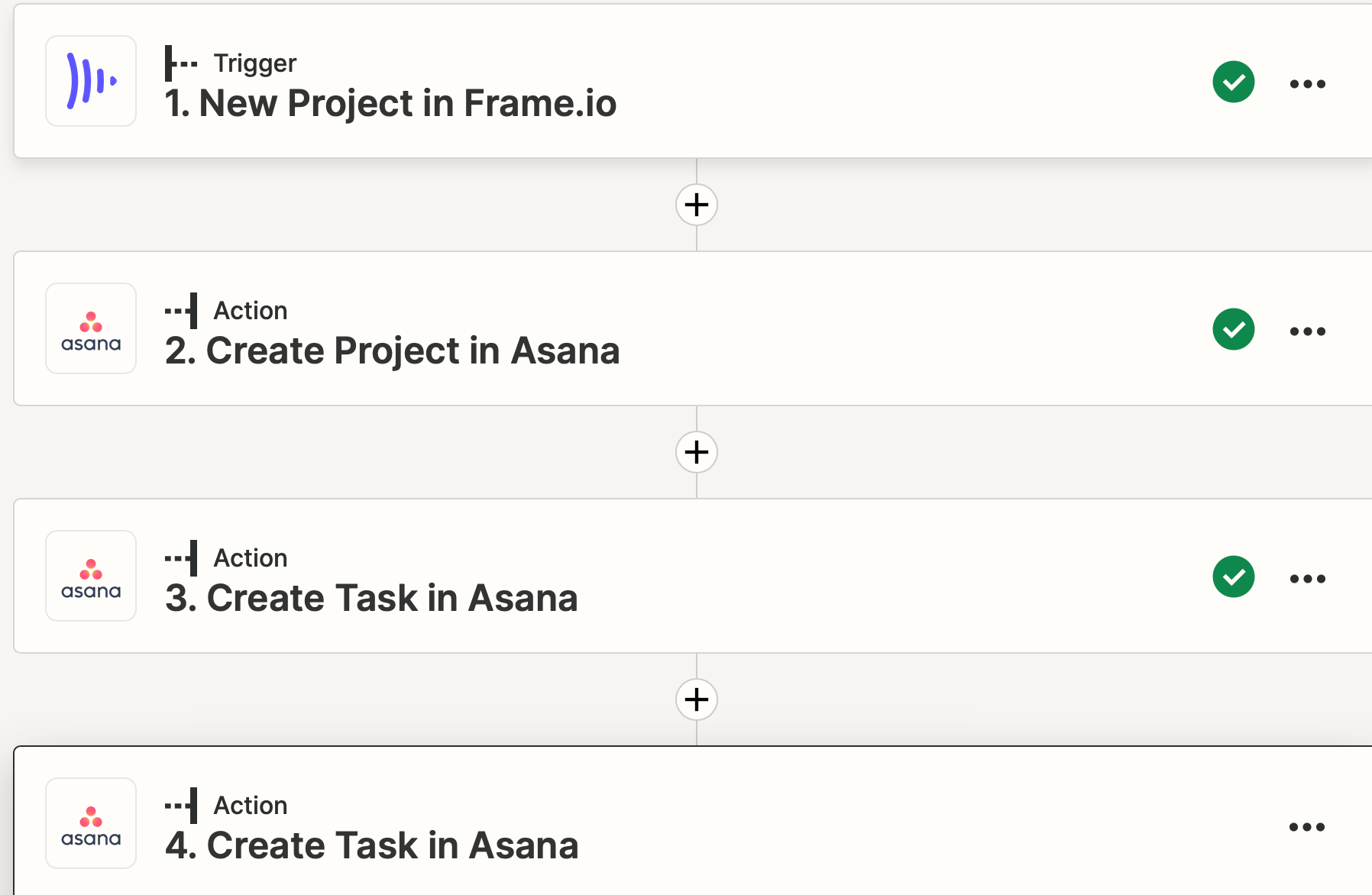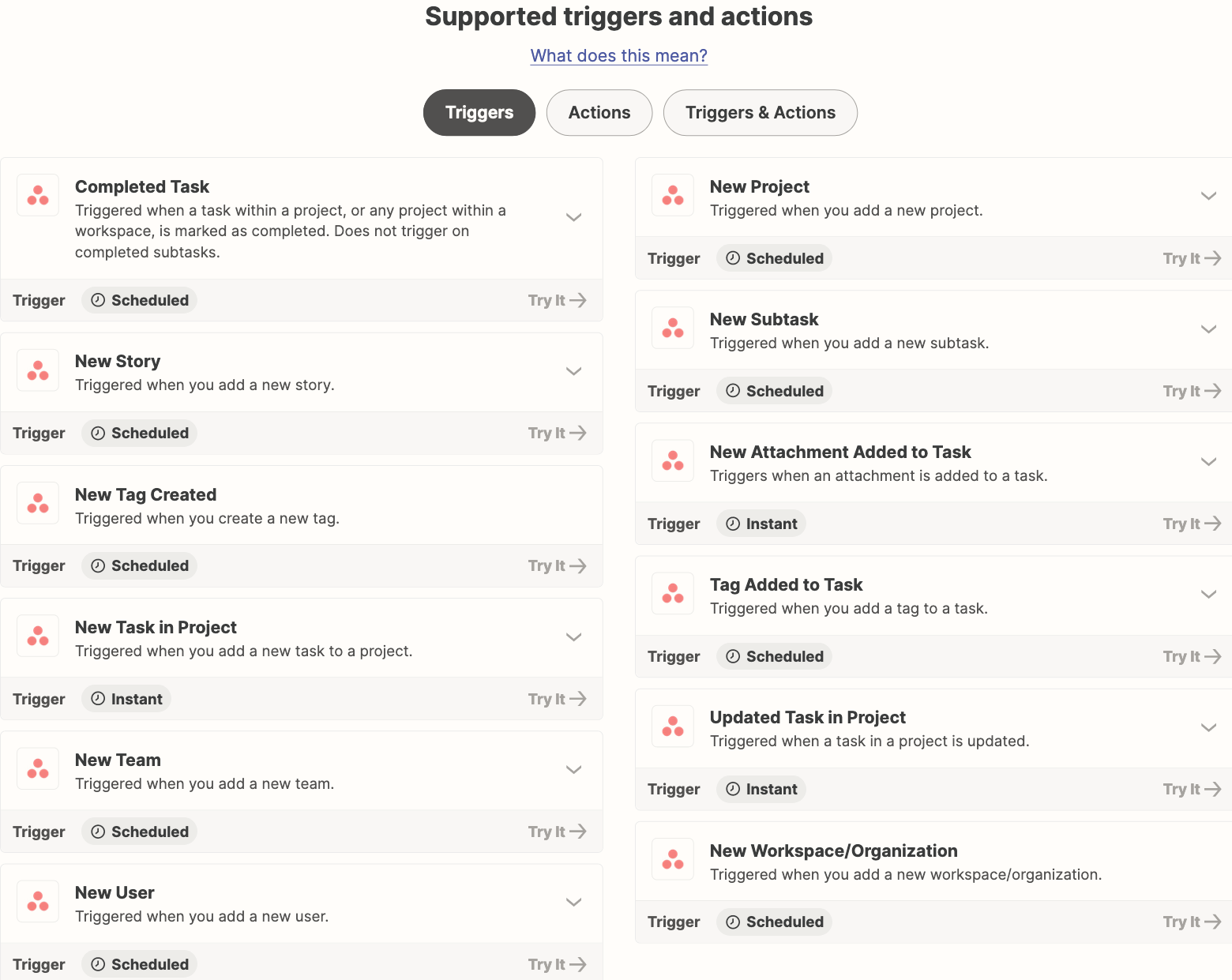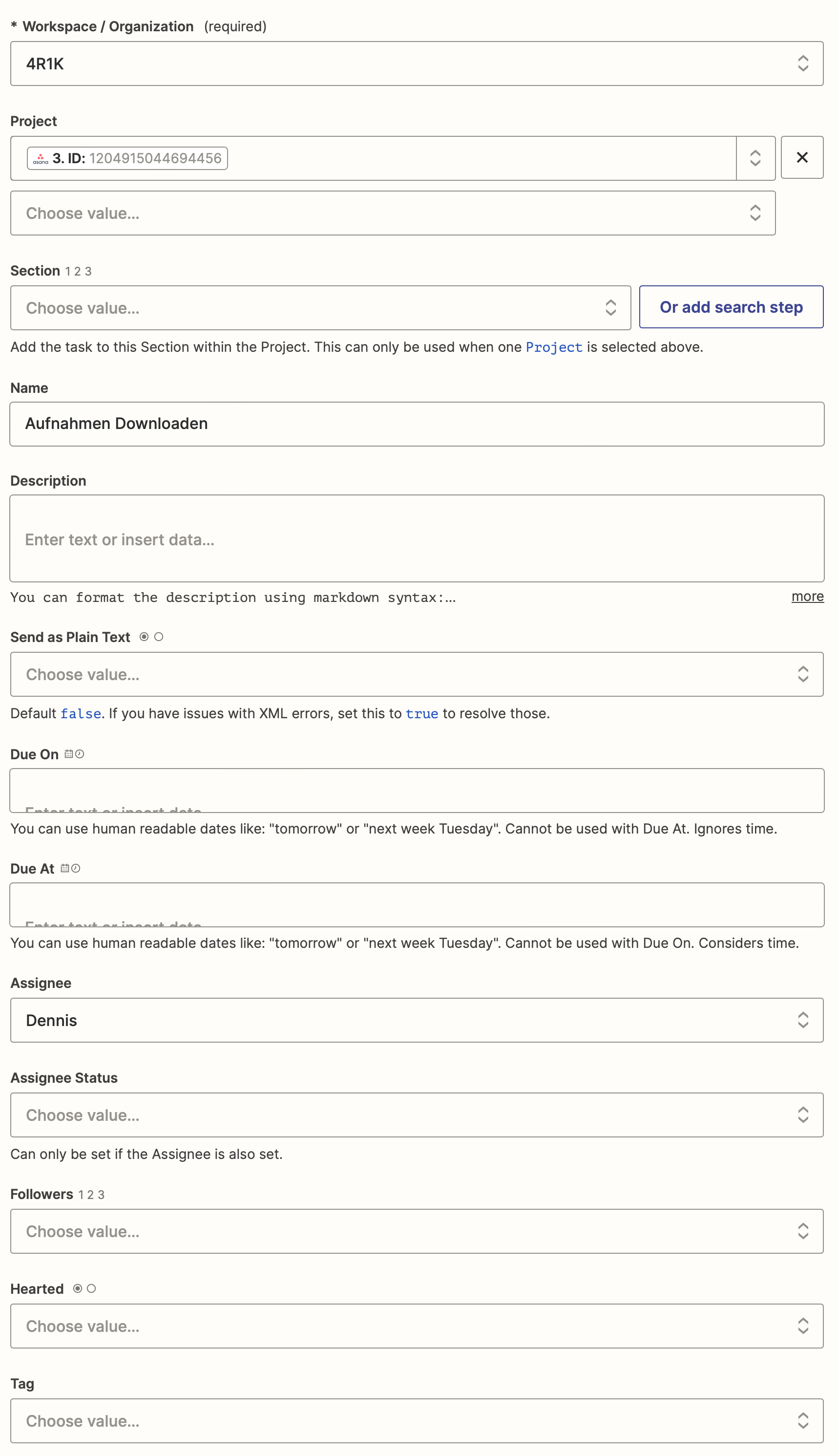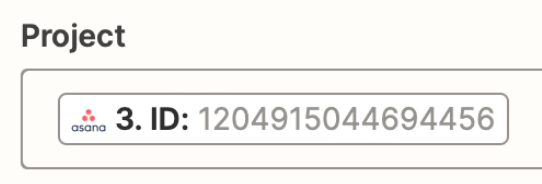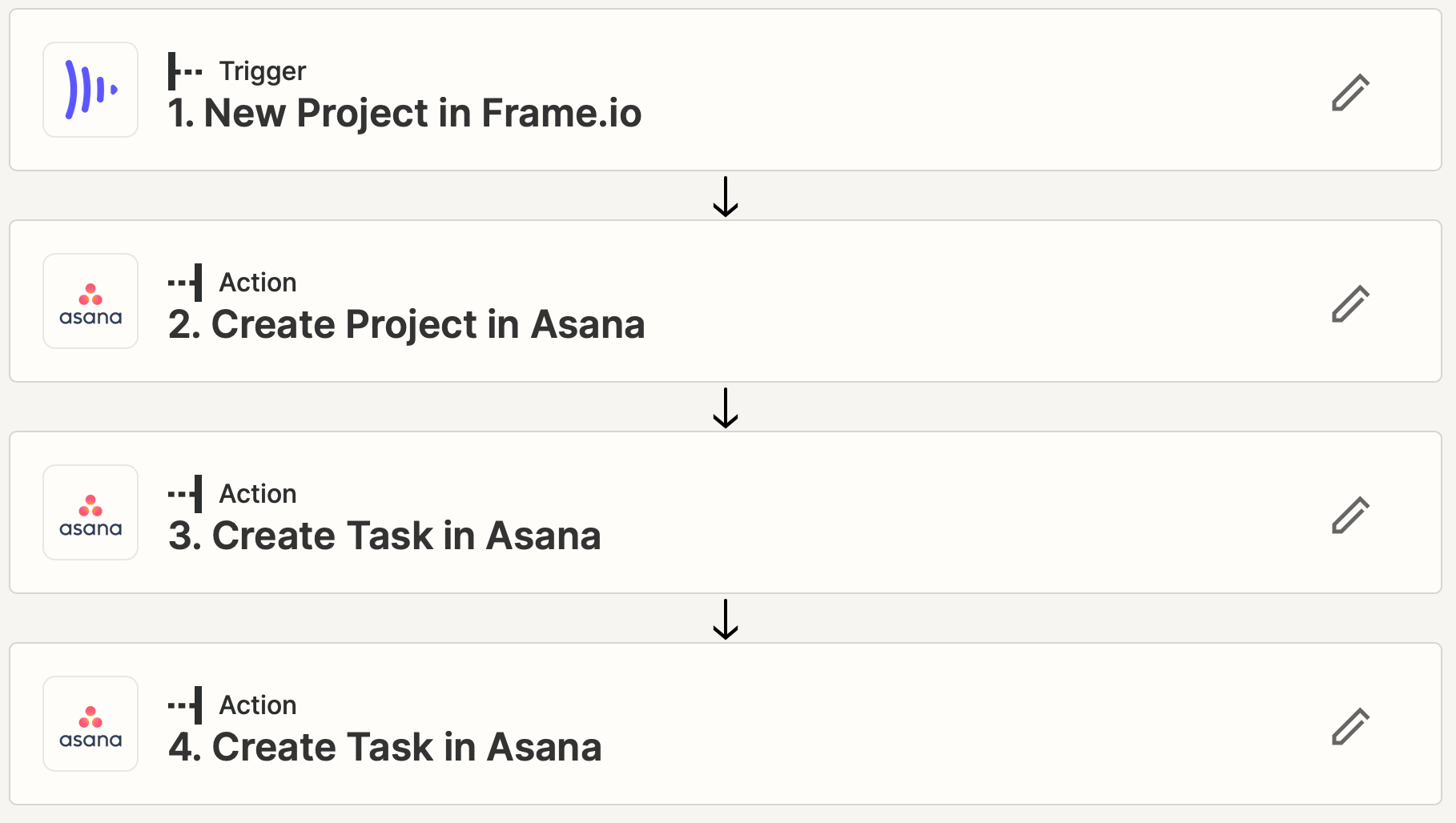Hey people,
I have the following problem:
I want Frame.io to act automatically with Asana.
I want to set that as soon as a project is created in ASANA, it is also created as a project in Frame.io.
I manage it in the test that he creates a project for me, but unfortunately there is a problem with the project creation as soon as I create a test project in Asana.
Also weird is that I can't choose which it uses the name of the Asana project. Unfortunately, ZAPIER only shows me TeamIDs and existing projects.
By that I mean: I create a project called "Test123" at ASANA and a project called "Test123" is created at Frame.io.
Sorry if I write a little unequivocally, but I hope that you understand what I mean.
If someone can help me, I would definitely be very happy about it!
Best regards,
Dennis from 4R1K