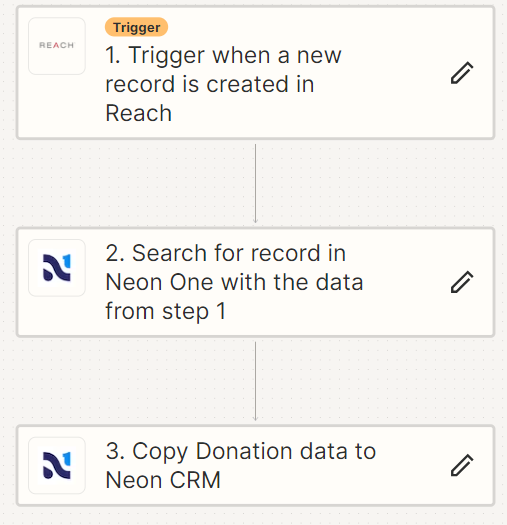
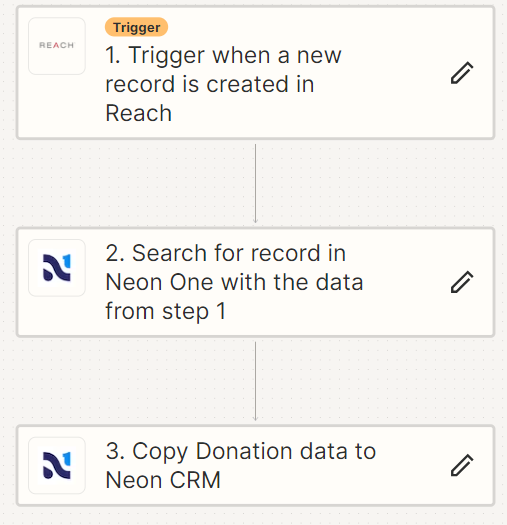
Best answer by Troy Tessalone
Ok, appears this is the case:
Seems like there are different variables returned the Account ID when an Account is found vs created.
So you’ll need to map both possible variables to the Account ID field in Step 2, since only 1 should have a value depending on if the Account was found or created in Step 2.
Try copy/paste these variables into the Account ID field, then test again.
{{212142294__Account ID}}{{212142294__id}}

Enter your E-mail address. We'll send you an e-mail with instructions to reset your password.