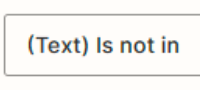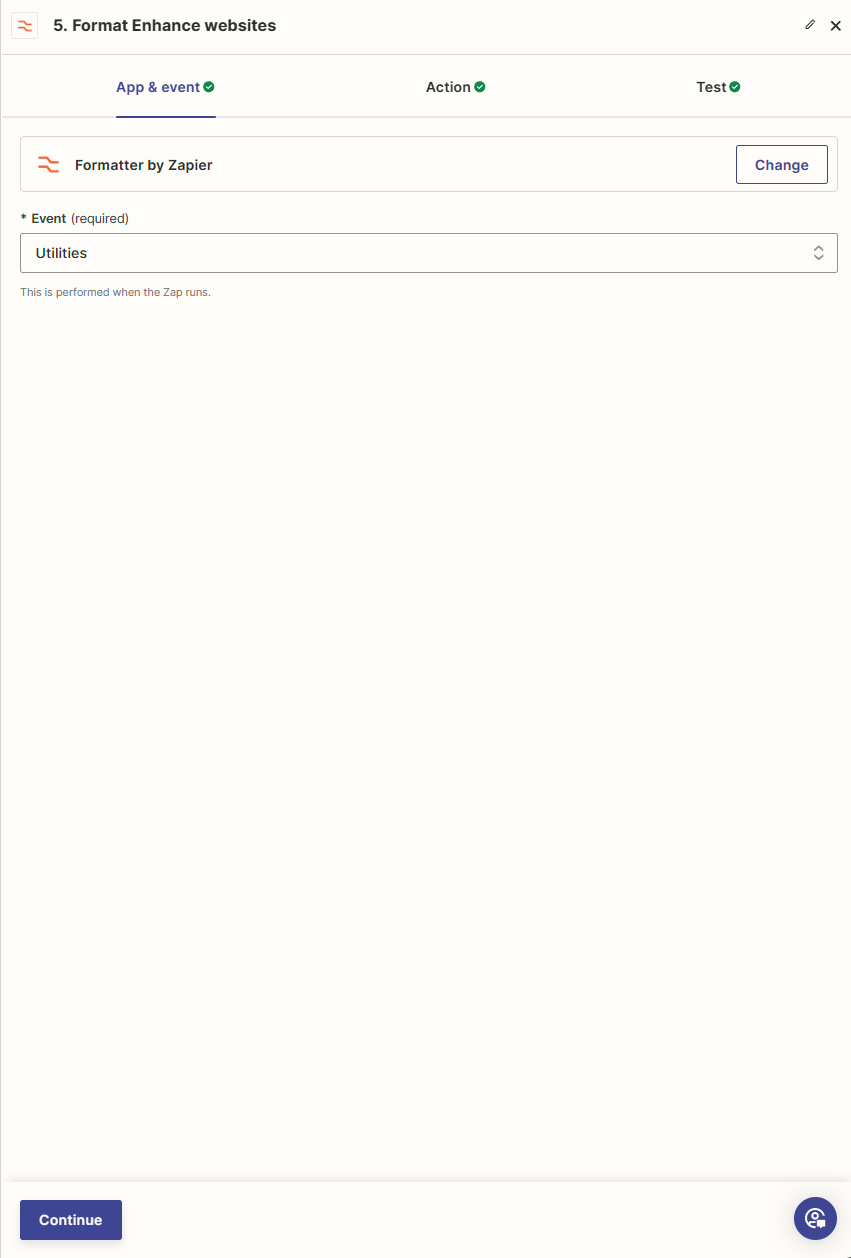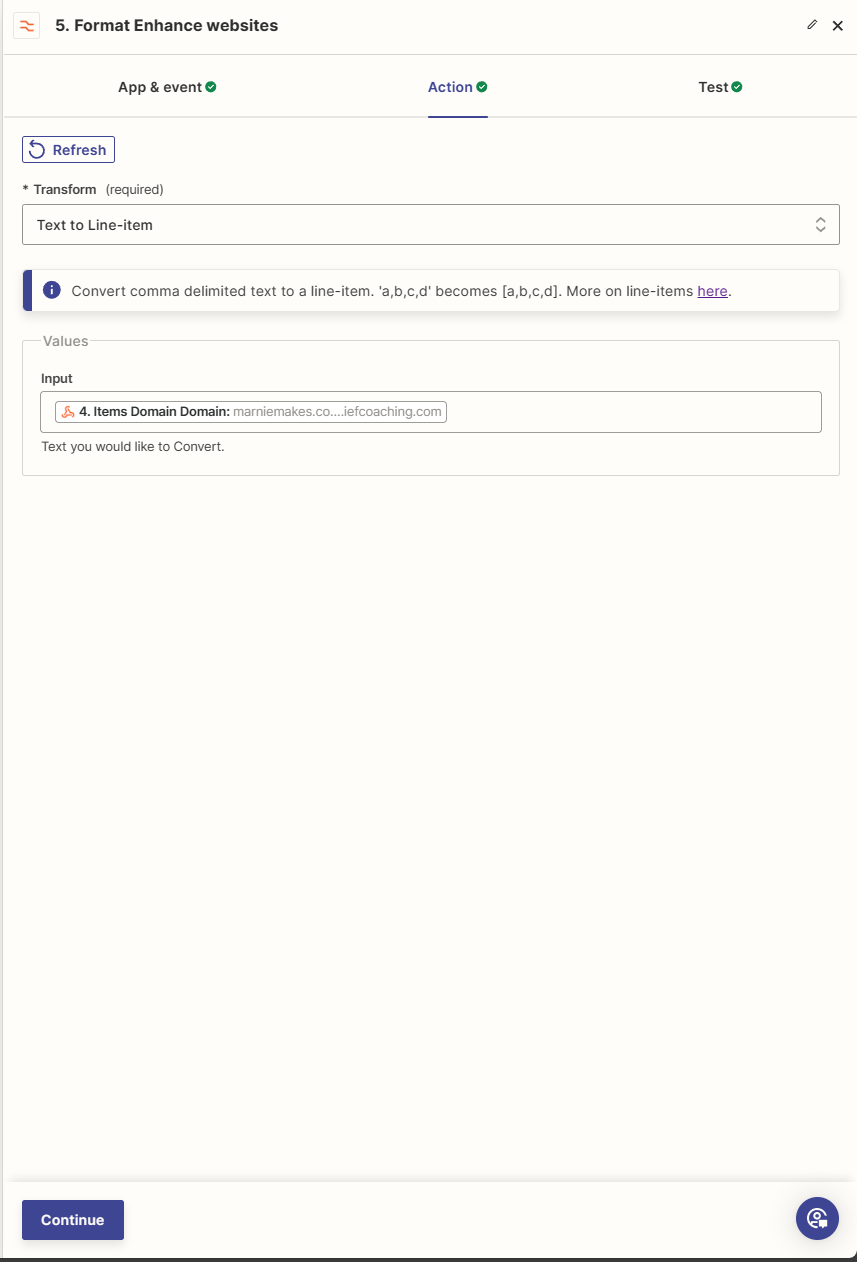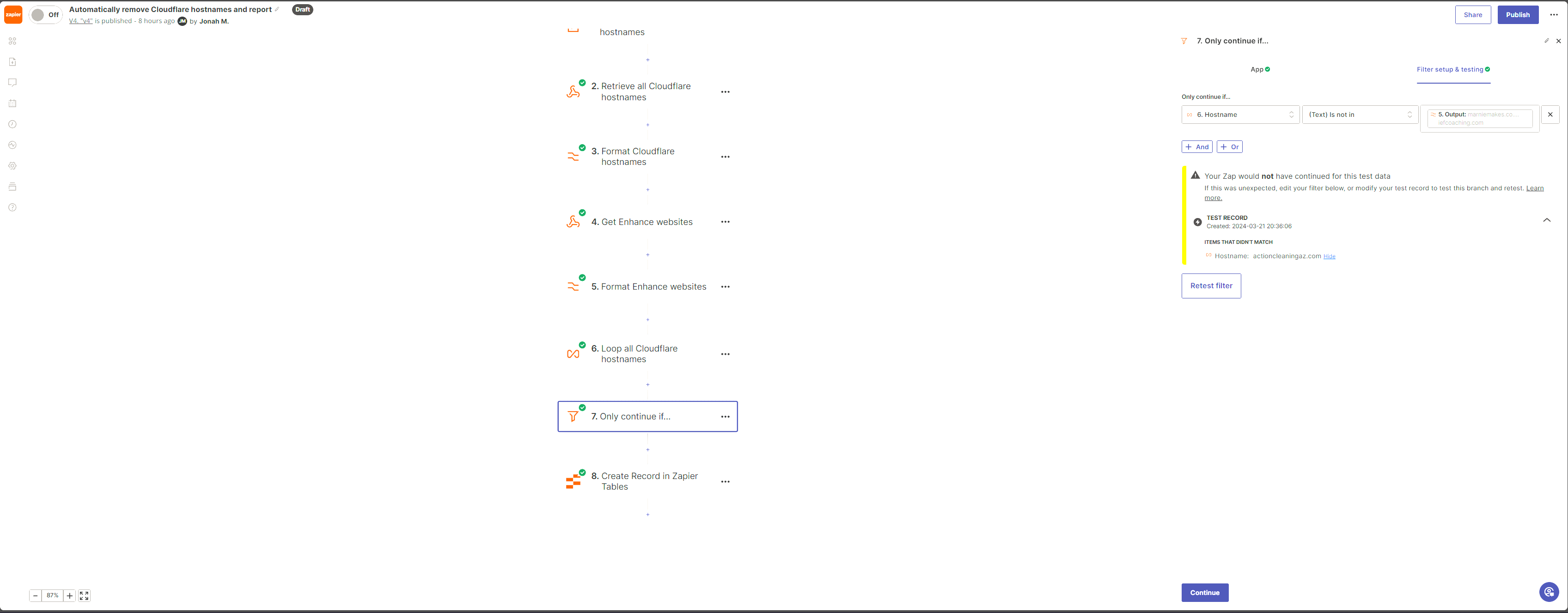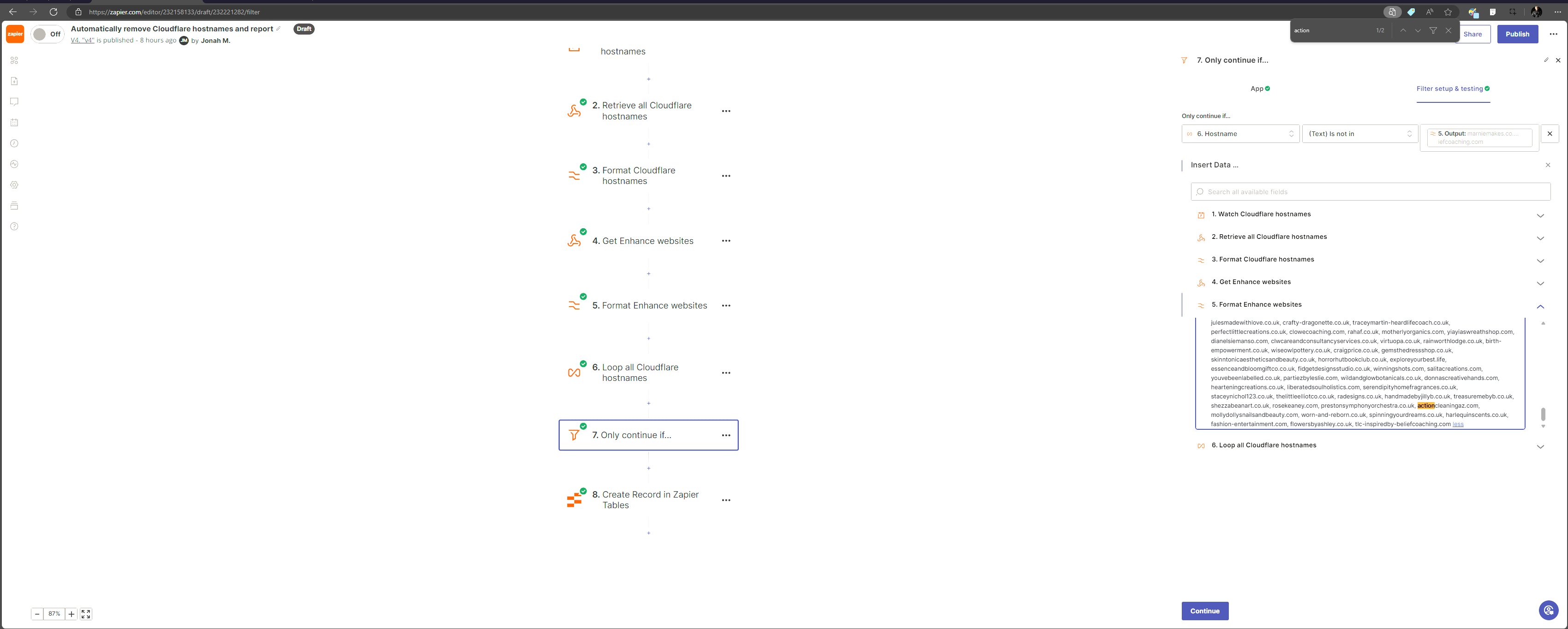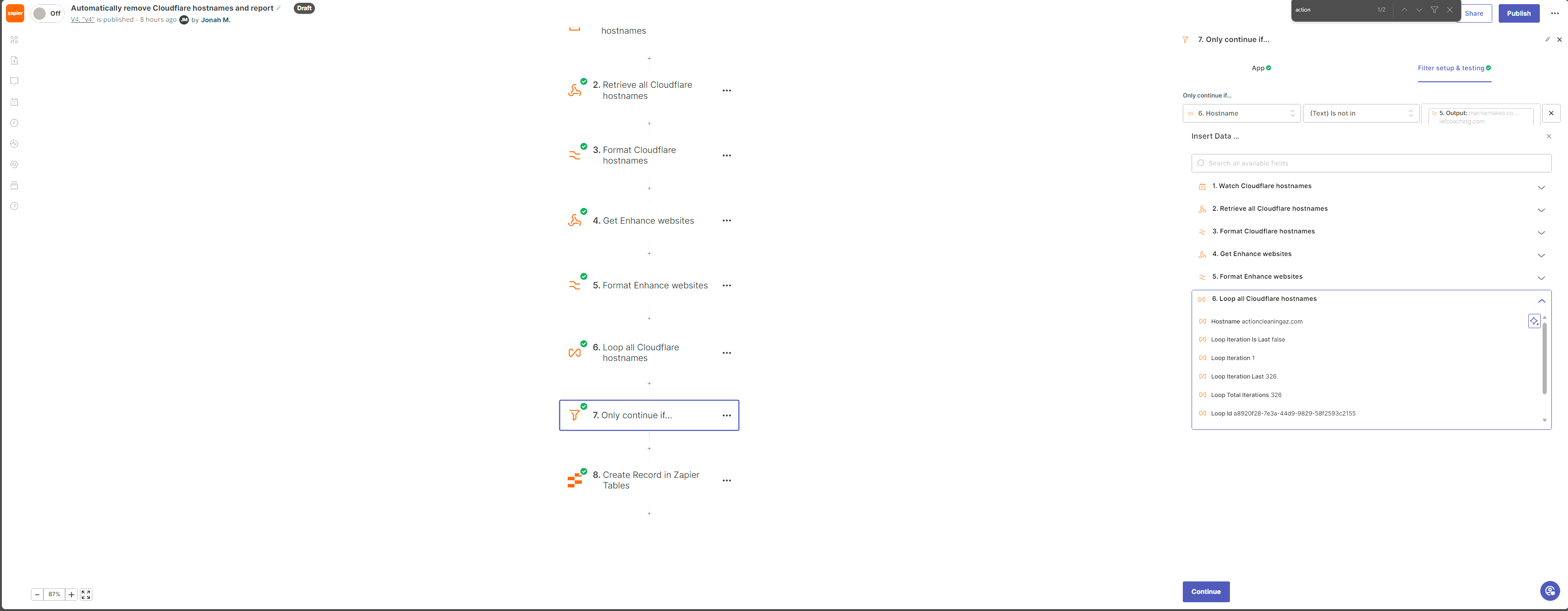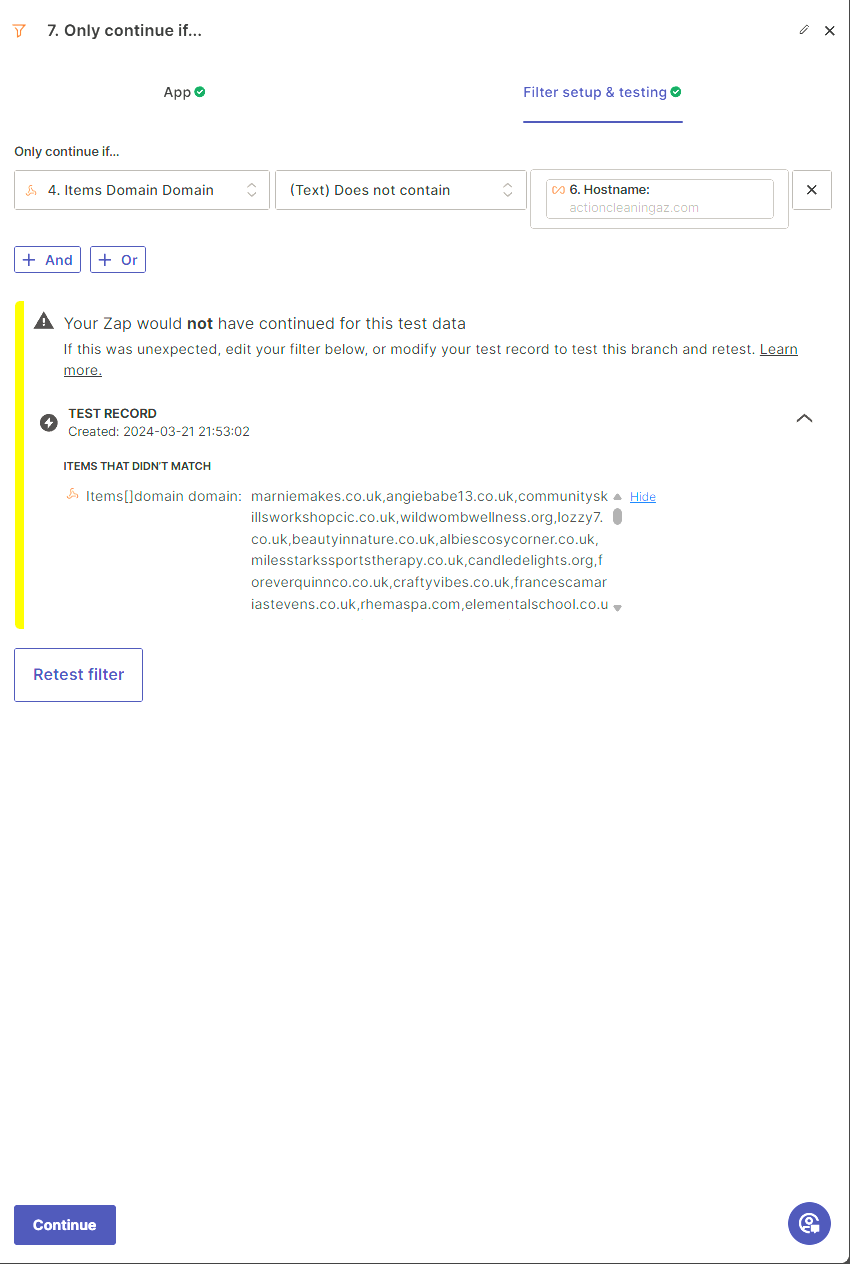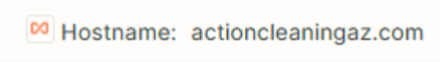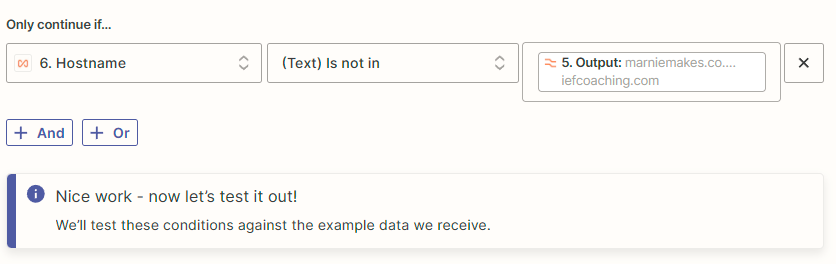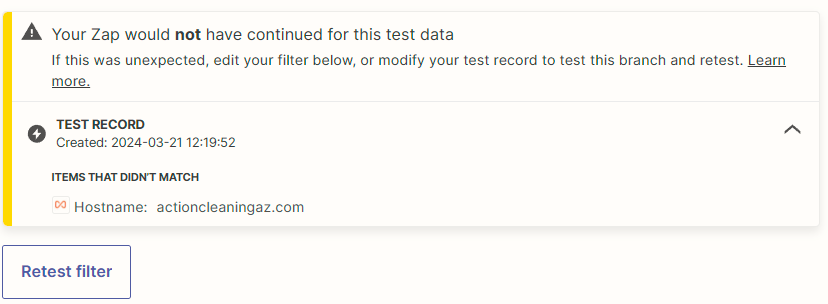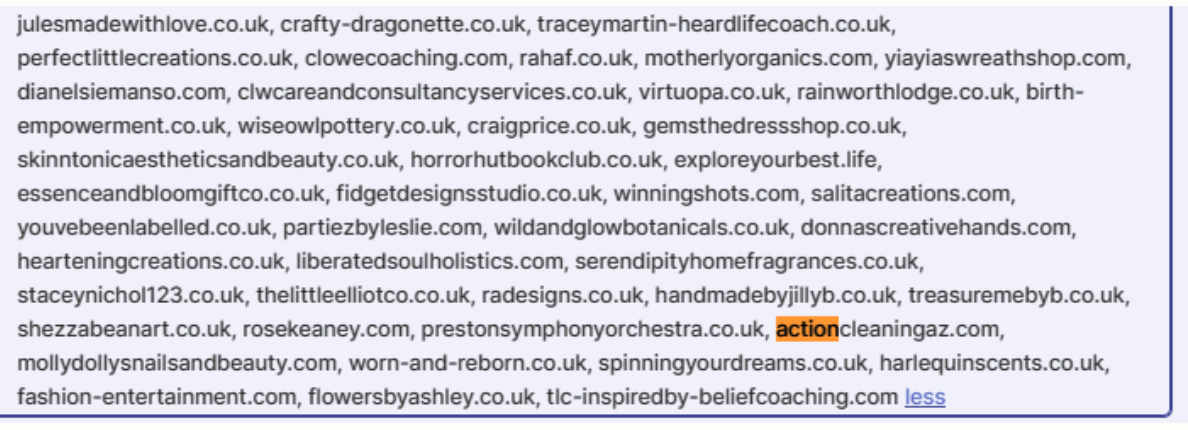I am trying to retrieve all hostnames from Cloudflare’s SSL for SaaS, fetch all websites in cPanel via cPanel API, loop through all Cloudflare hostnames, and if the hostname isn’t in the cPanel API request response as a list of websites, delete the hostname.
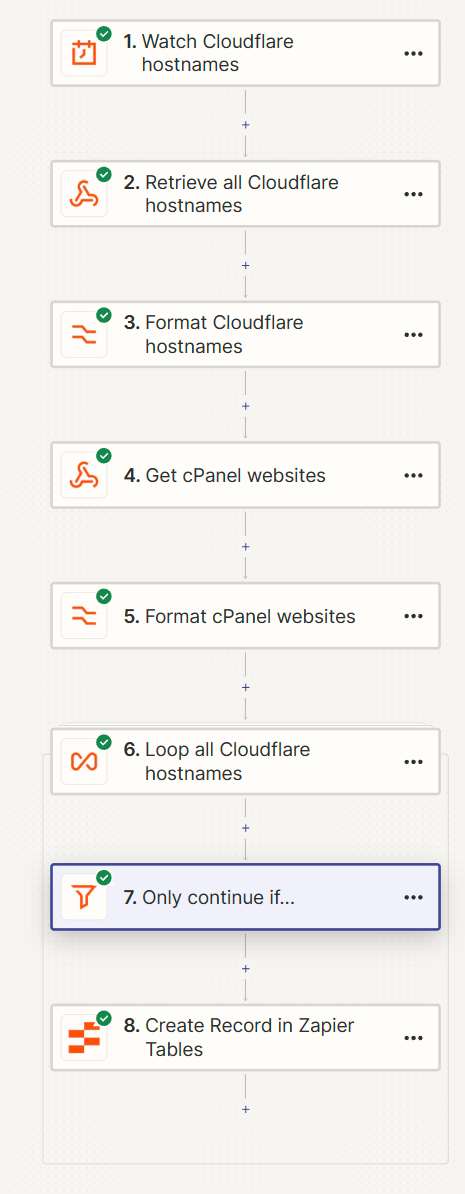
I am formatting both cPanel and Cloudflare API responses to line-items using text-to-line-items.
However, the only continue if isn’t work:
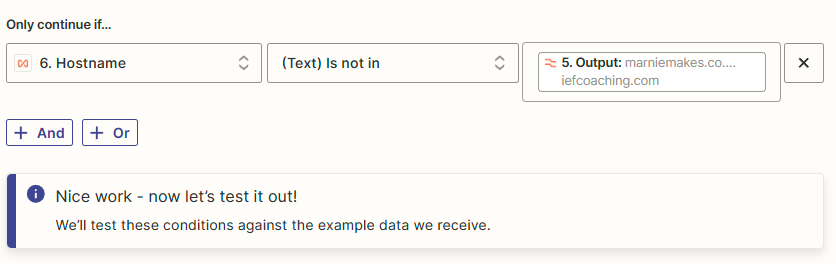
Resulting in:
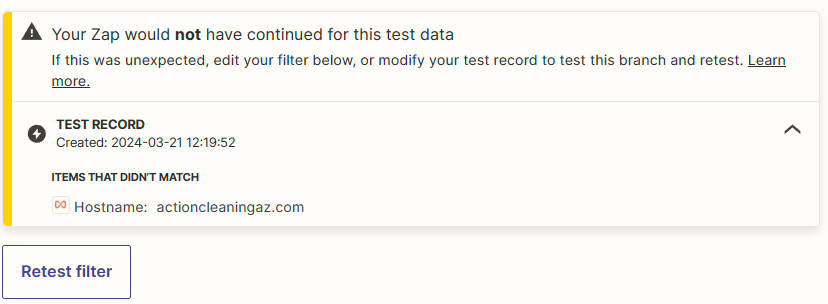
I can see that Zapier is detecting that none of the hostnames are in the output, however, as you can see:
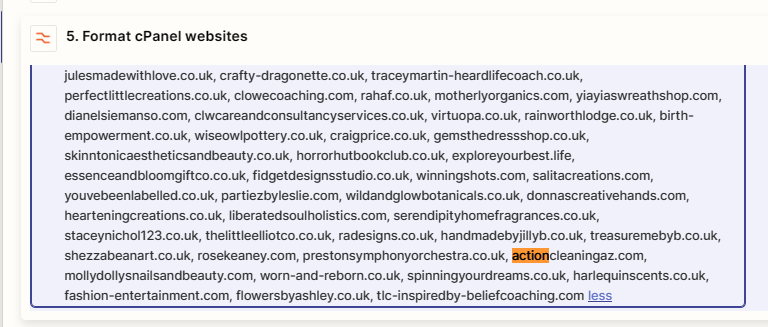
actioncleaningaz.com is in the list of cPanel websites.
I have put in three test records, that are in Cloudflare hostnames, but aren’t in cPanel website API response, but it isn’t detecting it, instead opting to say all hostnames aren’t in the cPanel website response.
How can I correct this?