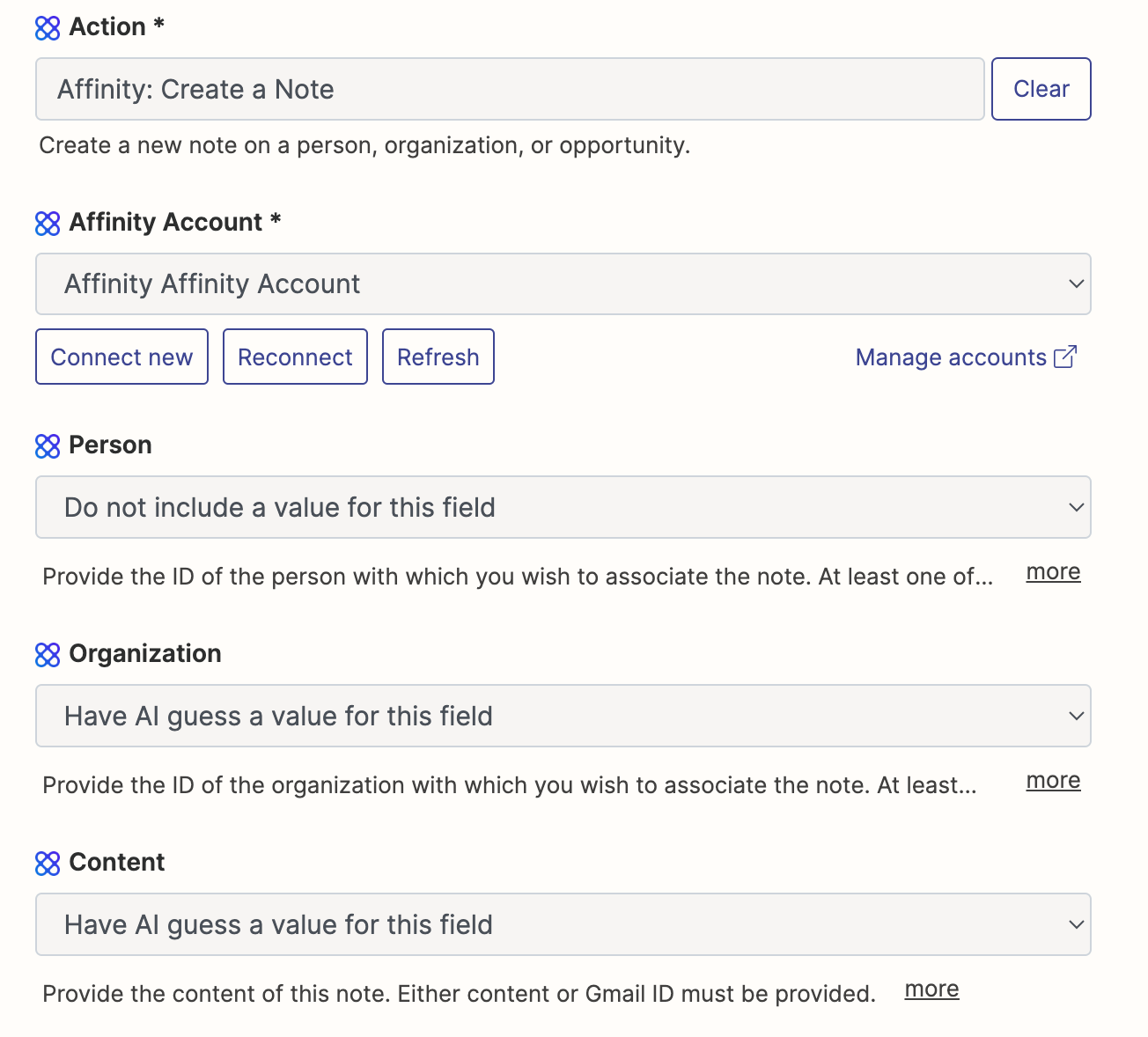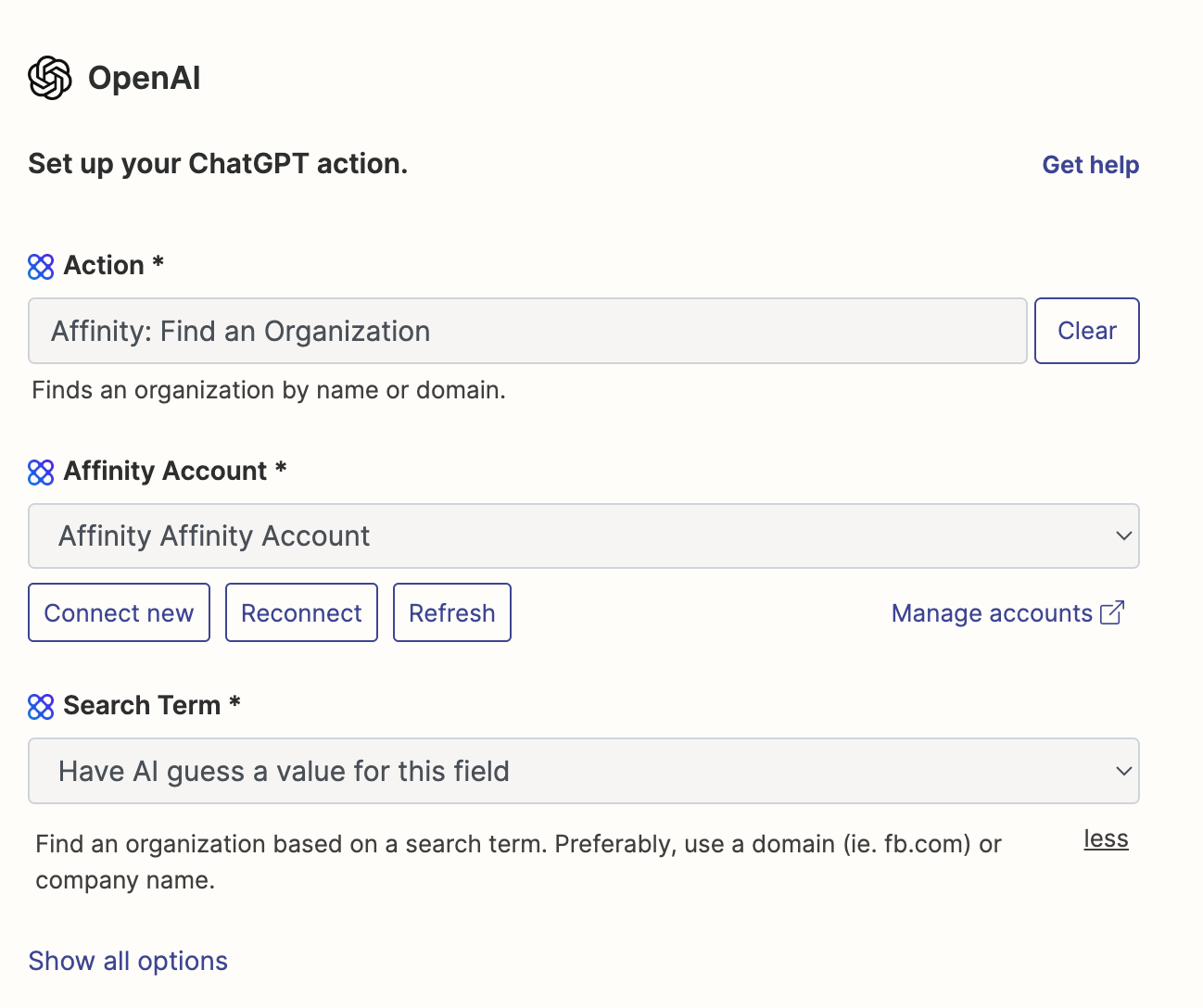I am building my own GPT to 1) perform a web search on a user entered keyword 2) have the user specify an organization by name to find an organization in affinity and 3) then add the results of that web search to affinity as a note.
I continue to get the following error “To resolve this, I recommend reviewing and possibly adjusting the configuration of the Affinity integration in your Zapier account, ensuring that the parameters are correctly set up to accept and process the organization ID and note content”
Here are the relevant steps in my configuration of the GPT. I have tried to be more specific to specify the exact parameter (Organization_ID) and data type (integer) according to the Affinity API docs but have had no luck: https://api-docs.affinity.co/#create-a-new-note
///
4. Ask the user what organization they would like to find in affinity.
5. Use the Zapier AI action "Affinity: Find an Organization".
6. Ensure the parameters and data type for the organization from step 5 are what the Zapier AI action "Affinity: Create a note for organization" expects. Use that organization from step 5 to create a note using the Zapier AI action using "Affinity: Create a note for organization".