Hey people,
we are unable to connect Zapier to our website, getting the following error.
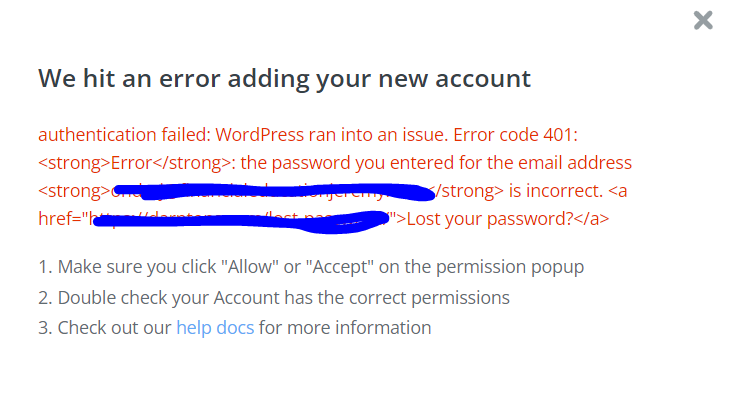
- We have already tried:
connecting different wordpress website (the other one works)
create a brand new wordpress account and gave it editor permisssion
installing zapier and activating it in wordpress
logging in with 3 different wordpress account (using both username and email)
resetting password
anything that could help us?







