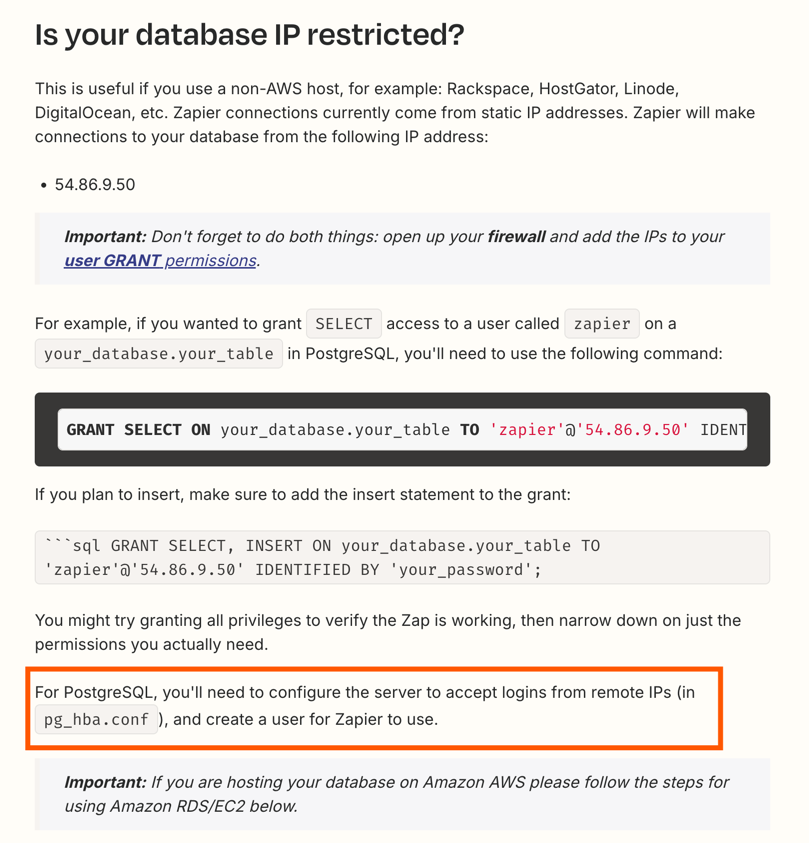Hello…. I have PostgresSQL Database running on Azure. I call myself following the steps to add the IP address to the firewall as the instructions state 54.86.9.50. I’m getting the error authentication file:AppVersion using SQL Zero require static-ip pool types. 1. Make sure you click “Allow” or “Accept” on the permission group 2) double check your account has the correct permissions. 3. check out our help docs for information.
So I have no problem connecting from pgadmin 4. I’m providing the Azure connection name, Port 5432, I provided the correct database name, left the default schema, provided the same username I am using for pgadmin4, and same password. I don’t include any other settings for the SSL blocks. All help would be greatly appreciated, I cannot figure it out unfortunately.