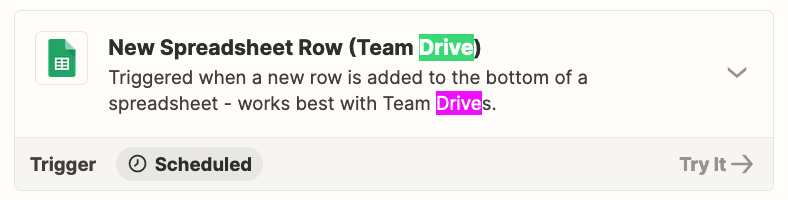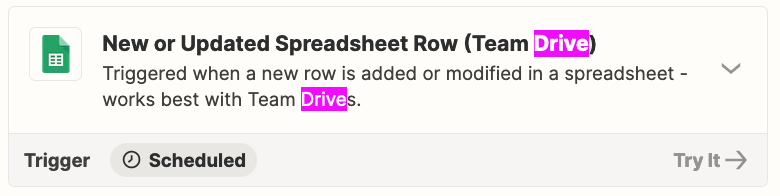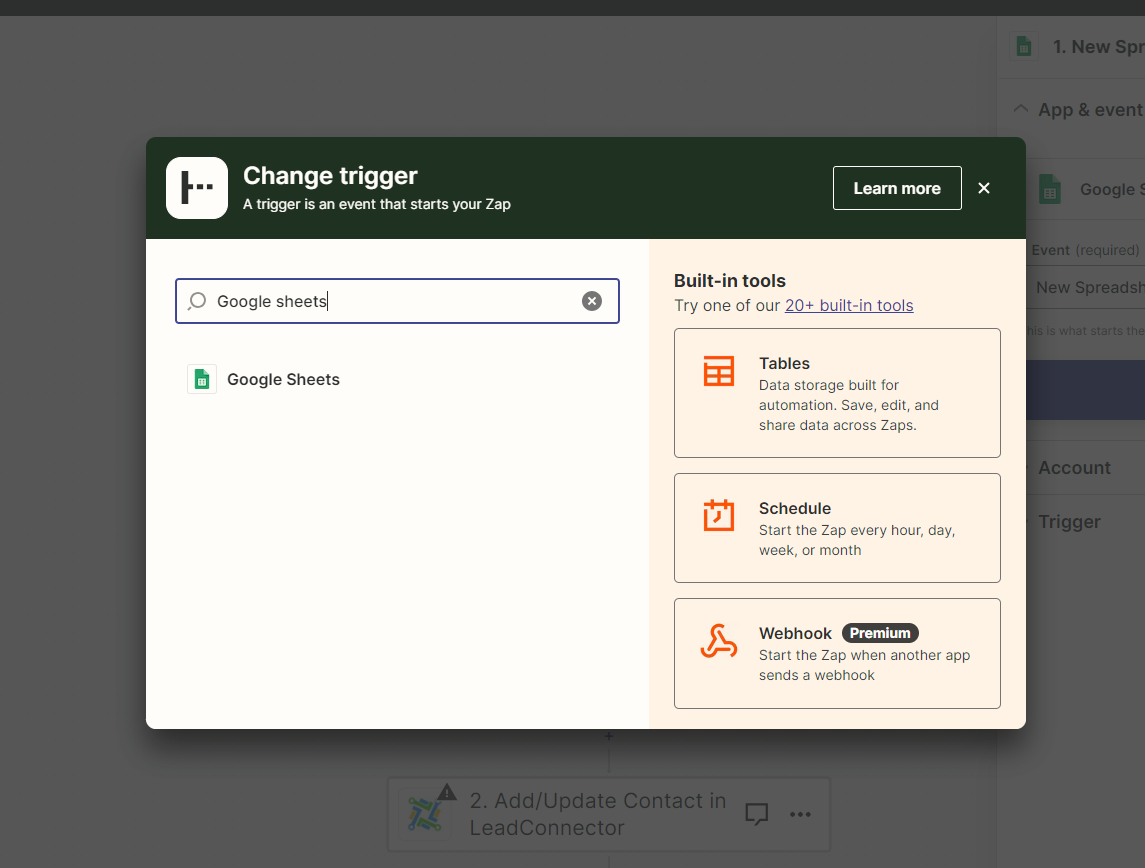I’m having trouble connecting google sheets that are in Team Drive, they do not appear as a sheet in the dropdown.
Zapier says to check a workaround but the link doesn’t lead me to the workaround
I’ve worked with another zap in another account where I’ve seen this work, but can’t find how on my own.
Does anyone knows how I can do this?