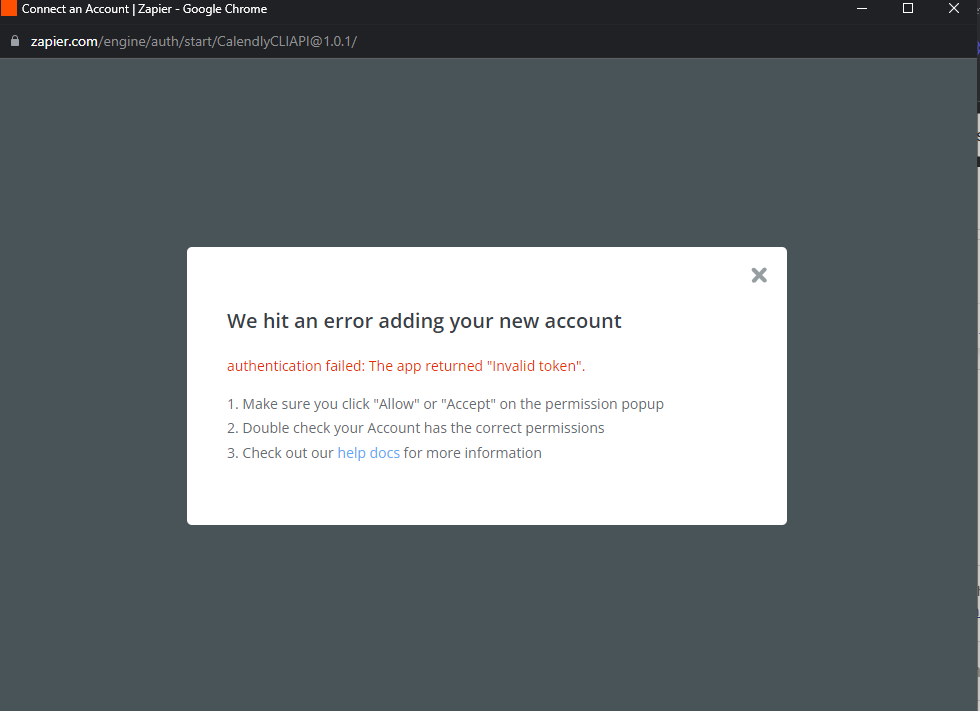I’ve been trying to connect Calendly for a few days now and I keep getting an error message saying “authentication failed: The app returned ‘invalid token’.” I’d like to note that even if it failed, Calendly shows up in my list of apps albeit unusable as it says the auth has already expired and that I need to reconnect it.