I can connect with my Facebook account for the lead form action but it shows this (see screenshots). And I’m not able to choose an any page.
Please help
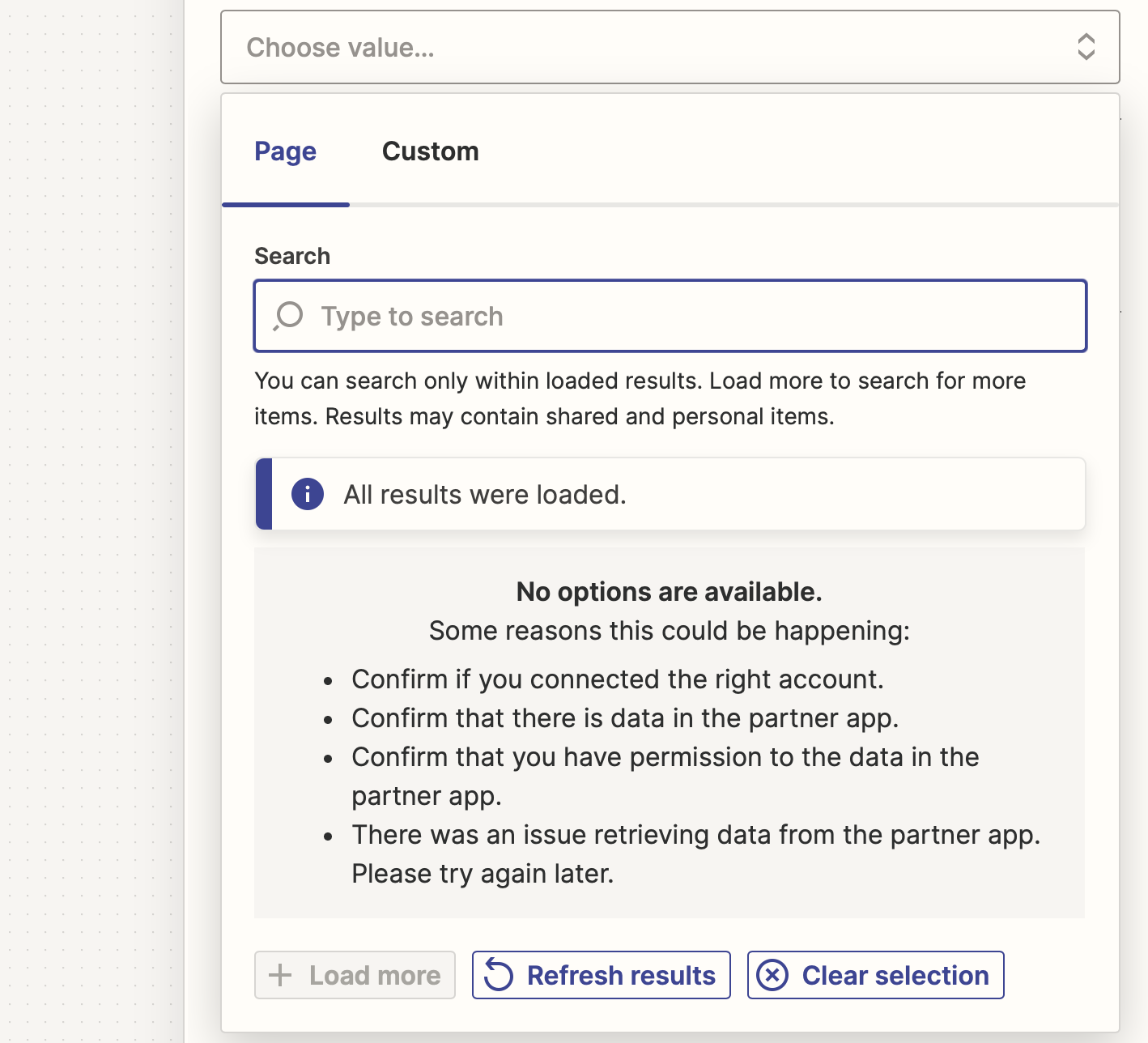
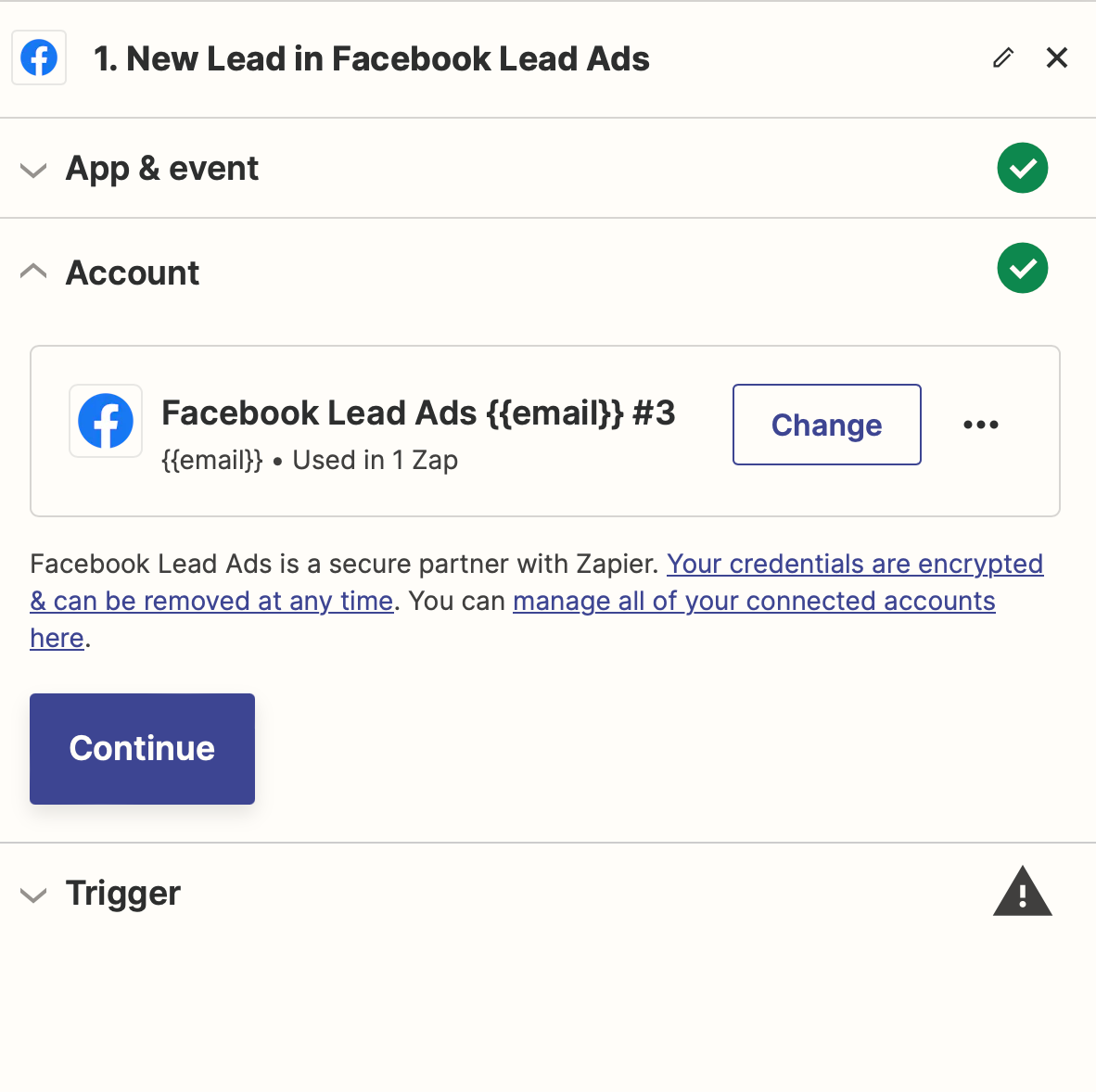
I can connect with my Facebook account for the lead form action but it shows this (see screenshots). And I’m not able to choose an any page.
Please help
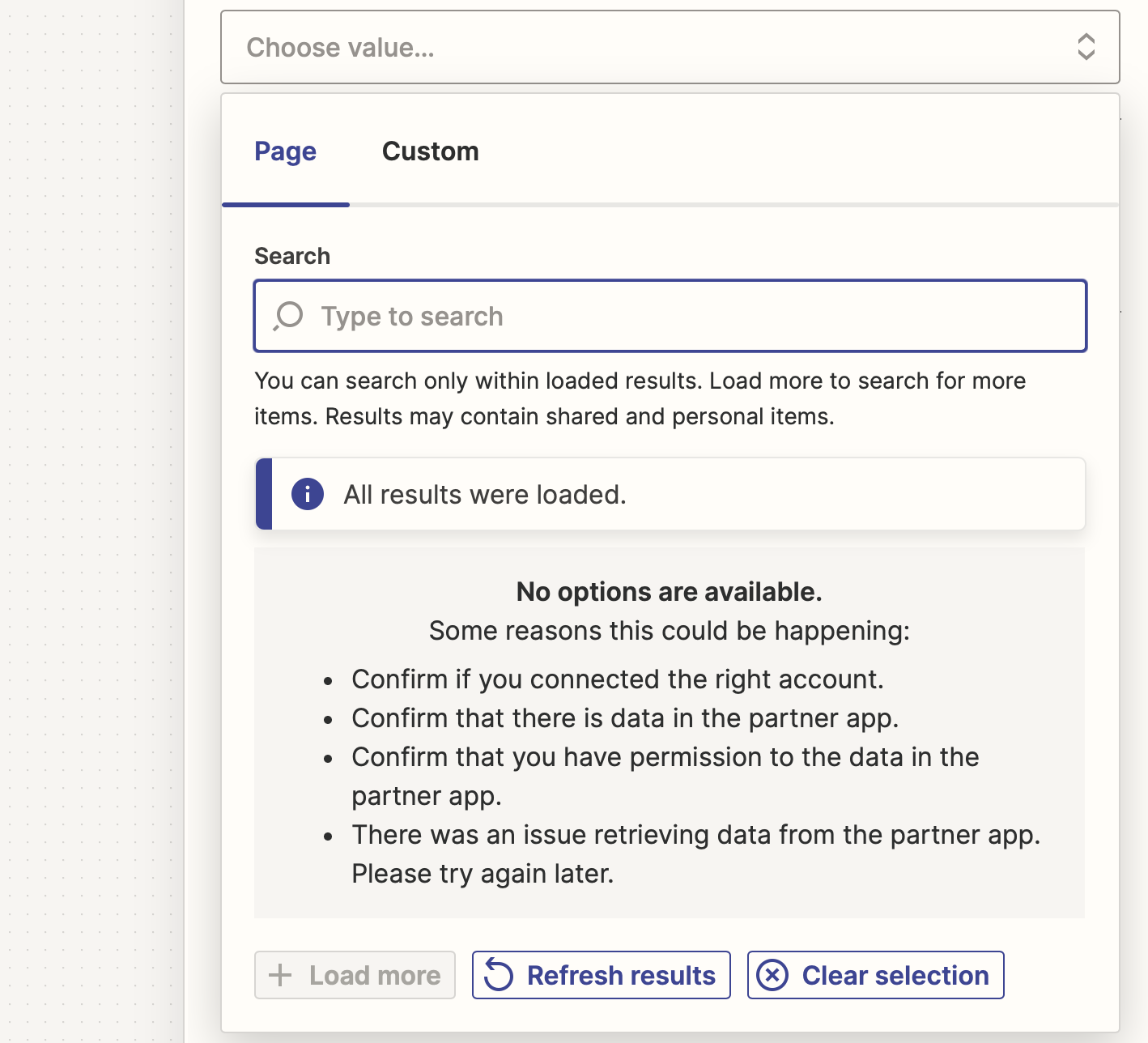
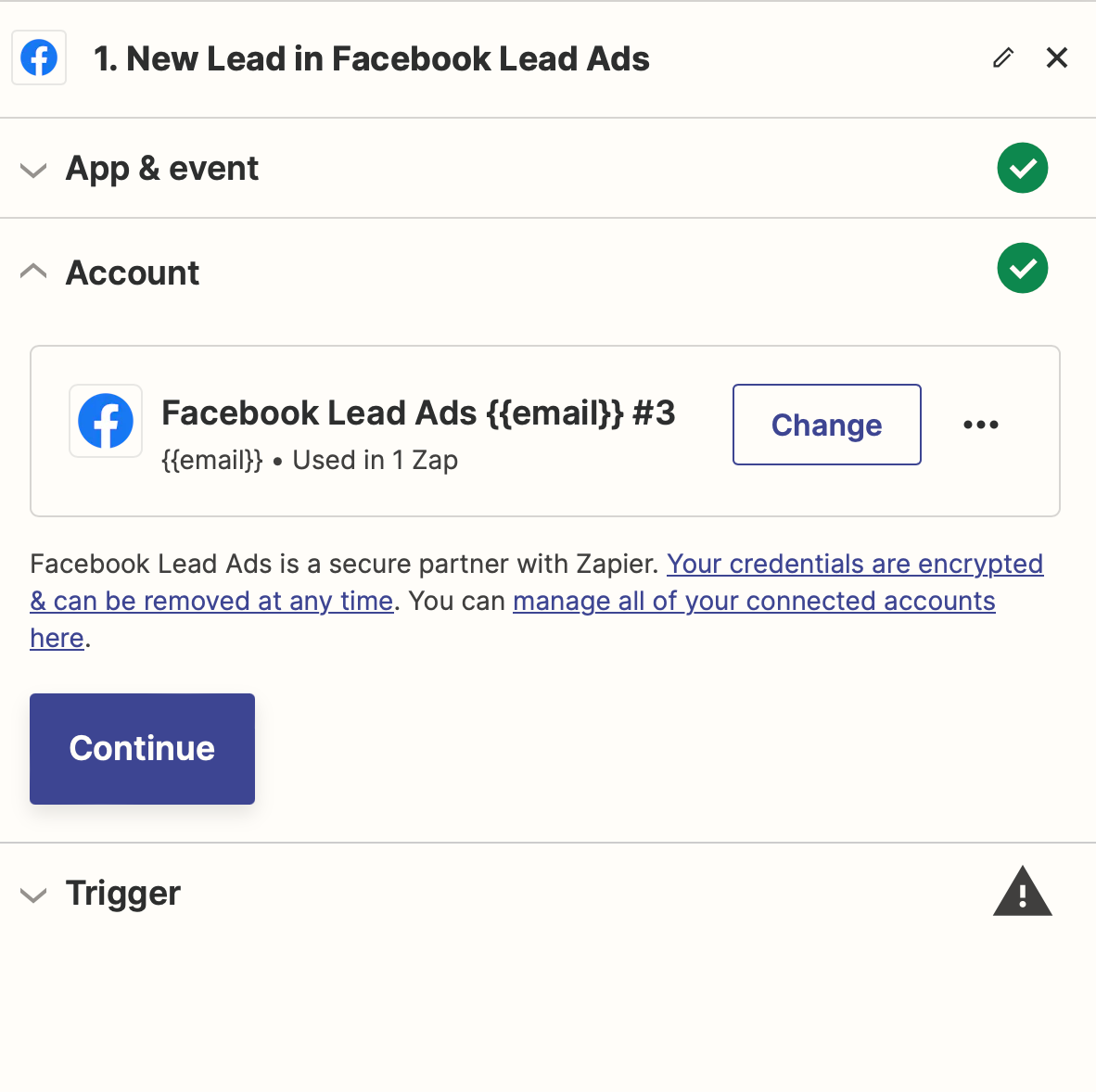
Best answer by SamB
Hi
I just did a quick check in a new Zap in my own account and was able to see a list of Facebook pages to select from:

Usually when a page isn’t appearing in the Page field’s dropdown menu it’s due to the accounts permissions for the page not being quite right.
Can you double-check the necessary permissions listed in our What permissions do I need to use Facebook Lead Ads with Zapier? guide have been granted to the Facebook account connected to the Zap?
Additionally, you might need to refresh Zapier’s access permissions by reset your Lead Access permissions. You can find out how to do that here: https://www.facebook.com/business/help/540596413257598?id=735435806665862
I’d recommend reconnecting the Facebook account after making any changes to the app’s permissions to ensure the Zap is able to connect to Facebook using the updated set of permissions.
We have a guide that talks about how to ensure you have the correct permissions that has some helpful screenshots that you might find useful:
That guide also mentions a workaround for manually selecting the Facebook page by using the Custom value option to add the ID for the Facebook page. So if updating the permissions doesn’t work as hoped you might want to give that workaround a try.
Please can you give the above suggestions a try and let us know how you get on? Keen to ensure you’re all set! 🙂
Enter your E-mail address. We'll send you an e-mail with instructions to reset your password.