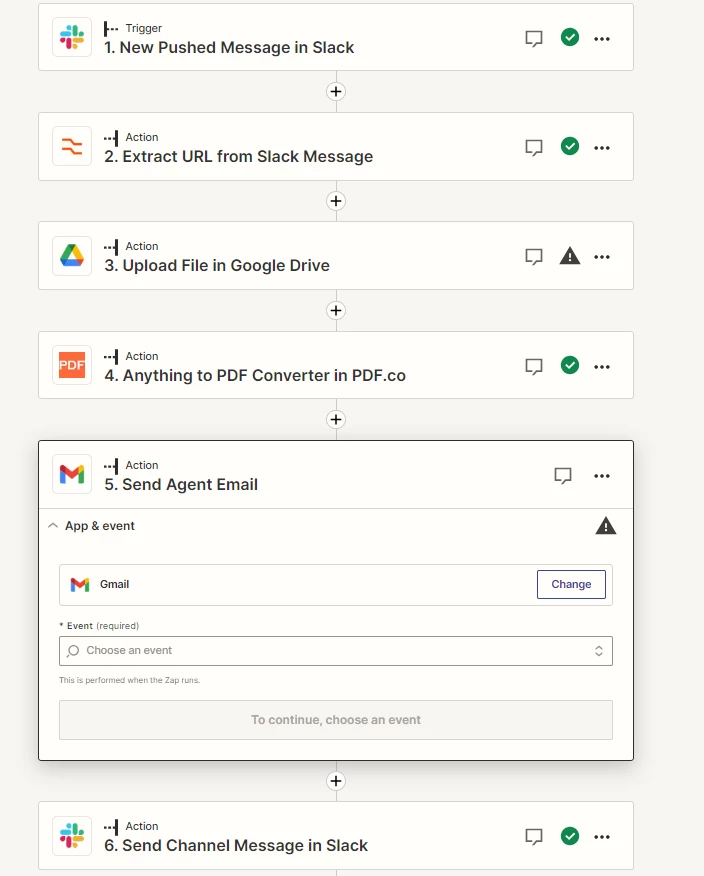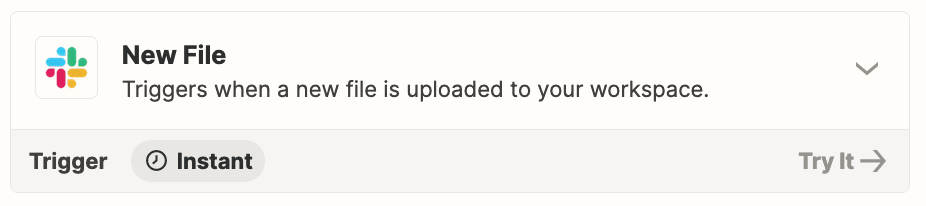Context:
I’m trying to create a zap that automates a repetitive task that happens for each deal and our team has a new channel for each deal, and we work in the real estate industry. When a one person posts a pdf (a contract in this case) my colleague wants to be able to have that trigger an email being sent (to the agent) including a copy of the pdf posted to the channel.
Specific things I'm struggling with:
1) understanding how slack shows files posted to channels / downloads them to your computer,
2) accessing them, and
3) converting the file to a publicly accessible version to include in an email. (unsure if Google Drive would take care of this part once i can actually get a usable pdf link). I tried using PDF.co but it only generated blank PDFs when provided the slack external link to convert.
Tests I’ve Run:
I’ve used the “create external links” function in slack and tested with sample PDFs i’ve uploaded but they aren’t coming through in a useful format when opened (see this example I created using a random zapier history page printed to pdf: https://slack-files.com/T02LMUJQ5-F05L994PSHJ-e5c3488e55)
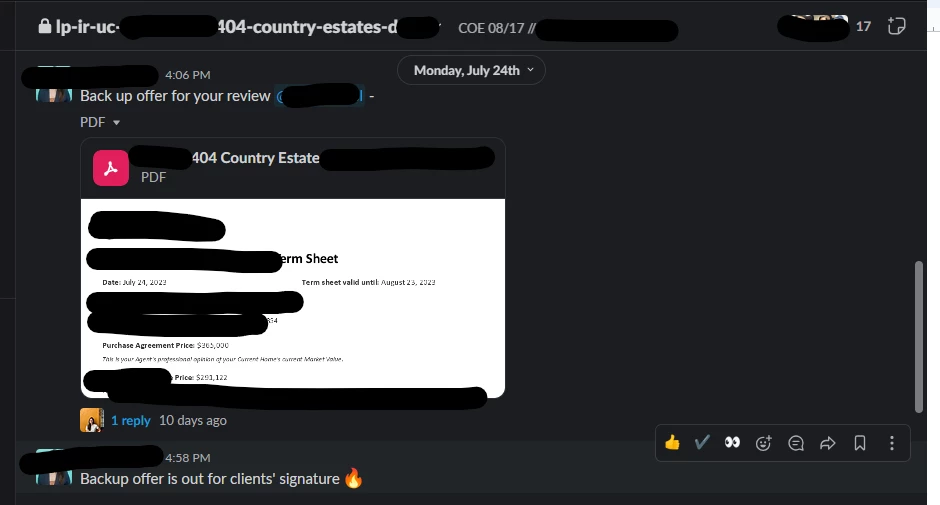
The closest post i could find to what i need is below and mentions creating external links but that isn’t providing a solution.
Basic zap structure I’ve been testing.