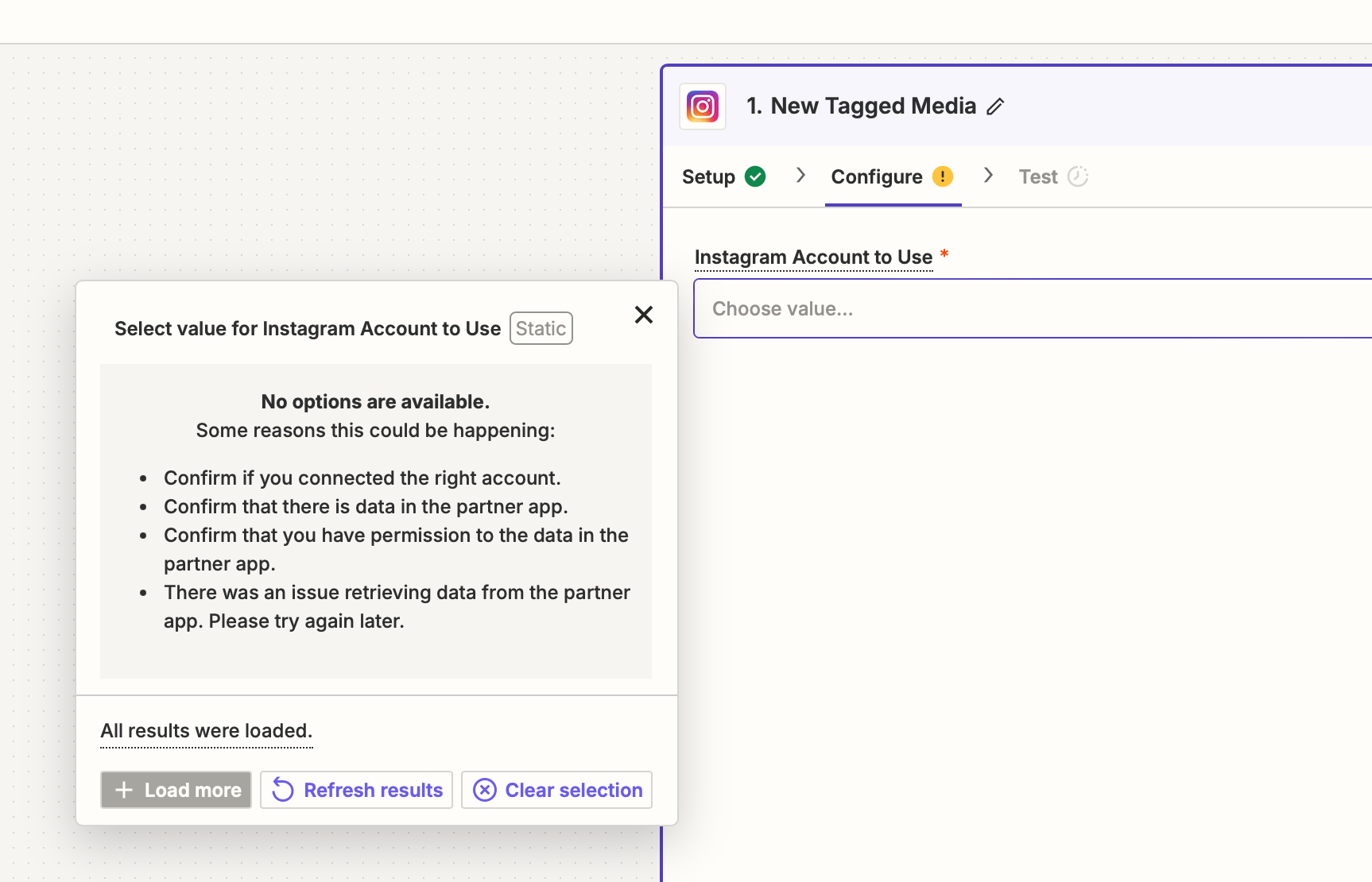This post has been edited by a moderator to remove personal information. Please remember that this is a public forum and to remove any sensitive information prior to posting.
Hello Kind Zapier Support Team!
I been now trying in every imagined way to connect My instagram business accounts to zapier and till now, Zapier cannot detetct any of my Instagram for business accounts.
What I already Tried:
-Facebook → Apps and websites (not solving the problem)
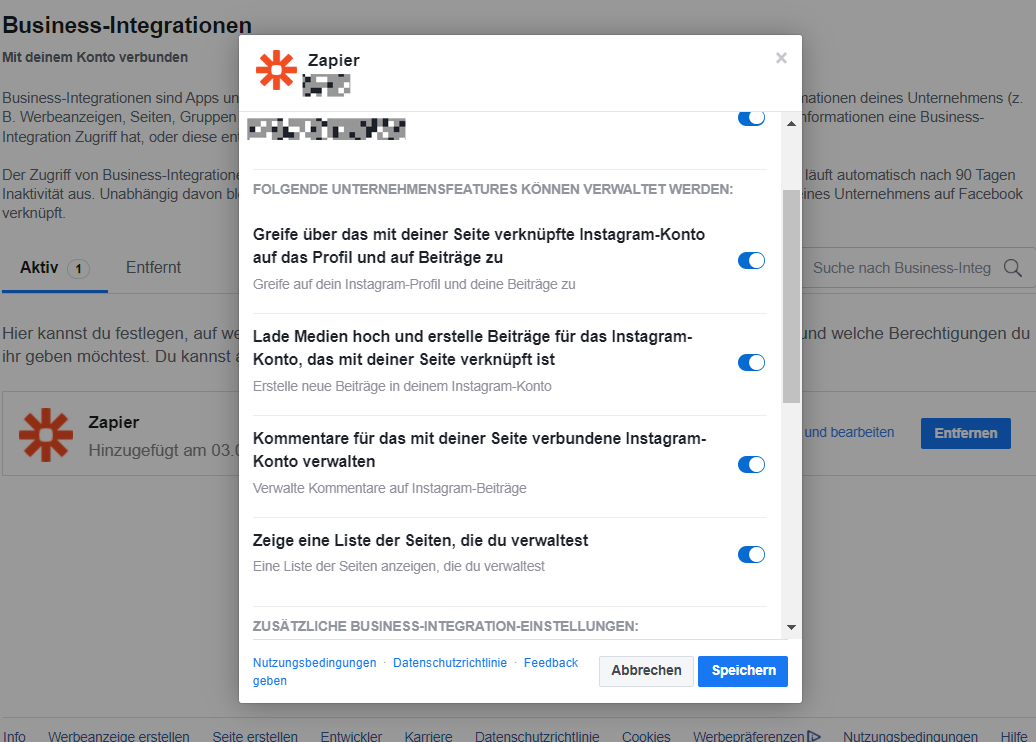
- Then I tried it with open the Facebook Business suite and Allow it manually to connect with zapier
and this still didn’t solve the Problem.
I cannot add picture, but it won’t even show in Meta business suite → Integrated apps. section.
I believe That the problem is issud by the meta business manager, But ofc i am now here to depend on the Zapier staff and I will hope that They will help me.