Hello, I haven't been able to add this attachment to “Send Email in Gmail”.
This is the file: https://drive.google.com/file/d/1mY2s_i-dB7SOo36vKBaEIJdFCNfQvm0A/view
This is how I’m doing it:
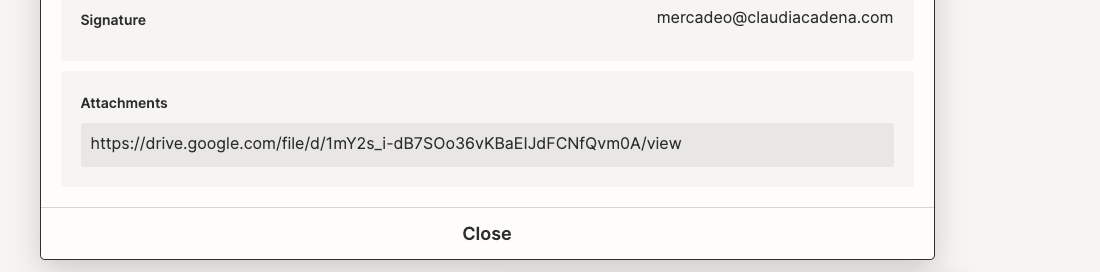
Hello, I haven't been able to add this attachment to “Send Email in Gmail”.
This is the file: https://drive.google.com/file/d/1mY2s_i-dB7SOo36vKBaEIJdFCNfQvm0A/view
This is how I’m doing it:
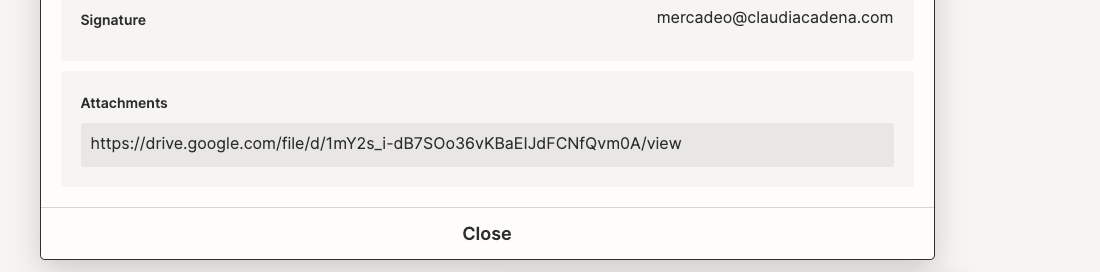
Best answer by ken.a
Hi there
Welcome to the Community! 🎉
I looked at the screenshot, and it seems like the issue here is the link used in the “Attachments” field. For you to be able to send a file or an attachment, you need the direct download URL of the file itself.
The direct download URL should look like this: https://drive.google.com/u/0/uc?id={FILE ID HERE}&export=download
For context, the file ID is located in the link. Like so:
Hopefully, this helps! 😊
Enter your E-mail address. We'll send you an e-mail with instructions to reset your password.