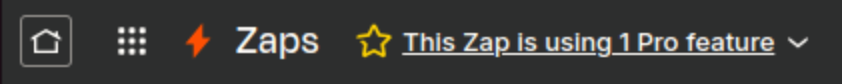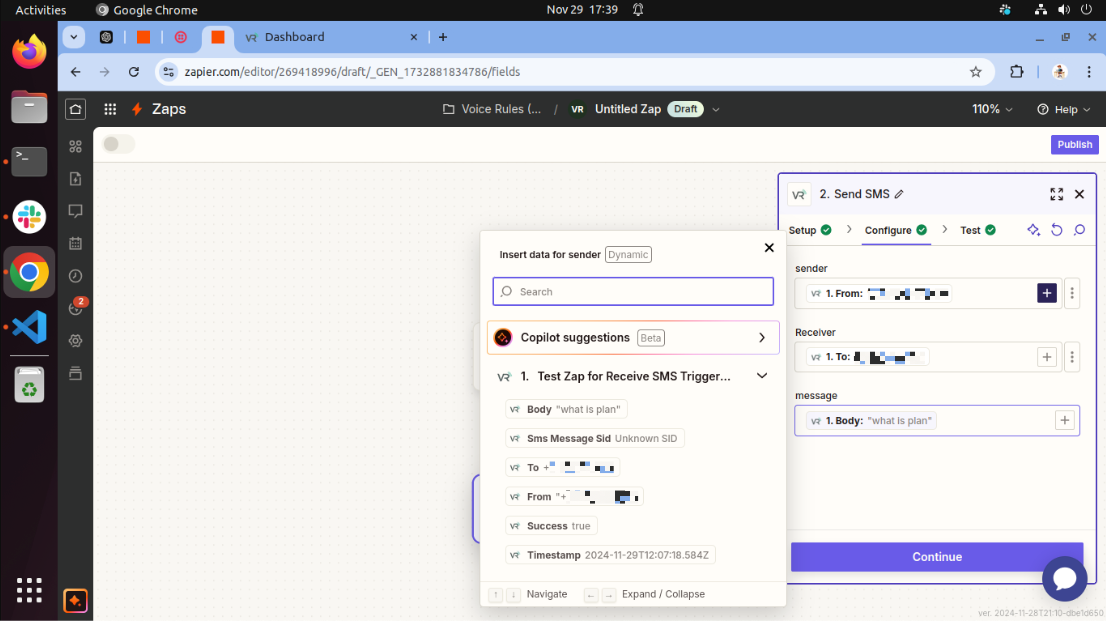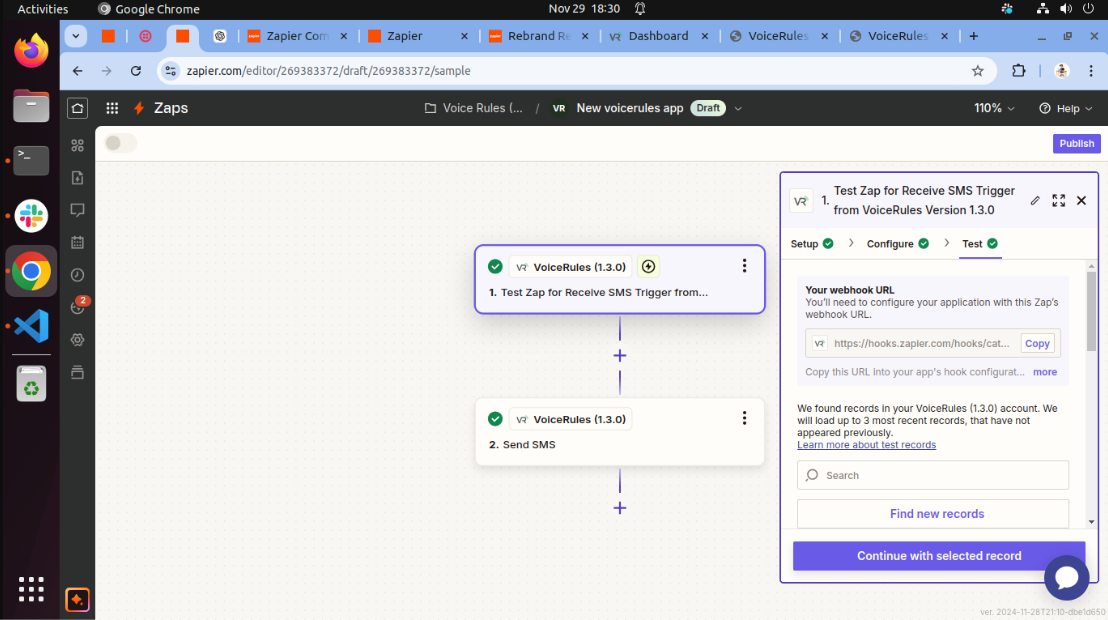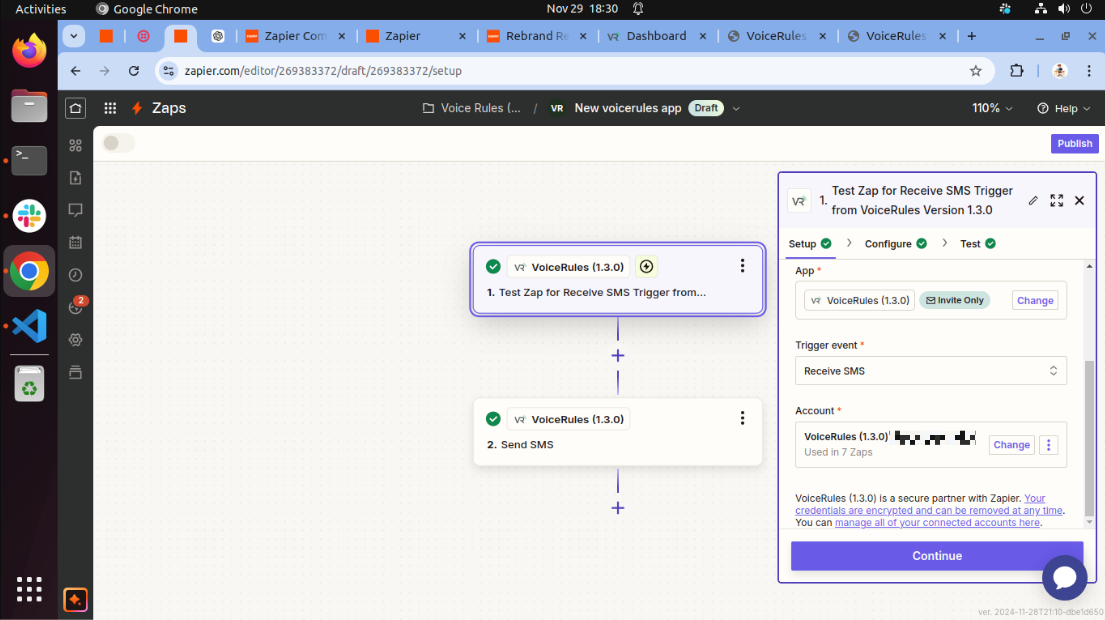Dear Team,
I have configured my SMS bot Zap to send SMS using Twilio. During the setup process, the test trigger worked properly, and data was retrieved successfully. However, I encountered an issue when attempting to turn on the Zap for automatic SMS replies.
The Zap is not turning on, and I am unsure how to resolve this issue. Could you please assist me in identifying the cause and guide me on how to activate the Zap successfully?
Looking forward to your support.