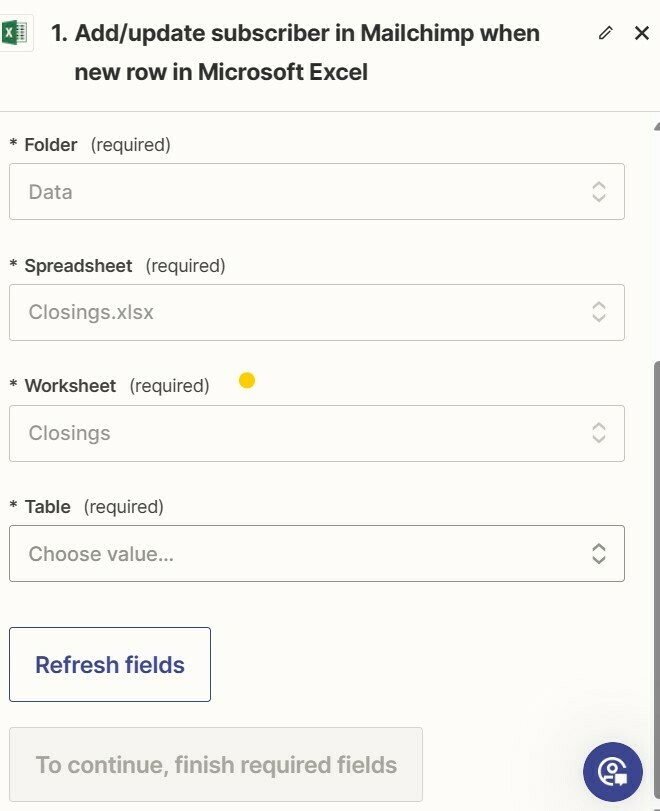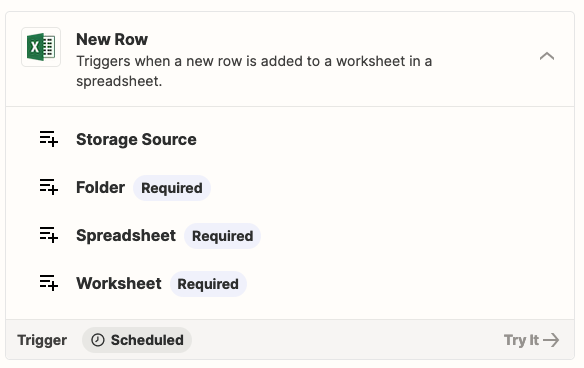I have a zap that the connection was not working, i finally got the connection back, but now i can’t get the zap to run b/c Zapier can’t see the spreadsheet its trying to access.
The spreadsheeet is on One drive.
The spreadsheeet is nested.
its nested down into 3 folders - then the file is there.
I have all folders correct (as shown on this photo), the correct file is there, the worksheet is there.
I don’t have a table to select (there is no option)
HELP