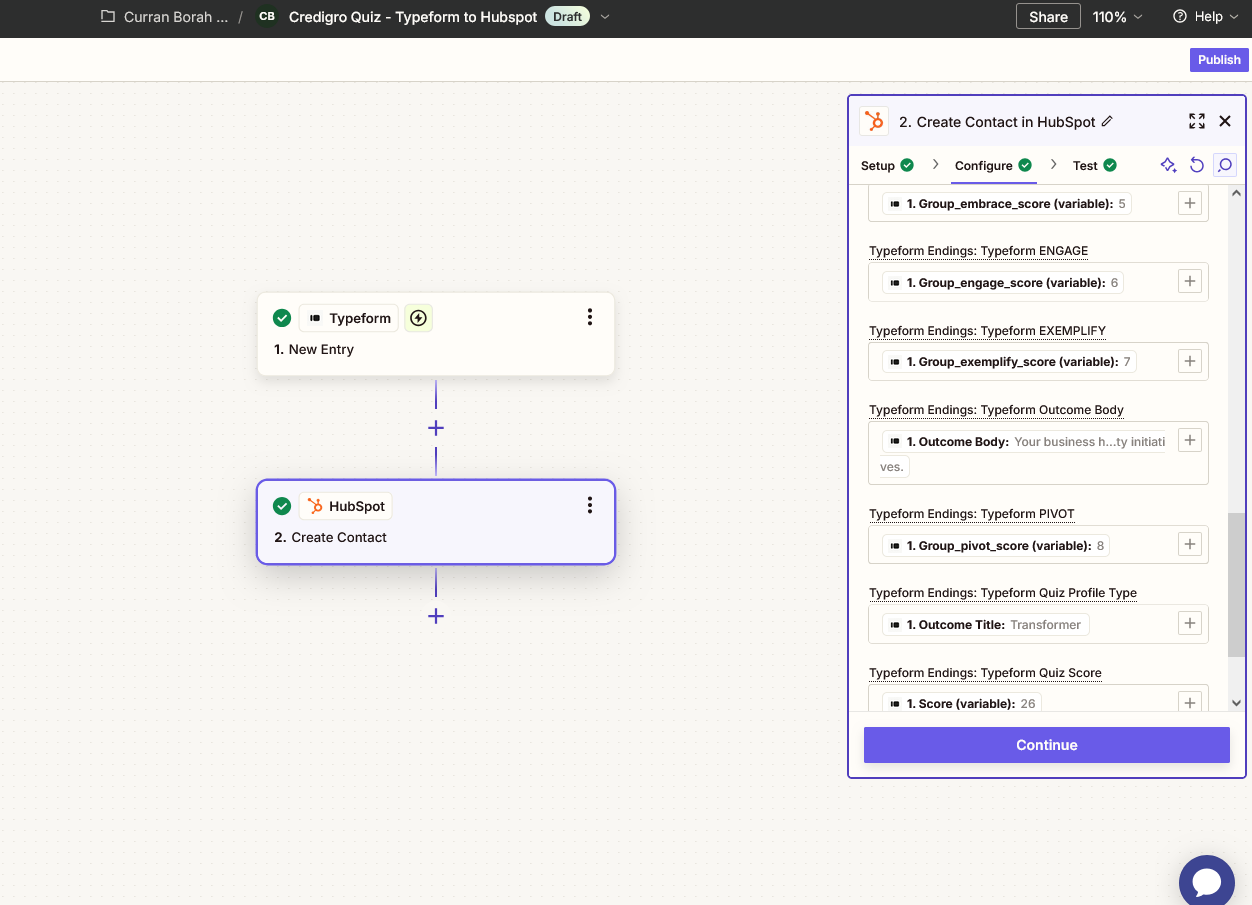I have a contact form at the end of a Typeform questionnaire that I’m trying to get into Hubspot. So I’m using Zapier as the middle man. I have it all hooked up, and Zapier is pulling all the right info from the contact form. When it sends the info to Hubspot though, all I’m getting is a First Name and Last Name. No other information shows up. BUT when I tell the Zap to “Retest Step”, then I can see all the information is in Hubspot. Does this sound like a plugin issue? This might be impossible to check without going into my account, but I wanted to see if anyone else had this problem. Thank you for any help.