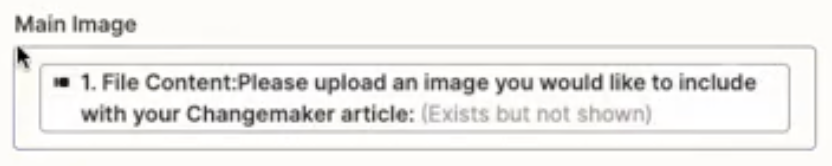Hi there!
I am having a small issue with my Typeform > Zapier > Webflow CMS automation
For context, I have a Typeform form that includes an image upload. I can manage to get all the text data to be pulled into my Webflow blog CMS but I can’t get the image upload from the form to get uploaded into Webflow. I think it has something to do with the image URL that Zapier creates not being a public one so Webflow can’t pull it in. FYI I reached out to Webflow support and this is what they said:
--
Typically, the Webflow CMS will import an image when:
- The image is hosted on a publicly accessible URL, meaning that the Typeform image URL should not be private.
- The image URL ends in an image format supported by Webflow (.png, .jpg, etc) — Image file types | Webflow University.
- The image file size is below the recommended limit of 4MB — Image field - Webflow University.
--
The image meets the last two conditions but I don’t think if it meets the first.
Can someone please help!
Thanks in advance :)