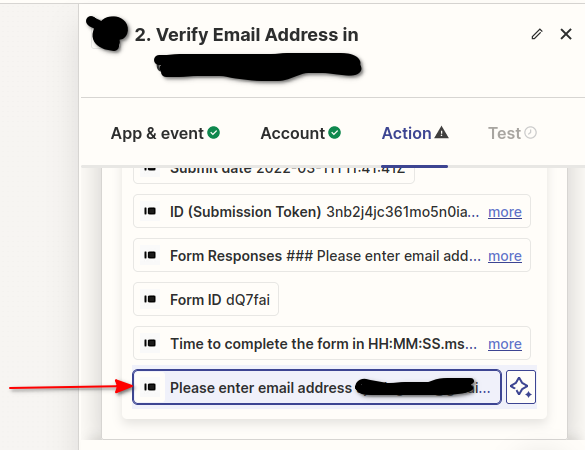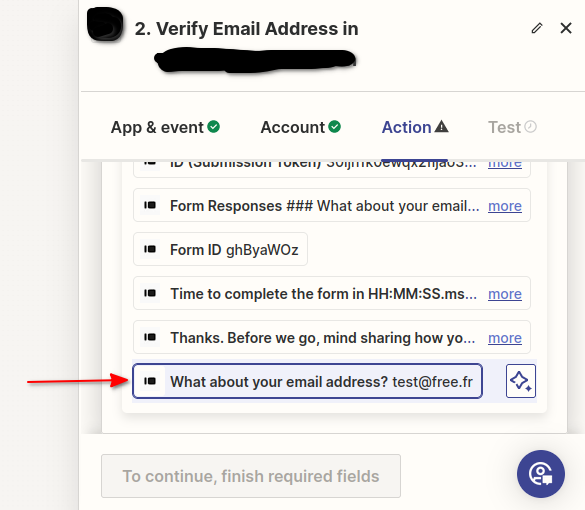Hello there,
I have created a Zap template in Zapier, setting the trigger as Typeform for form submissions and the action as an email verification app. However, I encountered an issue with autofilling the Email field when creating the Zap template.
During the setup, after selecting the form in Typeform and configuring the action in the verification app (step-2), the Email field does not appear as an autofilled field (see attached first screenshot). When I create a test Zap, I first connect my Typeform account and select a form. In the second step, I connect my account to the verification application, but I encounter the same issue as shown in the attached screenshot. (I have created two test Zaps with different Typeform accounts, but the problem persists.) It appears that the Email field is not being selected automatically.
Could you please advise on how to resolve this issue?
Thank you.
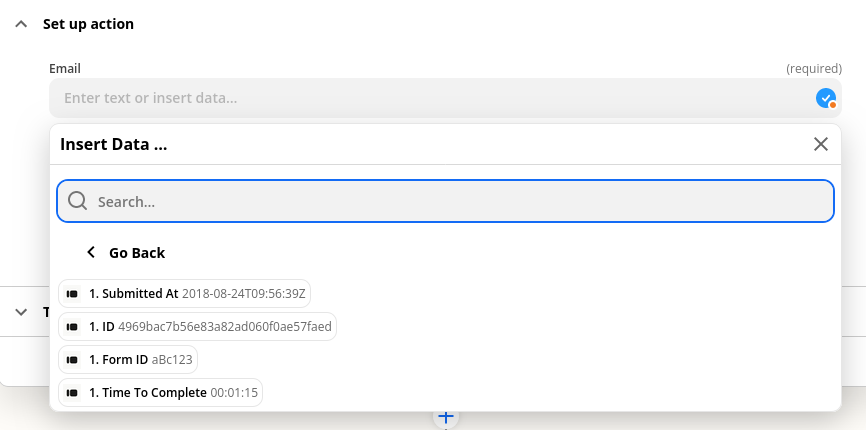
Create Test Zap in type form with different account