Im having an problem fetching the image in google drive once I run the python code to download the image from a Twilio sms message.
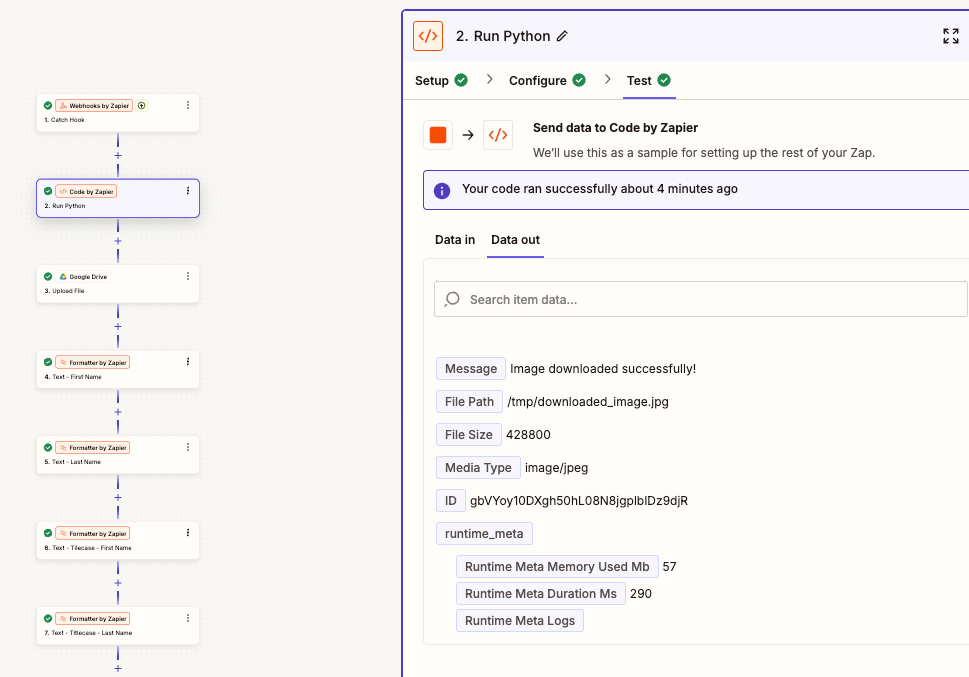

Here is the google drive output:
--Details removed by moderator--
File
https://zapier.com/engine/hydrate/--Details removed by moderator--
Kind
drive#file
userPermission
User Permission Id
me
User Permission Type
user
User Permission Role
owner
User Permission Kind
drive#permission
User Permission Self Link
https://www.googleapis.com/drive/v2/files/--Details removed by moderator--/permissions/me
User Permission Etag
"--Details removed by moderator--"
User Permission Pending Owner
false
File Extension
txt
Md 5 Checksum
--Details removed by moderator--
Self Link
https://www.googleapis.com/drive/v2/files/--Details removed by moderator--
Owner Names
1
--Details removed by moderator--
Last Modifying User Name
--Details removed by moderator--
Editable
true
Writers Can Share
true
Download Url
https://www.googleapis.com/drive/v2/files/--Details removed by moderator--?alt=media&source=downloadUrl
Mime Type
text/plain
Parents
App Data Contents
false
Icon Link
https://drive-thirdparty.googleusercontent.com/16/type/text/plain
Shared
true
lastModifyingUser
Last Modifying User Display Name
--Details removed by moderator--
Last Modifying User Kind
drive#user
Last Modifying User Is Authenticated User
true
Last Modifying User Permission Id
--Details removed by moderator--
Last Modifying User Email Address
--Details removed by moderator--@gmail.com
picture
Last Modifying User Picture Url
https://lh3.googleusercontent.com/a/--Details removed by moderator--=s64
Owners
1
displayName
--Details removed by moderator--
kind
drive#user
isAuthenticatedUser
true
permissionId
--Details removed by moderator--
emailAddress
--Details removed by moderator--@gmail.com
picture
url
https://lh3.googleusercontent.com/a/--Details removed by moderator--=s64
Head Revision Id
--Details removed by moderator--
Copyable
true
Etag
"MTczMjg5NzE0MTMwNw"
Alternate Link
https://drive.google.com/file/--Details removed by moderator--/view?usp=drivesdk
Embed Link
https://drive.google.com/file/--Details removed by moderator--/preview?usp=drivesdk
Web Content Link
https://drive.google.com/uc?id=--Details removed by moderator--&export=download
File Size
25
Copy Requires Writer Permission
false
Spaces
1
drive
Title
tmpdownloa ... .txt
labels
Labels Viewed
true
Labels Restricted
false
Labels Starred
false
Labels Hidden
false
Labels Trashed
false
Explicitly Trashed
false
Created Date
2024-11-29T16:19:01.307Z
Modified Date
2024-11-29T16:19:01.307Z
Modified By Me Date
2024-11-29T16:19:01.307Z
Last Viewed By Me Date
2024-11-29T16:19:01.307Z
Marked Viewed By Me Date
1970-01-01T00:00:00.000Z
Quota Bytes Used
25
Version
1
Original Filename
tmpdownloa ... .txt
capabilities
Capabilities Can Edit
true
Capabilities Can Copy
true
File
hydrate|||.--Details removed by moderator--|||hydrate
This post has been edited by a moderator to remove potentially sensitive information. Please remember that this is a public forum and to remove any sensitive information prior to posting.




