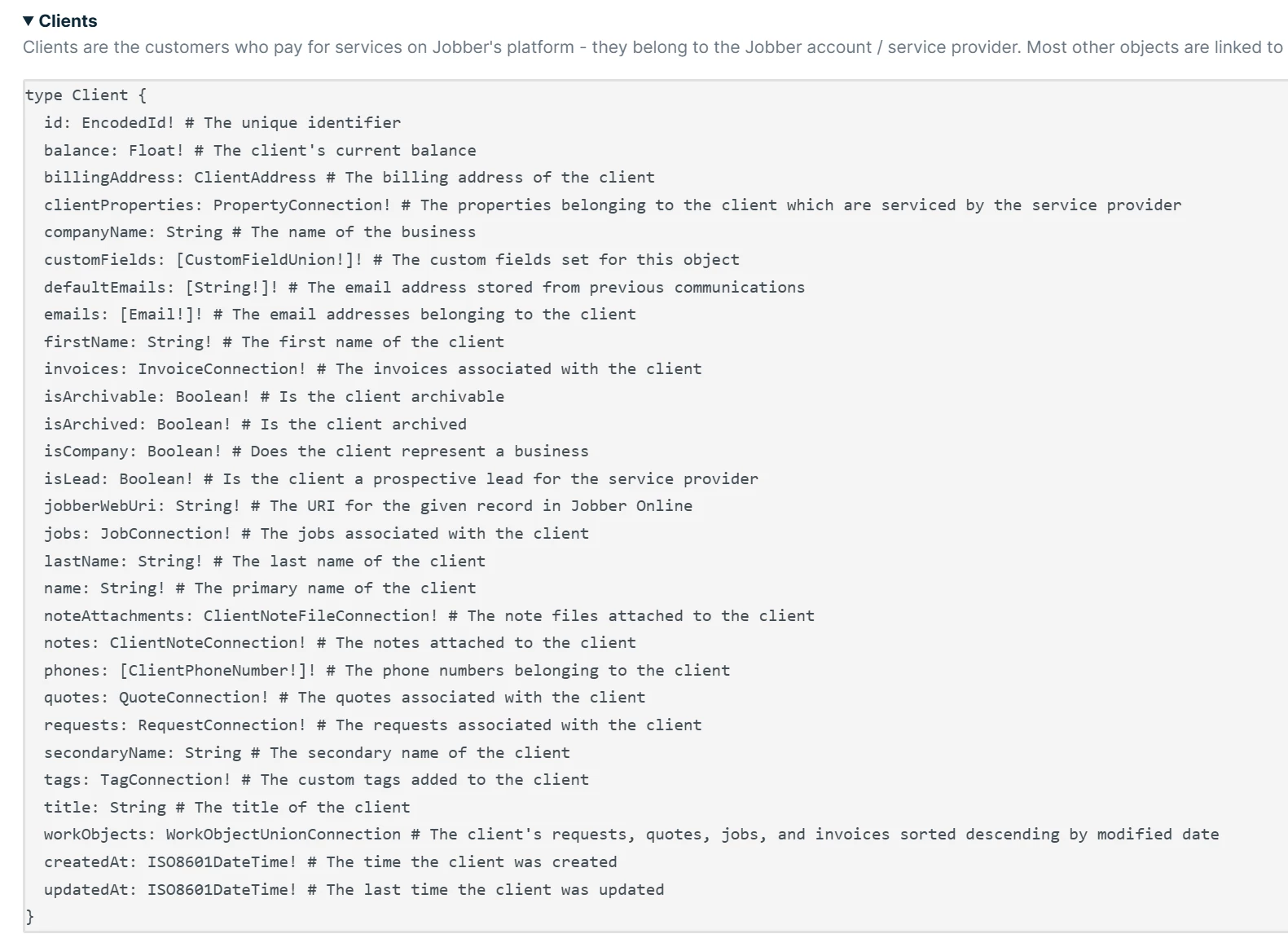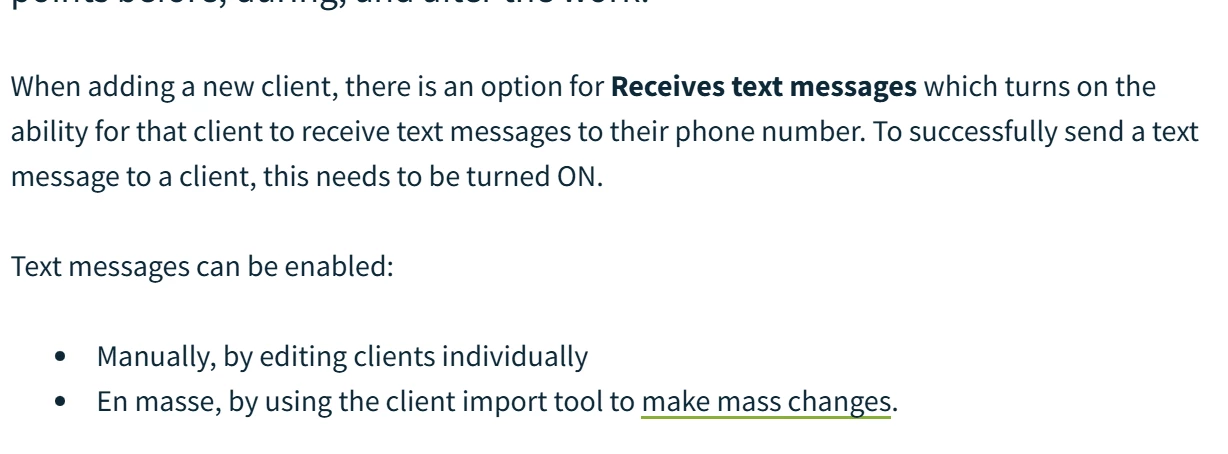i need Zapier to turn on "receive messages" when creating a client in Jobber. Right now, it is not an option when creating a client to turn that toggle on. Is there a work around. All Jobber will tell me is to call Zapier and they will help me figure it out, but apparently we cant call Zapier. HELP!
Turn on "receive messages" through Zapier in Jobber
Best answer by SamB
Hey
Just came across this and spotted that we’ve got an existing feature request for the ability to enable "Receives text messages" for new clients that are added to Jobber. I’ve gone ahead and added your vote for that. We can’t make any promises on when Jobber’s developers might add that functionality to the Jobber app on Zapier, but we’ll be sure to email you as soon as they do!
In the meantime, were you able to get a workaround in place with the help of a Zapier Solution Partner (formerly Zapier Experts)? If so, we’d love to hear about it—this could be super useful to others that are looking to do the same thing with Jobber. 🙏
Looking forward to hearing from you!
Enter your E-mail address. We'll send you an e-mail with instructions to reset your password.