I am trying to set up a Zap that updates a field on a Trello card by adding the total price when a Shopify order is placed. I have tried two layers of formatting to try to get it to recognize the numbers as numbers, but it’s still saying only numeric values are accepted. Please help. I’m at my wits’ end, and I can’t keep shouting “they are numbers!” at my screen and hoping it works.
The values:
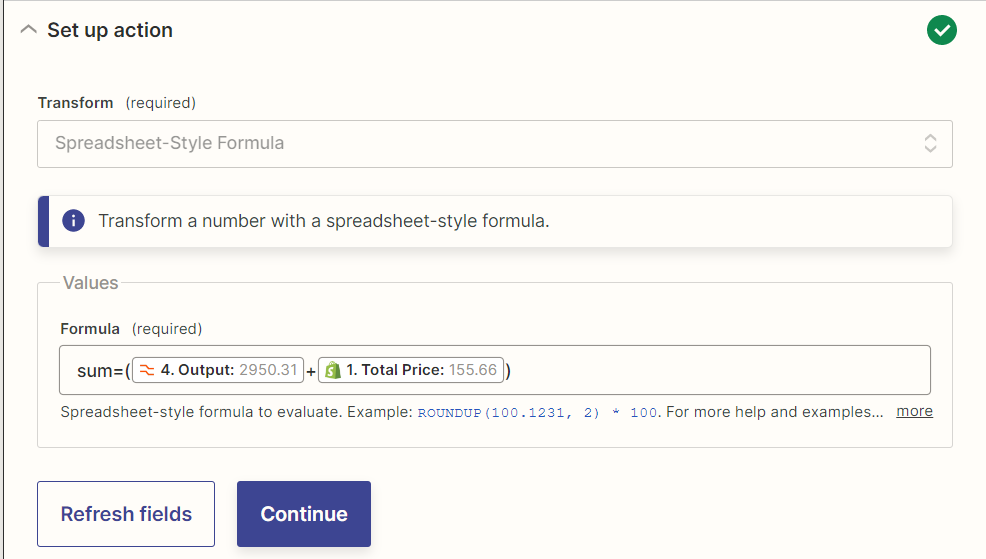
What it’s telling me:
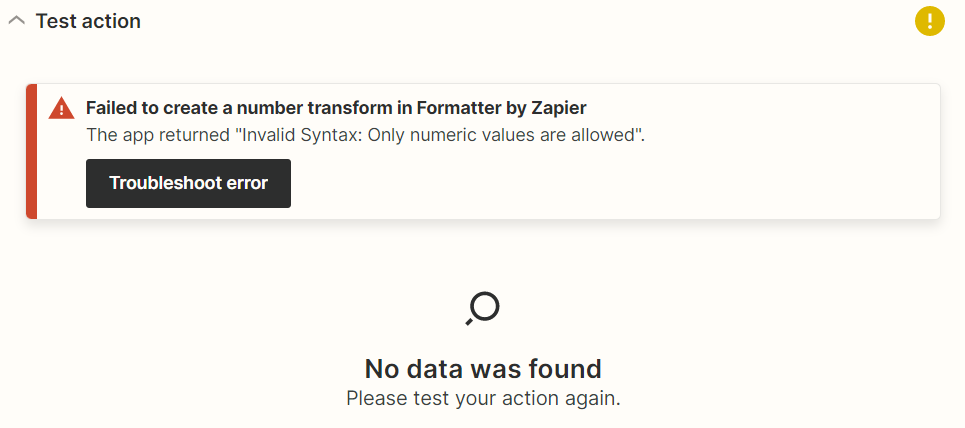
The trigger is a Shopify order. This pulls a custom field on a Trello card. It is then meant to add the total price to the value of this custom field and update it on the card, but I have the workaround steps of formatting the field contents into a number and then removing the commas from that formatting. Can anyone help me to set this up properly please? Thank you!




